Typography is often the unsung hero of a compelling presentation. The right font choice ensures your message is not just seen, but felt and understood. It guides your audience's eye, reinforces your brand's voice, and makes complex information digestible from the back of the room. A poor choice risks illegibility, distraction, and a message that fails to connect, regardless of how strong your content is.
This guide is designed to help you select the best fonts for presentations with confidence. We move beyond generic suggestions to provide a curated resource list focusing on maximum readability, professional style, and powerful impact. We will explore a variety of sources, from freely available workhorses on Google Fonts and the high-quality libraries of Adobe Fonts, to specialised foundries like Dalton Maag.
You will discover timeless sans-serifs perfect for corporate settings, elegant serifs that add a touch of authority, and even learn how an AI font generator is creating new possibilities for unique designs. Each recommendation is organised for easy comparison, providing practical use cases and direct links to help you immediately improve your next slide deck. Let's transform your slides from simple text into an effective communication tool.
1. Google Fonts
Google Fonts is the undisputed starting point for anyone seeking the best fonts for presentations without a budget. It's a vast, open-source library offering over 1,800 font families, all completely free for commercial use. This eliminates complex licensing concerns, making it a reliable resource for business, academic, and personal projects. The platform’s strength lies in its expansive collection of highly legible sans-serif fonts like Roboto, Lato, and Open Sans, which are staples for clear and professional-looking slides.
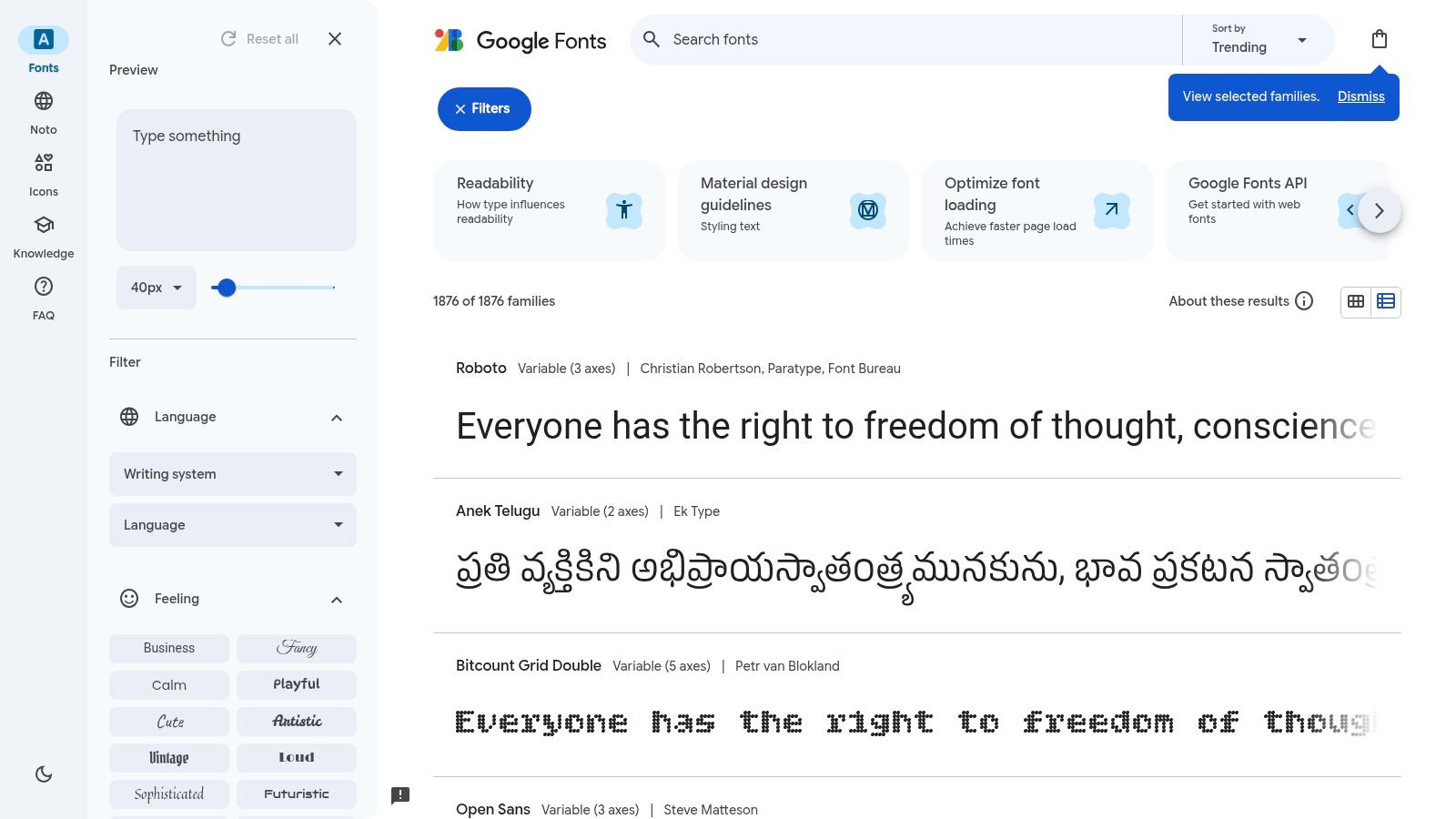
The user interface is intuitive, allowing you to filter fonts by category (e.g., Serif, Sans Serif), language, and properties like thickness or slant. You can type custom text to preview how it looks in different styles before downloading. While the sheer volume means quality and kerning can be inconsistent across lesser-known families, its core collection is exceptionally well-made. After selecting your font, you can easily download it for desktop use. If you need guidance, you can learn how to install new fonts on your computer. For those exploring more experimental typography, an AI font generator can offer unique alternatives.
- Best for: Sourcing high-quality, free fonts for any presentation without licensing worries.
- Pros: Entirely free for commercial use, huge selection, easy-to-use filtering.
- Cons: Lacks some corporate staples (e.g., Helvetica), font quality varies.
Website: https://fonts.google.com
2. Adobe Fonts
For presenters already invested in the Adobe ecosystem, Adobe Fonts is a premium, seamless solution for sourcing some of the best fonts for presentations. Bundled with any Creative Cloud subscription, it provides access to a curated library of over 30,000 fonts from world-class foundries. Its key advantage is the inclusion of professional-grade typefaces like Helvetica and Avenir, which are perfect for corporate branding and high-stakes presentations where typographic precision is non-negotiable. This platform is ideal for maintaining brand consistency across different media.
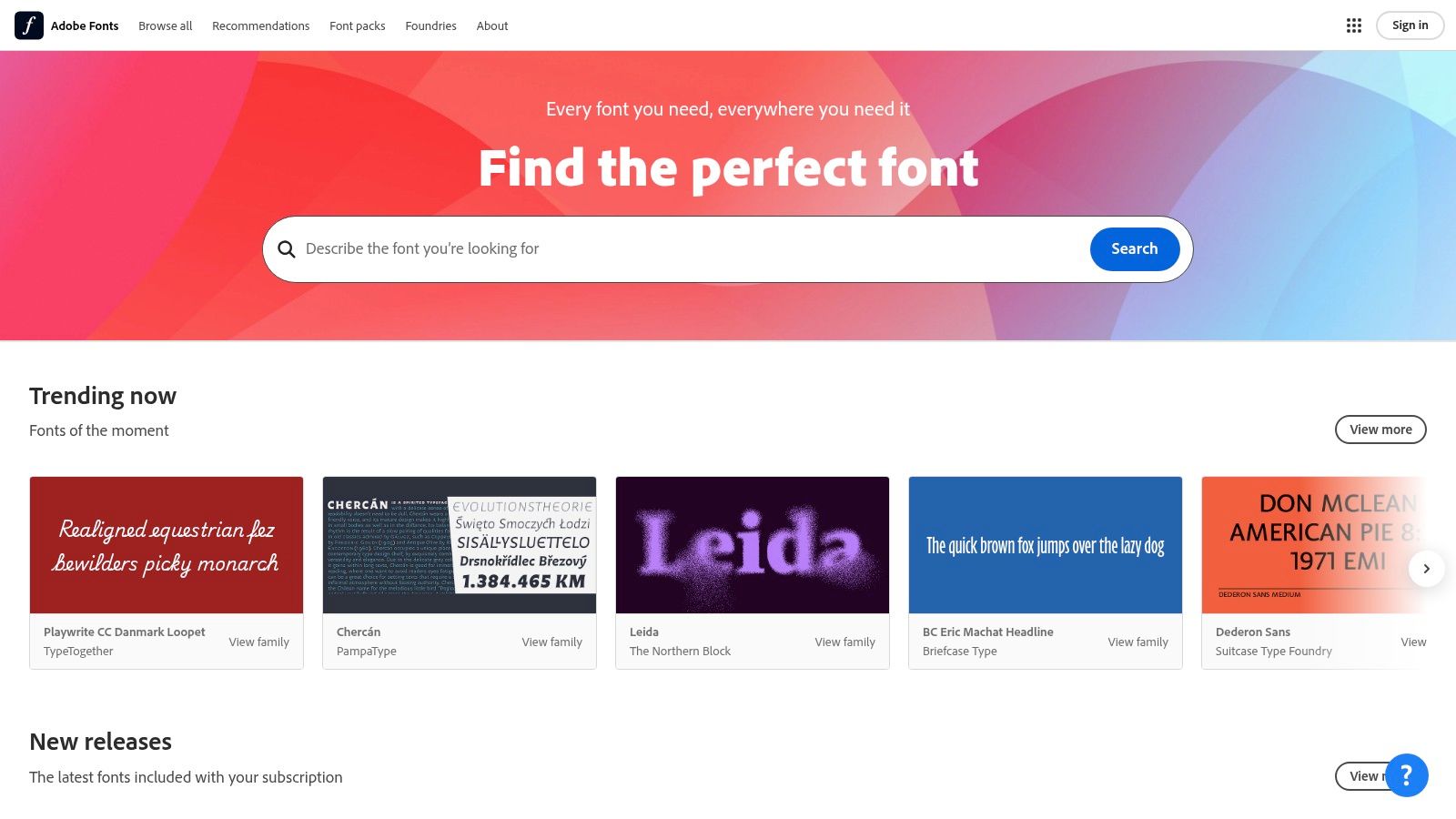
The platform’s tight integration with Adobe apps is its standout feature. You can activate fonts directly within Photoshop or Illustrator and they instantly become available in PowerPoint. The single licence covers both desktop and web use, simplifying project management. While it’s an exceptional resource, access is tied to a paid Creative Cloud subscription, making it less suitable for those on a tight budget. If you're seeking a unique font not found here, an AI font generator could provide a custom-designed alternative. For those needing premium quality and seamless workflow, however, the value is clear.
- Best for: Creative Cloud users needing high-quality, professional fonts with a simple licensing model.
- Pros: Access to premium typefaces, seamless integration with Adobe apps, simple commercial-use licence.
- Cons: Requires a paid Creative Cloud subscription, not a standalone option.
Website: https://fonts.adobe.com
3. MyFonts
For presentations requiring a specific premium typeface, MyFonts is the largest digital font marketplace online. It serves as a comprehensive one-stop shop where you can purchase licenses for thousands of professional font families, including corporate workhorses like Avenir and Proxima Nova. This makes it an essential resource when a free alternative won't meet brand guidelines or when you need some of the best fonts for presentations that offer a premium feel and extensive weight options.
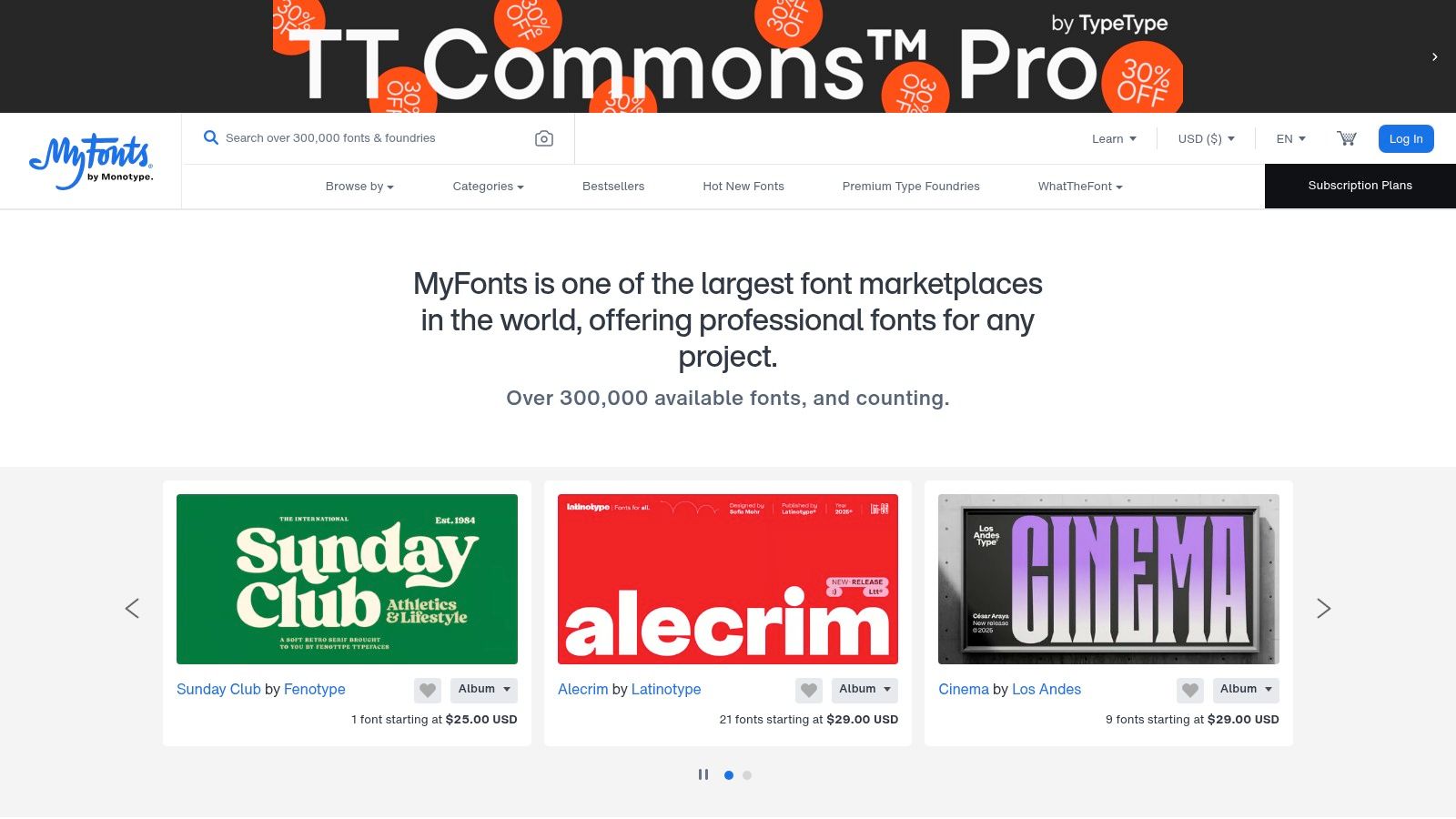
The platform’s powerful search filters and live font tester are exceptionally useful, allowing you to preview custom text before committing to a purchase. MyFonts also simplifies the buying process by handling VAT and multiple currencies, including GBP. While it offers unparalleled choice, it's vital to check the End User License Agreement (EULA) for each foundry, as terms can vary. If you are exploring typography on a budget or seeking unique styles, a free AI font generator can be a great tool to experiment with before investing in a premium font licence.
- Best for: Purchasing specific, high-quality premium fonts from a massive, centralised library.
- Pros: Unrivalled selection of professional fonts, straightforward purchasing, robust testing tools.
- Cons: Can be expensive, especially for full families; licensing terms differ between foundries.
Website: https://www.myfonts.com
4. Fontspring
Fontspring stands out for its straightforward and “worry-free” approach to font licensing, making it an excellent resource for businesses and design teams who need absolute clarity. Unlike sprawling marketplaces, Fontspring focuses on transparent, perpetual licences that cover desktop, web, app, and ebook use cases without hidden fees or complex restrictions. This simplified model is perfect for sourcing some of the best fonts for presentations when you need to ensure full legal compliance across a team or an entire organisation.
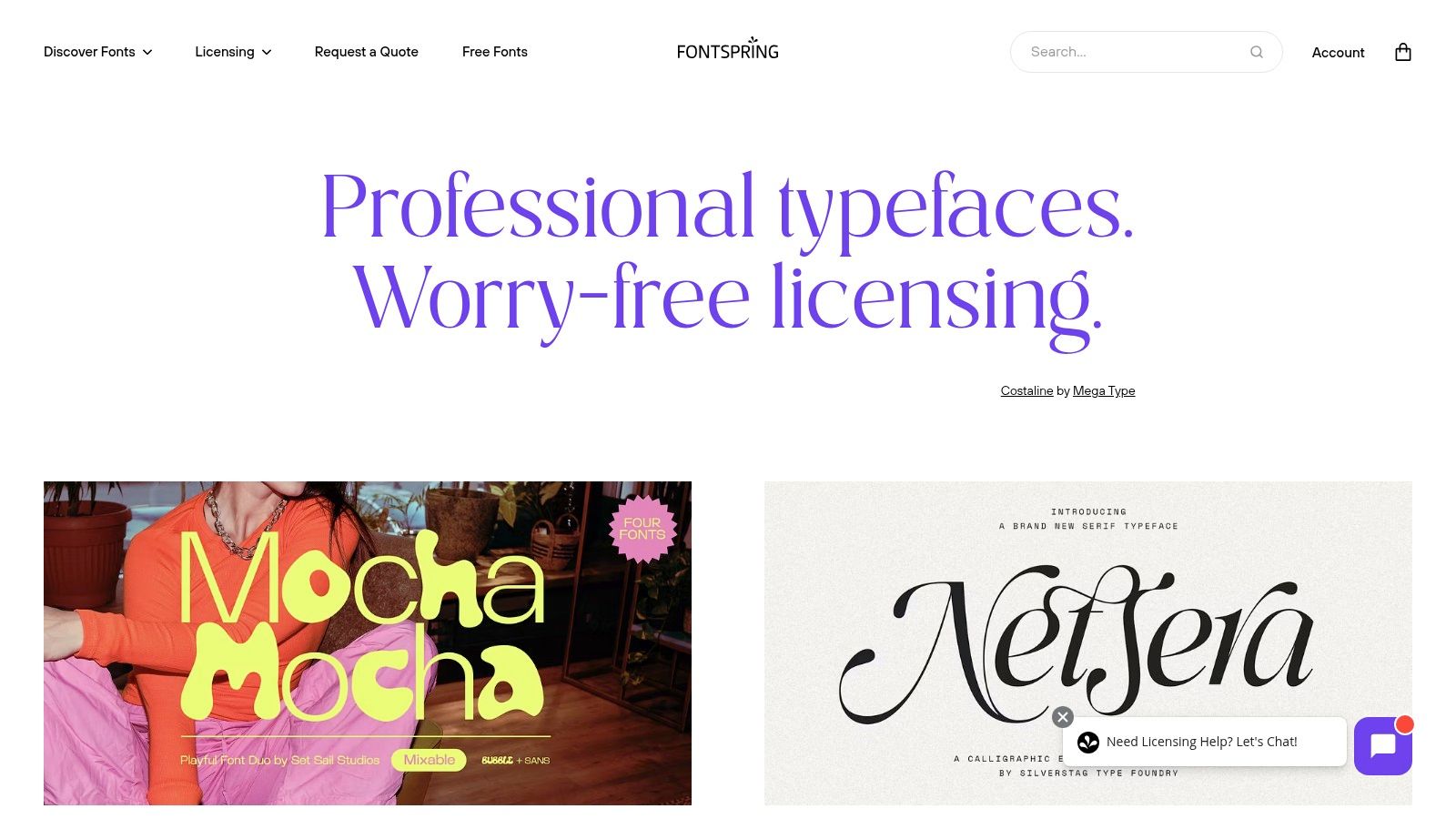
The platform is particularly useful for finding high-quality, professional typefaces with clear usage definitions, eliminating the guesswork often associated with font procurement. Its user-friendly interface allows you to test fonts with custom text and provides detailed information on what each licence includes. While its catalogue is more curated and smaller than giants like MyFonts, the quality and support are consistently high. If you are looking for a completely novel typeface, you could experiment with an AI font generator to create something unique before purchasing a professional family from a retailer like Fontspring.
- Best for: Teams and businesses needing clear, simple, and perpetual font licences without subscription models.
- Pros: Transparent and easy-to-understand licences, helpful customer support, high-quality font selection.
- Cons: Smaller catalogue than larger marketplaces, prices can be higher on average.
Website: https://www.fontspring.com
5. Monotype Fonts (subscription)
For organisations and professionals seeking a premium, all-in-one solution, Monotype Fonts offers an extensive subscription-based platform. With over 150,000 fonts from world-renowned foundries, it provides unparalleled access to high-quality typefaces, including many corporate staples unavailable elsewhere. This makes it a powerful resource for businesses aiming to standardise branding across all materials, including presentations. The platform is built for collaboration, with tools that simplify font management and deployment across teams.
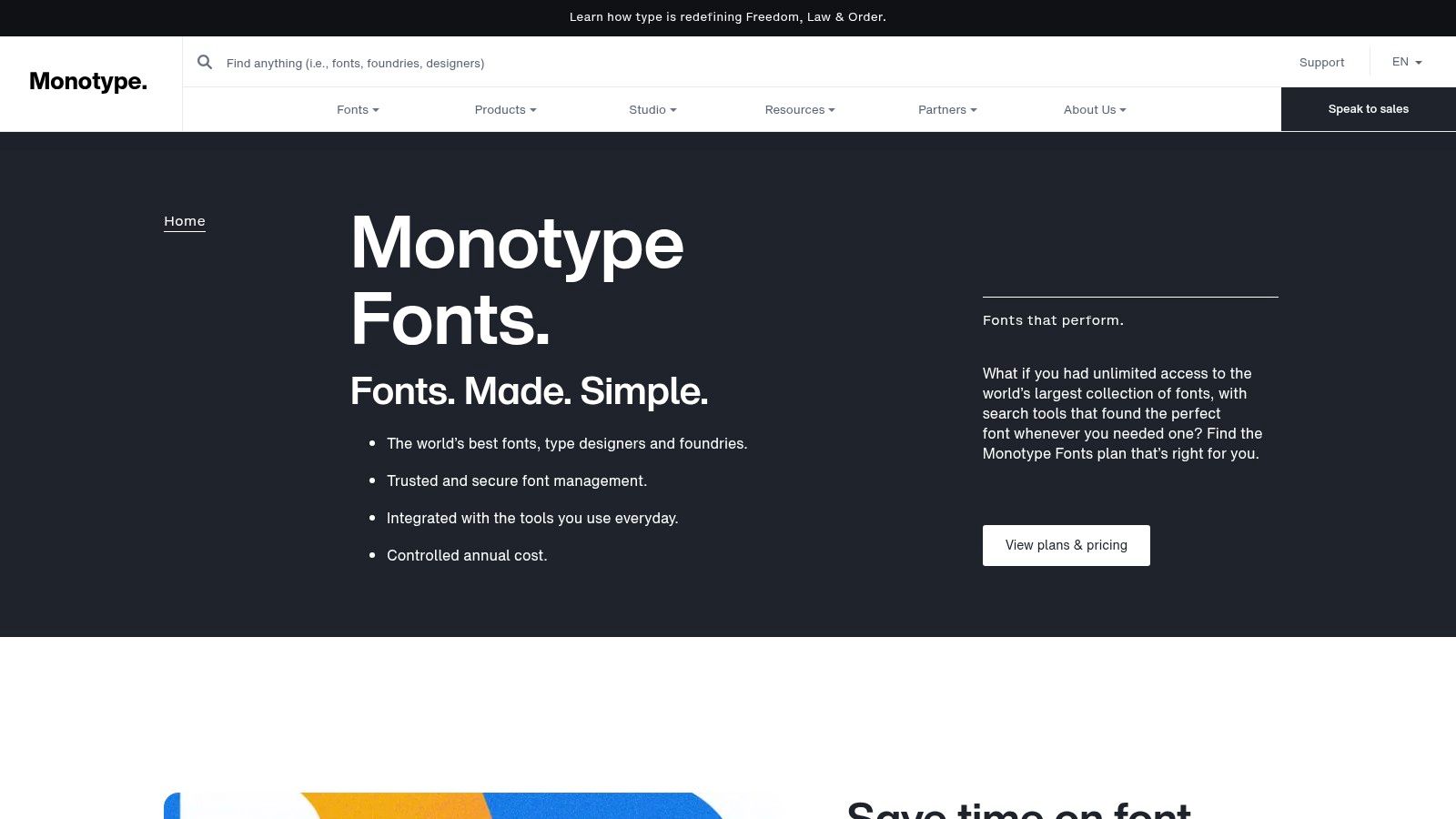
Monotype’s AI-powered search and pairing suggestions are standout features, helping designers quickly find the best fonts for presentations by analysing visual characteristics. This system encourages experimentation and ensures legibility. The subscription model also streamlines licensing, a major benefit for commercial projects. While it is a significant investment compared to free resources, it removes legal complexities, as you can discover the importance of font licensing for commercial use. Alongside this vast library, users exploring unique typography can also utilise an AI font generator for custom, project-specific designs.
- Best for: Businesses and design teams needing a centralised, legally compliant library of premium fonts.
- Pros: Massive collection of premium fonts, simplified licensing for teams, powerful AI-assisted search.
- Cons: Requires an ongoing subscription fee, fonts can be removed from the library.
Website: https://www.monotype.com/fonts
6. Creative Market
Creative Market is a bustling online marketplace where independent creators sell digital assets, including a massive selection of high-quality fonts. It's an excellent resource when you need a unique display or sans-serif font to make your slides stand out. The platform simplifies licensing by offering clear, tiered Personal and Commercial options, which helps you quickly understand usage rights for your presentation. You can also find a complete ecosystem of assets, from slide templates to branded graphics, to create a cohesive look.
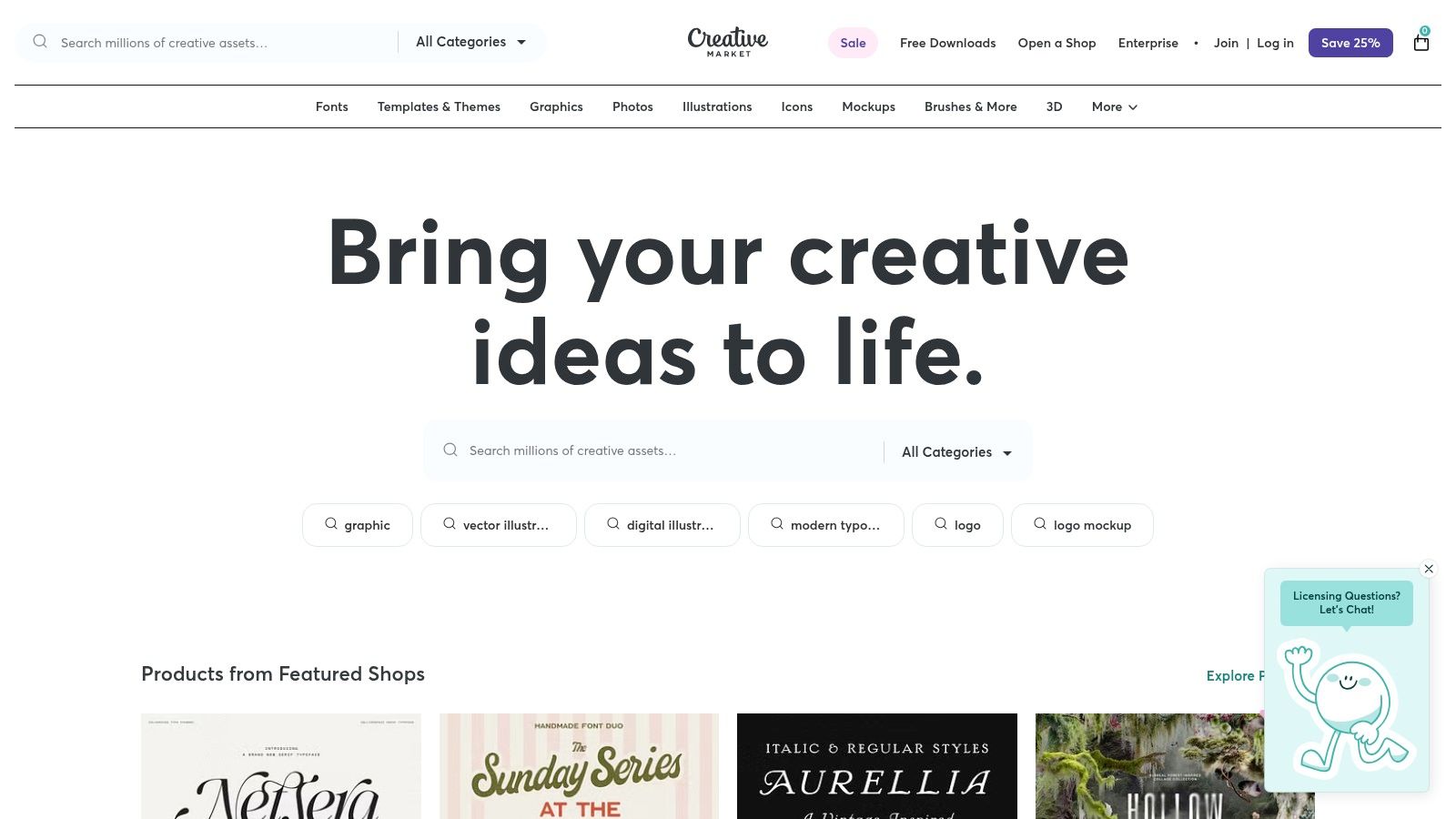
The user experience is straightforward, with powerful search filters and easy checkout. While the quality and kerning can vary between sellers, well-rated fonts are generally reliable and professionally crafted. For those seeking bespoke typography, an AI font generator can provide a starting point before purchasing a premium font. Keep an eye out for frequent deals and bundled offers, which provide fantastic value. Enterprise font licensing is also available for larger organisations that need broader usage rights.
- Best for: Finding unique, premium fonts with clear commercial licensing and supporting independent creators.
- Pros: Straightforward licensing summaries, frequent deals and bundles, huge ecosystem of complementary assets.
- Cons: Quality and kerning vary widely by seller, some licenses restrict advanced use without an upgrade.
Website: https://creativemarket.com
7. Envato Elements
Envato Elements is an excellent all-in-one resource for creatives who need more than just fonts. It operates on a subscription model, granting unlimited access to a massive library of creative assets, including thousands of high-quality fonts. This makes it an ideal choice if you are also sourcing presentation templates, stock photos, or graphics, as everything is covered under one simple licence. It offers a huge variety of professional and artisanal fonts that can help your presentation stand out.
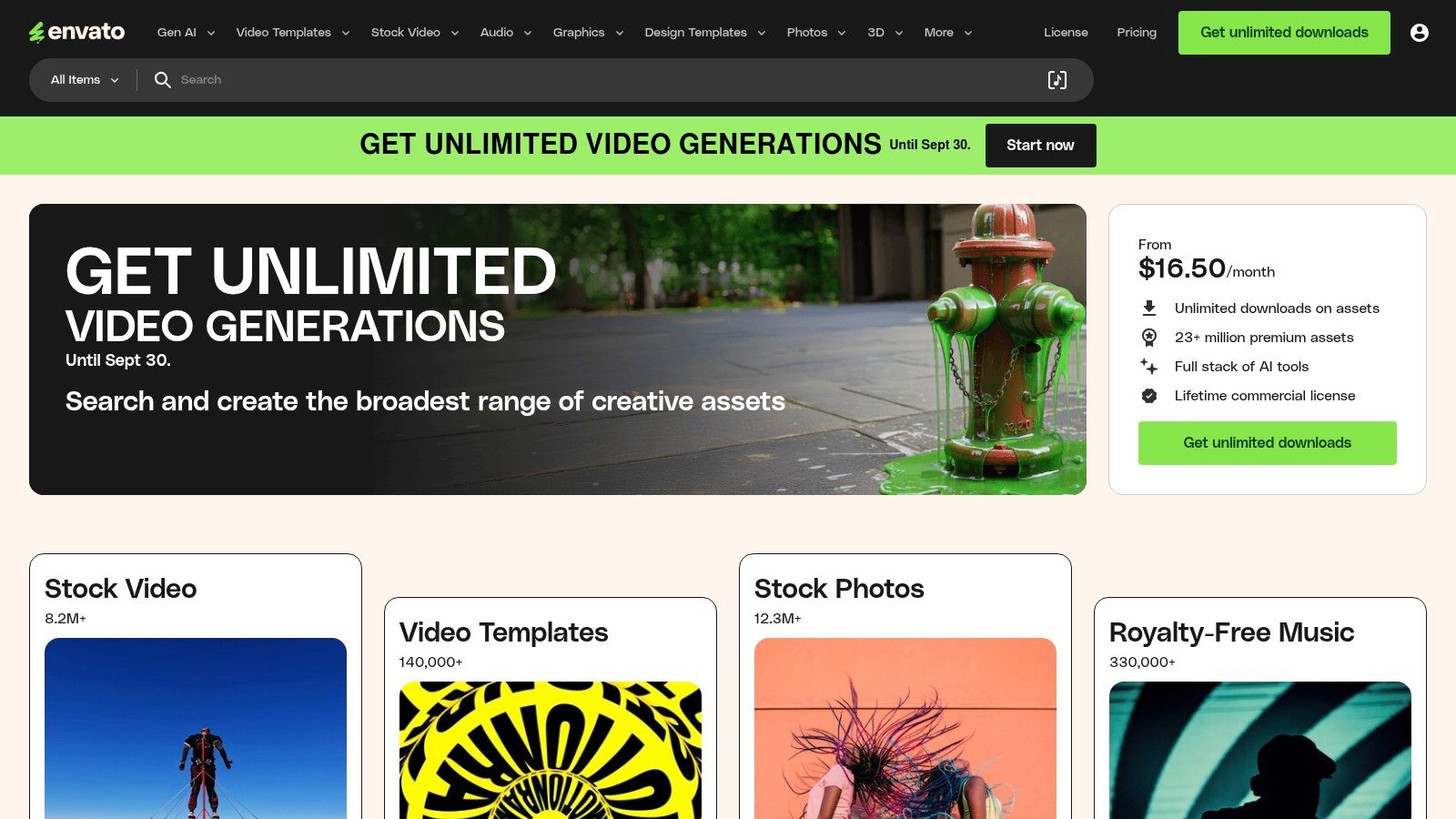
The platform is straightforward to navigate, allowing you to browse and download fonts with ease. The key licensing requirement is that you must register each asset for the specific project you use it in, which is a simple one-click process. This ensures you have a commercial licence for that use case, even after your subscription ends. While this model is perfect for ongoing projects, if you need inspiration for a truly unique typeface, you might also consider experimenting with an AI font generator.
- Best for: Users needing a comprehensive suite of creative assets, including fonts and presentation templates.
- Pros: Incredible value for money if you use multiple asset types, commercial use is straightforward.
- Cons: Requires an active subscription to license fonts for new projects, some fonts have limited weights.
Website: https://elements.envato.com
8. Canva
Canva is more than just a design tool; it’s an integrated ecosystem where you can find and deploy some of the best fonts for presentations directly within your workflow. While it offers a substantial library of free fonts, its real power for consistent branding is unlocked in its paid plans. These tiers allow users to upload their own custom brand fonts (OTF, TTF, WOFF) into a centralised "Brand Kit," ensuring every team member uses the correct typography without hassle. This makes it an ideal solution for businesses and organisations focused on brand consistency across all visual communications.
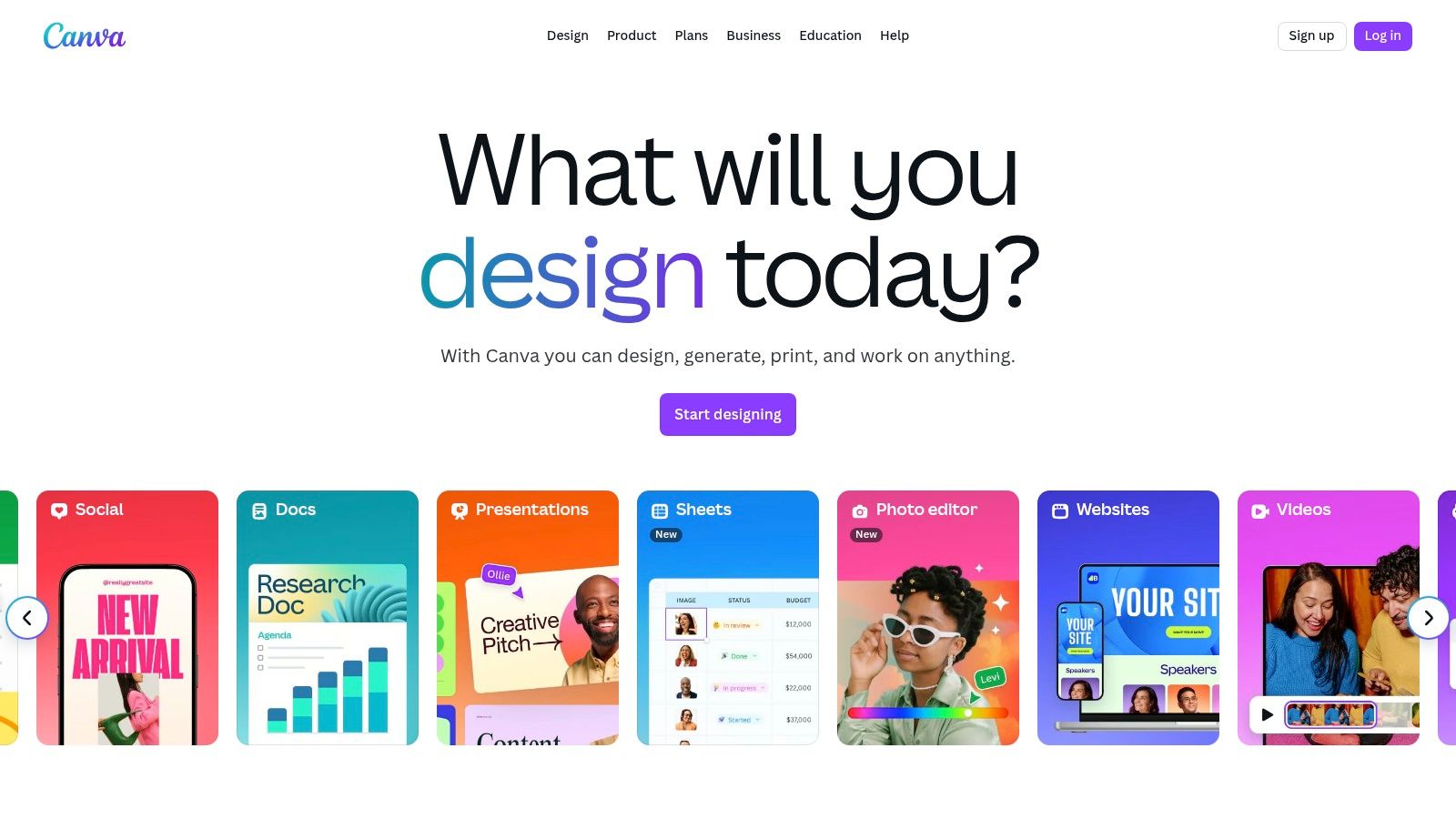
The platform is built for speed, with thousands of pre-made templates that you can quickly adapt with your chosen fonts and colours. This streamlined process eliminates the need for separate desktop design applications and simplifies sharing assets. However, the ability to upload fonts is restricted to Pro, Teams, Education, or Nonprofit accounts. It's also important to note that many fonts within Canva’s library are licensed for use only on the platform and cannot be downloaded for desktop use. For creating a completely novel font to upload, an AI font generator can be a great starting point for unique typographic ideas.
- Best for: Teams needing a streamlined way to manage and apply brand-approved fonts in presentations.
- Pros: Quick slide creation with integrated fonts, simplified team sharing of brand assets.
- Cons: Custom font uploads are a premium feature, some library fonts cannot be downloaded.
Website: https://www.canva.com
9. Font Squirrel
Font Squirrel has long been a go-to resource for designers seeking high-quality, free fonts that are safe for commercial use. Unlike massive repositories, its library is carefully curated, meaning every font has been hand-picked for its quality and, most importantly, its clear licensing. This makes it an excellent source for finding some of the best fonts for presentations when you need reliability without a price tag. The platform specialises in providing fonts that are 100% free for commercial use, taking much of the guesswork out of licensing.
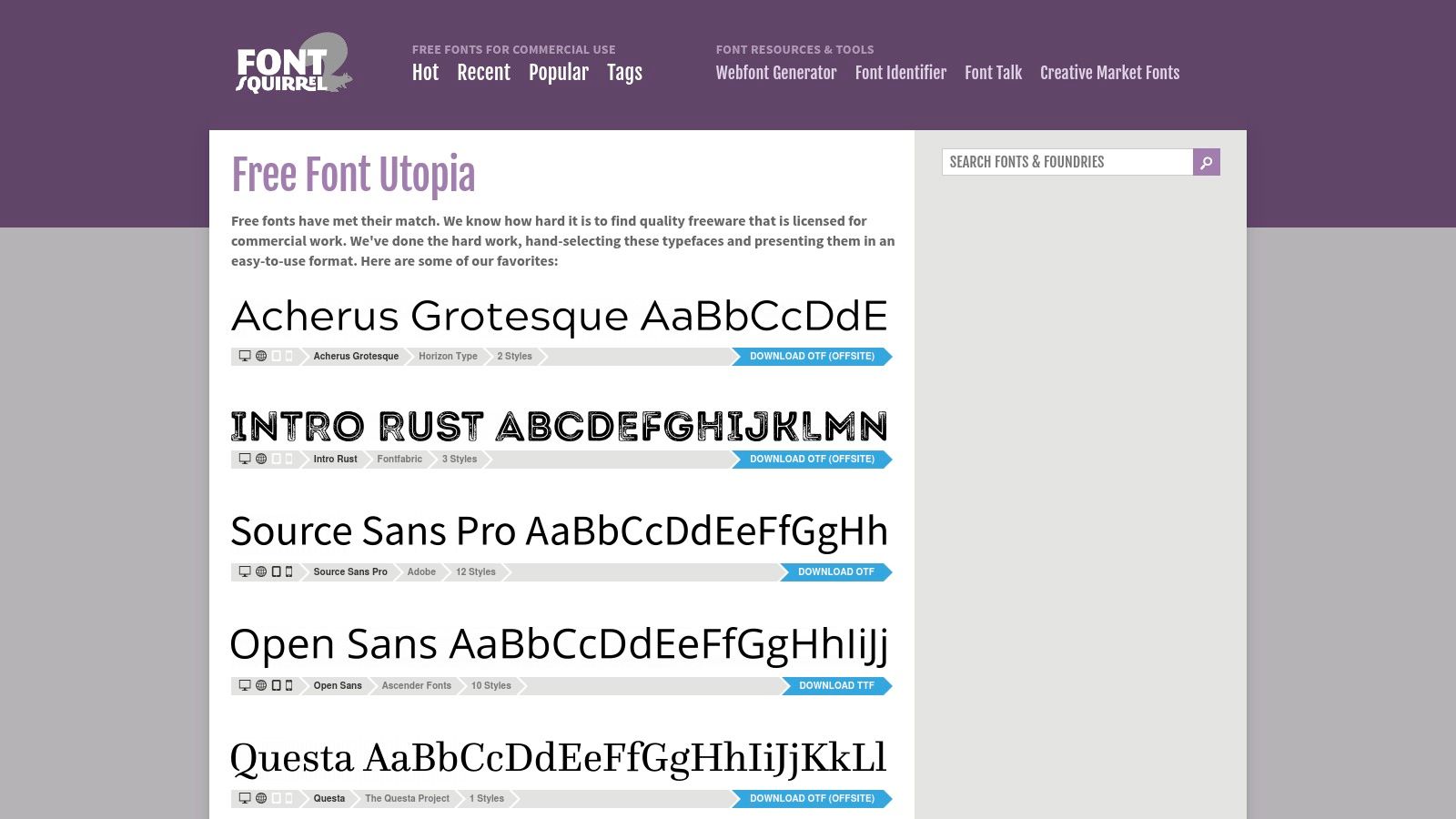
The interface is straightforward, offering useful filters for classification (Serif, Sans Serif, etc.) and tags like "legible" or "professional," which helps narrow down choices quickly. A standout feature is the "Font Identifier," which can analyse an image and suggest matching fonts. While its collection is smaller than Google Fonts, the emphasis on quality and license verification provides peace of mind. For those looking for more free fonts for designers, this is an essential bookmark. Meanwhile, an AI font generator can offer completely novel typographic solutions when you need something unique.
- Best for: Finding reliable, commercially free fonts with minimal licensing confusion.
- Pros: Entirely free for commercial use, curated for quality, handy font identifier tool.
- Cons: Smaller selection than larger libraries, users must still double-check licenses.
Website: https://www.fontsquirrel.com
10. DaFont
DaFont is a long-standing archive known for its vast collection of user-submitted fonts, making it an excellent resource for finding creative and unconventional display faces for presentation title slides or accents. Its strength lies in the sheer volume and thematic organisation, allowing you to browse categories like "Sci-Fi," "Handwritten," or "Retro" to quickly find a specific stylistic mood. This makes it a go-to for designers needing something unique that stands out from standard system fonts.
The platform is straightforward, letting you preview custom text instantly. However, its biggest caveat is licensing. Most fonts are free for personal use only, and commercial use requires careful verification of the notes provided by the author, often leading to a direct purchase link. While perfect for exploring stylistic options or personal projects, professional users must be diligent about checking usage rights. If you are seeking something truly bespoke for your slides, an AI font generator can offer a modern alternative for creating unique typography from scratch.
- Best for: Quickly finding highly stylised or thematic display fonts for creative projects.
- Pros: Massive variety of unique fonts, organised by theme, easy to browse and test.
- Cons: Most fonts are for personal use only, inconsistent quality, licensing requires careful checking.
Website: https://www.dafont.com
11. Dalton Maag (UK foundry)
Dalton Maag is a renowned London-based type foundry that offers meticulously crafted fonts perfect for corporate and high-stakes presentations. The foundry focuses on creating highly legible and versatile font families, such as Objektiv and Effra, which are designed to perform exceptionally well on screen. This makes them a premium choice when you need a unique, professional typeface that sets your slides apart from the usual defaults. Their licensing is transparent and perpetual, with straightforward per-user pricing for desktop use, which is ideal for kitting out a team.

A key advantage is the ability to trial any font for free, allowing you to test its appearance and readability directly within your presentation software before committing to a purchase. The checkout process is user-friendly, especially for UK-based users, with clear VAT handling. While its catalogue is more curated than large marketplaces, the quality is consistently high. For those seeking more avant-garde options, pairing a solid Dalton Maag font with a creative headline from an AI font generator can produce a striking visual hierarchy.
- Best for: Businesses and professionals seeking premium, highly legible fonts with clear UK pricing and licensing.
- Pros: Exceptional font quality and legibility, UK-friendly checkout, free trials for testing in slides.
- Cons: Premium pricing, smaller selection compared to large font retailers.
Website: https://www.daltonmaag.com
12. Fontstand
Fontstand offers a unique "rent-to-own" model, making it an excellent resource for accessing premium typefaces for specific projects without a hefty upfront investment. Instead of purchasing an expensive font outright for a one-off presentation, you can rent it for 30 days at approximately 10% of its retail price. This approach is ideal for testing high-end fonts to see how they perform on your slides before committing, ensuring you find the best fonts for presentations that align with your brand's aesthetic.
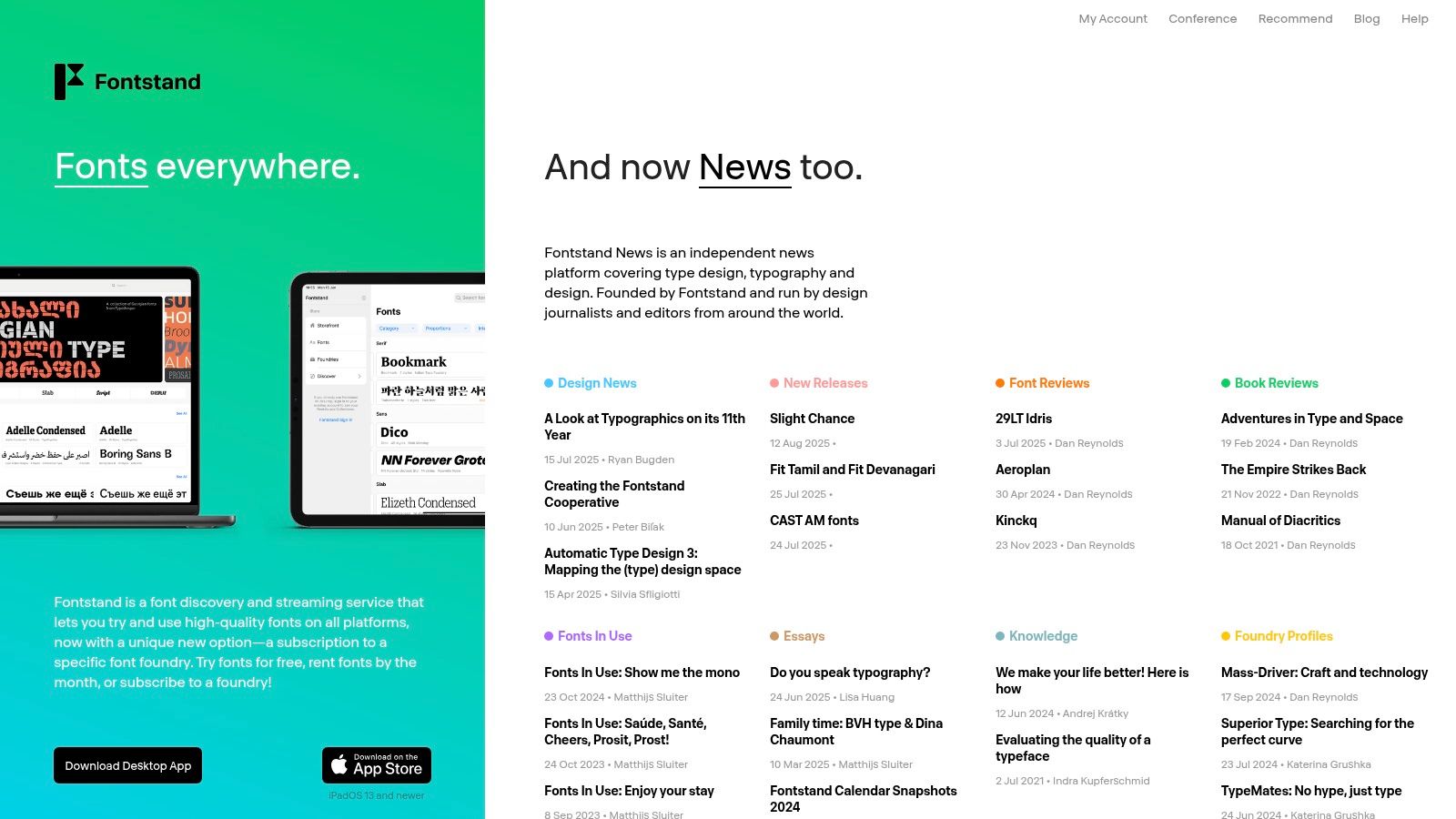
The platform’s standout feature is its three-hour free trial, allowing for genuine hands-on testing within your design software. If you decide to rent a font family, every rental payment contributes towards its full ownership, which you achieve after 12 monthly payments. This system provides a financially flexible path to building a professional font library. While the curated catalogue is smaller than larger marketplaces, it focuses on quality from independent foundries. For those seeking bespoke typographic options, experimenting with an AI font generator can complement the professionally designed typefaces available here.
- Best for: Cost-effective short-term use and trying out premium fonts before buying.
- Pros: Affordable rental model, free trials for testing, rent-to-own pathway.
- Cons: Smaller font library than major retailers, enterprise licensing can be complex.
Website: https://fontstand.com
Top 12 Font Resources Comparison
| Platform |
Core Features ✨ |
User Experience ★★★★☆ |
Value Proposition 💰 |
Target Audience 👥 |
Unique Selling Points 🏆 |
Price Points 💰 |
| Google Fonts |
1800+ free, open-source fonts, CSS embed, self-host |
Easy browsing, variable fonts |
Free with commercial license |
Designers & businesses on budget |
Largest free font library, open-source |
💰 Free |
| Adobe Fonts |
30,000+ curated fonts, desktop sync, web embedding |
Seamless Adobe app integration |
Included in Creative Cloud |
Adobe users, professionals |
High-quality foundries, consistent branding |
💰 Requires CC subscription |
| MyFonts |
Huge catalog, advanced search, VAT & currency support |
Robust search & font testers |
Premium fonts, frequent deals |
Designers needing premium fonts |
Largest marketplace, straightforward licensing |
💰 Paid, varies |
| Fontspring |
Perpetual licenses, clear usage, educational resources |
Transparent licenses, good support |
Worry-free licenses |
Teams & studios needing clarity |
Perpetual & readable license |
💰 Mid to high |
| Monotype Fonts |
150k+ fonts, AI pairing, team/enterprise plans |
Central font management |
Scalable for teams |
Organizations & enterprises |
AI-assisted search, enterprise tools |
💰 Subscription |
| Creative Market |
Display fonts, simple tiers, templates & assets |
Easy checkout, varied quality |
Frequent deals, tiered licenses |
Freelancers & creatives |
Bundled assets, clear tiered licensing |
💰 Paid, variable |
| Envato Elements |
Subscription for fonts + templates |
Access to broad assets |
High value for multi-assets |
Users needing fonts + designs |
Single subscription covers all assets |
💰 Subscription |
| Canva |
Built-in fonts, brand kit font upload (paid) |
Fast slide creation |
Streamlined branding |
Marketers, teams, casual users |
Brand kit & team font sharing |
💰 Free & Paid tiers |
| Font Squirrel |
Curated free commercial fonts, license clarity |
Clear licenses, webfont kits |
Budget-friendly font options |
Budget-conscious projects |
Manual curation, direct license links |
💰 Free |
| DaFont |
Huge user-submitted fonts, theme browsing |
Varied quality & licenses |
Creative exploration |
Casual & creative users |
Vast creative styles, user-contributed |
💰 Mostly free/personal use |
| Dalton Maag |
High-quality, legible fonts, variable fonts |
Try-before-buy, UK pricing |
Transparent & reliable licenses |
UK designers & enterprises |
UK VAT handling, enterprise fontpass |
💰 Premium pricing |
| Fontstand |
Rent-to-own model, 3-hour trials, webfont hosting |
Cost-effective testing |
Short-term & affordable use |
Freelancers & short-term projects |
Rent & buy after trials, collaborator sharing |
💰 Rental & purchase |
Choosing Your Perfect Font and Exploring with AI
Selecting from the vast array of available typefaces can feel overwhelming, but our exploration of tools from Google Fonts to Dalton Maag has hopefully demystified the process. We have seen how accessible platforms like Font Squirrel and Canva make high-quality typography available to everyone, while premium services such as Adobe Fonts and Monotype offer unparalleled depth for professional designers. The key is to remember that the best fonts for presentations are those that serve your content, not overpower it.
The journey to finding the perfect typeface is one of balancing clarity, character, and context. Your final choice should be a deliberate decision that enhances readability from every seat in the room and aligns seamlessly with your brand's voice. Always prioritise legibility above all else; a beautifully artistic font is useless if your audience has to strain to read it.
Key Takeaways for Your Next Presentation
To summarise the core principles discussed, keep these crucial points in mind:
- Prioritise Readability: Always test your font choices on a large screen or projector. What looks clear on your laptop may become illegible at a distance. Sans-serif fonts like Lato, Open Sans, or Roboto are generally safe and effective choices for body text.
- Establish a Clear Hierarchy: Use a consistent and limited font pairing, typically one for headings and another for body copy, to guide your audience through the information. This creates a professional and organised visual structure.
- Match the Tone: Your font selection is a non-verbal cue. A modern, geometric sans-serif like Montserrat conveys innovation, while a sturdy slab serif like Rockwell can project confidence and authority. Ensure this aligns with your message and brand identity.
The Future is Custom: Using AI in Typography
For those moments when you need a truly unique visual element, standard font libraries may not be enough. This is where the exciting potential of artificial intelligence comes into play. An AI font generator offers a revolutionary way to create custom typographic images for your title slides, section dividers, or key data callouts.
Instead of just typing text, these tools allow you to generate graphical text based on descriptive prompts. Imagine creating a heading with a "brushed metal texture" or in the "style of vintage sci-fi". This approach provides boundless creative freedom, enabling you to produce bespoke visual assets that perfectly match your presentation's theme. While not a replacement for a solid body font, integrating AI-generated typography is a powerful technique for making your key messages unforgettable and ensuring your presentation has a distinct, memorable flavour.
Ready to elevate your slides with truly unique visuals? Explore the creative possibilities with AI Font Generator. Generate stunning, custom typographic images in seconds to make your presentation headings and key messages stand out. Try it now and see how easy it is to create unforgettable designs: AI Font Generator.