In the split-second decision a viewer makes to click, your YouTube thumbnail does most of the heavy lifting, and the font you choose is its loudest voice. An unreadable, mismatched, or generic font can sabotage an otherwise brilliant video, causing potential viewers to scroll right past. The right typography, however, grabs attention, conveys your video's tone, and builds brand recognition, directly translating into higher click-through rates and more views. It’s a critical design element that often gets overlooked.
This guide is organised to help you find the best fonts for YouTube thumbnails quickly and efficiently. We've compiled a definitive list of font resources, from massive subscription libraries like Envato Elements and Adobe Fonts to free powerhouses like Google Fonts, and even innovative AI font generators. Each entry includes practical insights on its specific use case, key features, and direct links to get you started, ensuring you can find the perfect typeface to match your content's unique flavour. We will analyse what makes each platform a strong contender, helping you select the ideal resource whether you're a seasoned designer or a creator just starting out. Let's find the font that will make your next video unmissable.
1. AI Font Generator
As our top choice, AI Font Generator offers a powerful and incredibly accessible solution for creating standout text for your YouTube thumbnails. Instead of providing downloadable font files, this platform operates as a dynamic text styler, allowing creators to instantly generate eye-catching text effects that can be copied and pasted directly into design software. Its core strength lies in its sheer variety and ease of use, making it an indispensable tool for producing some of the best fonts for YouTube thumbnails without needing any design expertise.
The platform provides access to over 1,400 distinct font styles, from bold and impactful to decorative and cursive, ensuring you can find the perfect aesthetic to match your video's tone. This immediate visual feedback loop is a significant advantage; you see exactly how your title will look, which streamlines the creative process considerably. The tool is entirely free and requires no sign-up, removing any friction for creators who need to produce high-quality thumbnails quickly and efficiently.
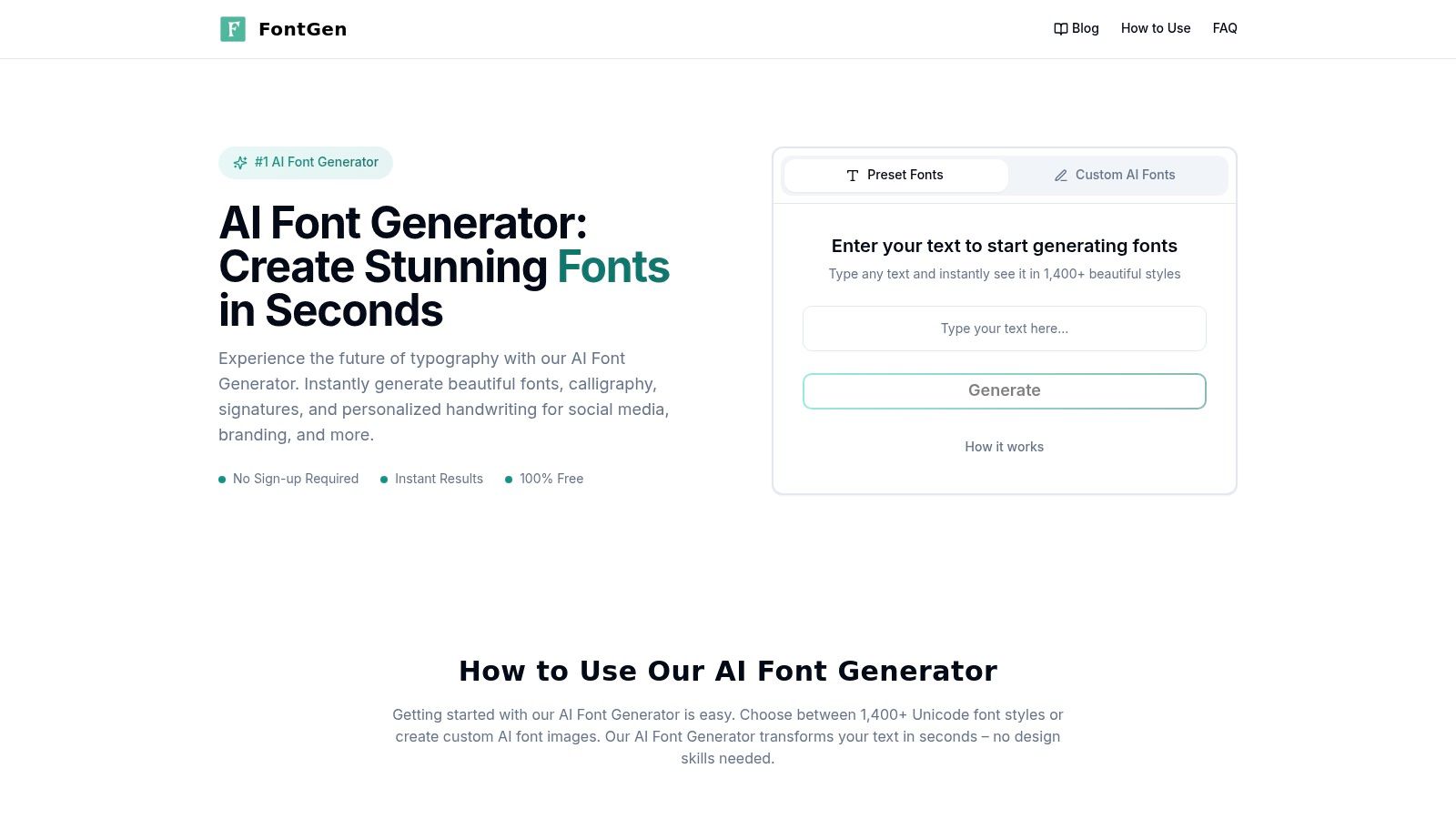
Key Features and Use Cases
- Instant Unicode Text Generation: The primary function allows you to type your title and immediately see it rendered in hundreds of styles. These Unicode-based fonts can be copied and pasted into most graphic design tools like Canva or Photoshop, behaving like standard text that you can resize and colour.
- AI-Generated Font Images: For more complex or artistic styles that cannot be replicated with Unicode, the tool generates custom font images. This is perfect for unique branding elements or main titles where a specific, non-standard look is essential for grabbing attention.
- Diverse Style Library: The extensive collection is organised into categories like bold, cursive, and gothic. This makes it easy to find a font that enhances click-through rates, whether you need something bold for a gaming video or an elegant script for a lifestyle vlog.
Why It Stands Out
What truly distinguishes AI Font Generator is its combination of speed, variety, and accessibility. While traditional font websites require you to download and install files, this tool provides an on-the-spot solution that integrates seamlessly into a fast-paced content creation workflow. It is an exceptional resource for A/B testing different title styles for your thumbnails to see what resonates most with your audience.
Our Take: For creators who prioritise speed and visual impact, AI Font Generator is a game-changer. It eliminates the technical hurdles of font management and empowers you to focus purely on the creative aspect of designing a compelling, clickable thumbnail.
Pros:
- Completely free with no registration required.
- Massive library of over 1,400 font styles.
- Instant generation for a fast and efficient workflow.
- Generates both copy-paste Unicode text and custom font images.
Cons:
- Does not offer advanced text editing features within the platform.
- Generated images may require an extra step to integrate into design software.
Website: aifontgenerator.com
2. MyFonts
MyFonts stands as one of the largest digital font marketplaces available, functioning as a massive retail hub for high-quality, professional typefaces. Owned by Monotype, it offers an enormous catalogue from both premium foundries and independent designers, ensuring a vast selection for creators seeking something truly distinctive for their channel's branding. Its primary strength lies in its one-off licensing model, allowing you to purchase fonts outright without a recurring subscription.
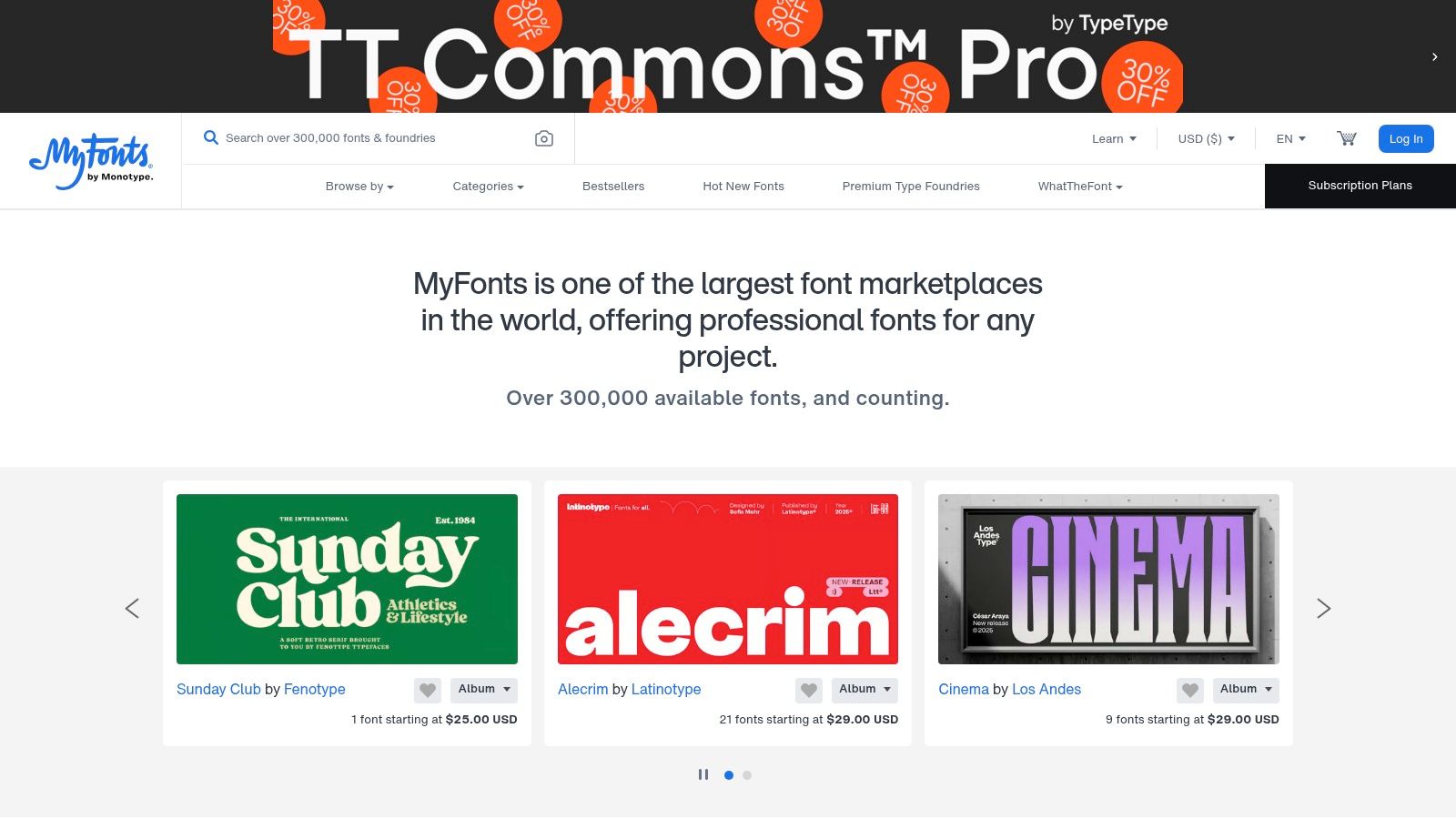
Key Features and User Experience
The platform excels with its robust search and filtering capabilities. You can easily browse by classification, tag, or foundry, and the preview tool is excellent for testing text strings. MyFonts often curates discounted font bundles, some specifically organised with bold, impactful display fonts that are perfect for finding the best fonts for YouTube thumbnails.
A unique feature is their "WhatTheFont" tool, which can identify fonts from an image. For generating unique styles, an AI font generator can complement this by creating custom typography that captures a similar aesthetic, giving you a truly original look.
Pricing and Licensing
Pricing varies significantly, from affordable single styles to expensive premium font families. While the initial cost can be high, the one-time purchase provides a dependable asset for your creative toolkit.
- Pros: Huge selection, one-off purchases, and excellent discovery tools.
- Cons: Can be expensive, and licensing agreements differ between foundries.
Website: https://www.myfonts.com
3. Envato Elements
Envato Elements is an all-in-one creative subscription service offering unlimited downloads of millions of digital assets. For YouTube creators, its value extends beyond just fonts; it provides an entire ecosystem of graphics, video templates, and stock photos. This makes it an incredibly efficient resource for producing high-quality thumbnails consistently, as you can source all your visual components from a single, cohesive library. Its subscription model is particularly beneficial for active creators who need a constant flow of fresh assets.
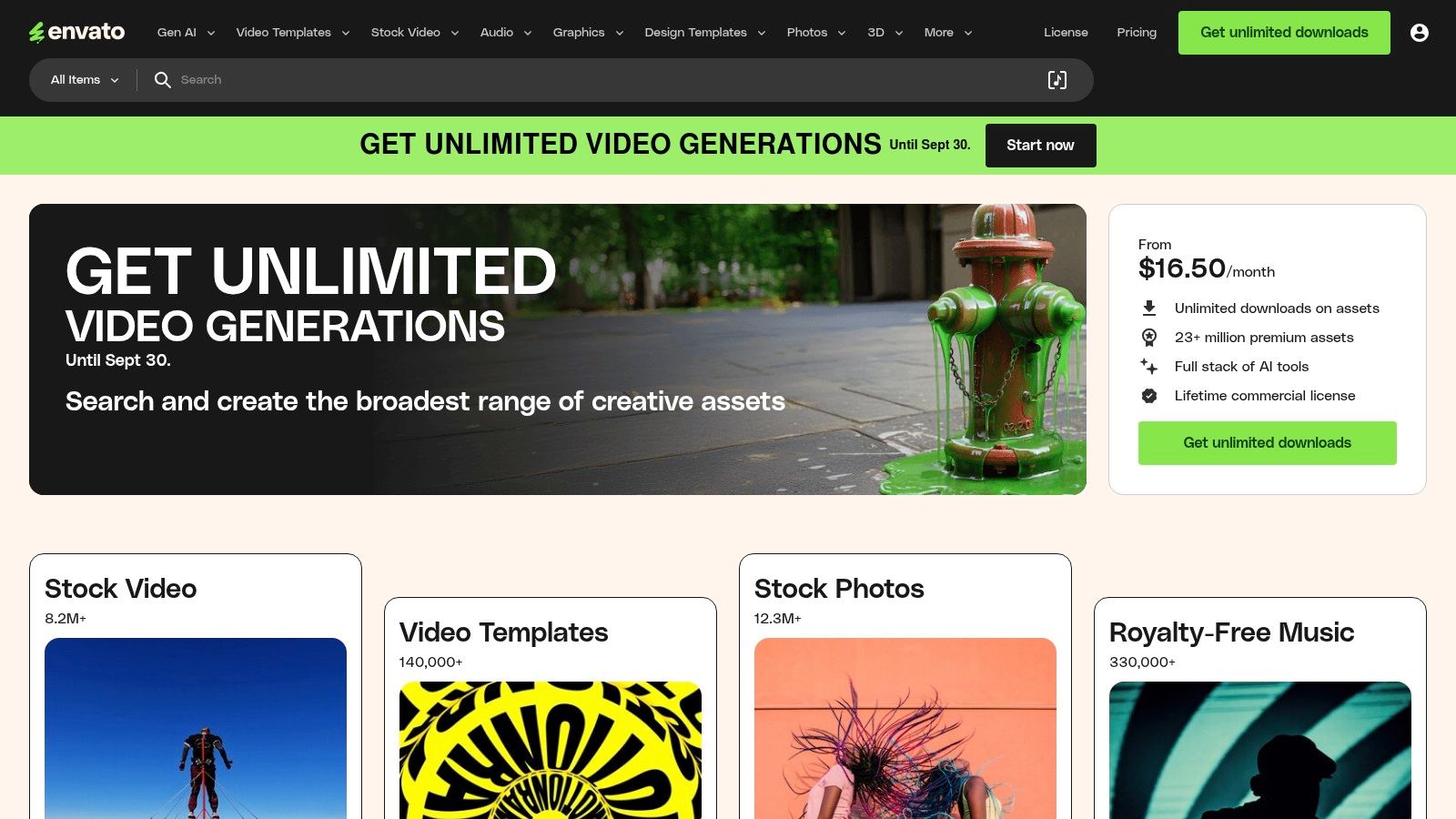
Key Features and User Experience
The platform is designed for ease of use, with powerful filters that let you quickly find what you need. You can browse fonts by classification (like Sans Serif or Display) and properties, ensuring you can pinpoint the best fonts for YouTube thumbnails that match your channel's vibe. While it doesn't have a native AI tool, you can download fonts and then use an external AI font generator to apply creative effects or generate unique text styles for your thumbnails. The integration with other assets like graphic templates means you can download a font and a matching design element simultaneously.
Pricing and Licensing
Envato Elements operates on a simple monthly or annual subscription model, granting you access to the entire library. A single commercial licence covers all assets for the duration of your subscription, simplifying the legal aspects of content creation. You can learn more about commercial font licensing here.
- Pros: Outstanding value for high-volume creators, simple and broad commercial licensing, and a huge library of complementary assets.
- Cons: An active subscription is required to license assets for new projects, and the font library may not be as extensive as dedicated foundries.
Website: https://elements.envato.com
4. Envato Market – GraphicRiver
Envato Market’s GraphicRiver is a vast marketplace where individual creators sell digital assets, including a wide array of fonts. Unlike subscription services, it focuses on one-off purchases, making it an excellent choice if you prefer buying specific fonts as needed rather than committing to a monthly fee. It hosts a massive collection of display, sans-serif, and decorative fonts perfect for creating eye-catching YouTube thumbnails.
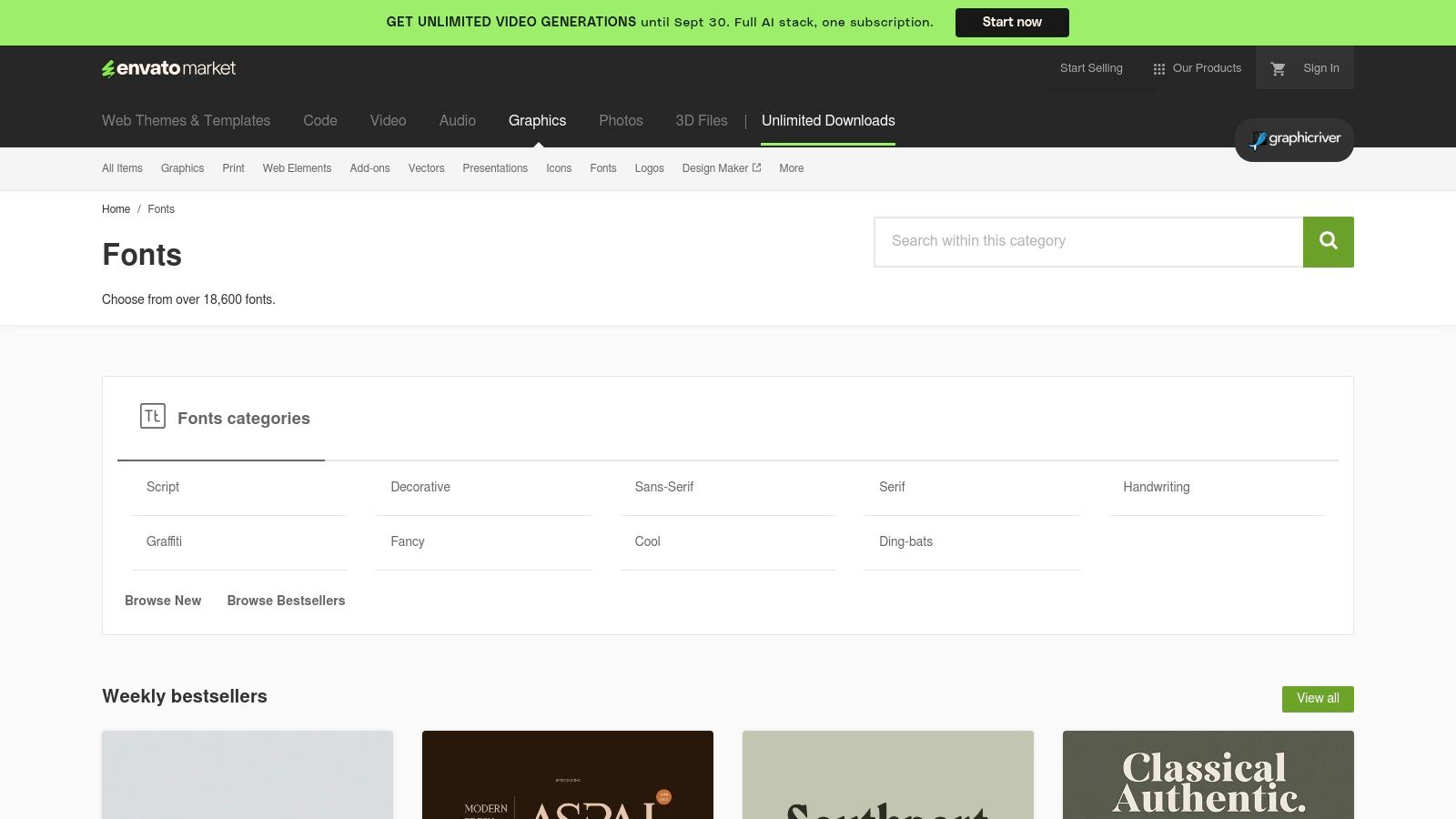
Key Features and User Experience
The platform allows you to filter fonts by category, such as serif, sans-serif, and decorative, which simplifies finding what you need. The familiar Envato checkout process is straightforward for anyone who has used their other marketplaces like ThemeForest or CodeCanyon. Many authors offer bold, modern, and high-impact styles designed specifically for grabbing attention, making it a treasure trove for finding the best fonts for YouTube thumbnails. While GraphicRiver itself doesn't have a native AI font generator, the broader Envato ecosystem provides access to various creative tools that can assist in brainstorming and generating visual concepts to complement your chosen typefaces.
Pricing and Licensing
Pricing is set by individual authors, with a fixed buyer fee added by Envato, often resulting in very affordable options. However, it's crucial to check the licensing terms for each font, as they can differ between creators; ensure the licence covers commercial use on platforms like YouTube.
- Pros: Affordable single font purchases, and many attention-grabbing styles available.
- Cons: Quality and support vary by author, and users must confirm licensing suitability.
Website: https://graphicriver.net/category/fonts
5. Creative Market
Creative Market is a bustling online marketplace where independent creators sell digital assets, making it a goldmine for unique, handcrafted fonts. Unlike massive foundries, it offers a distinct flavour, with thousands of bold, trendy, and expressive typefaces perfect for creators looking to stand out. Its strength lies in its diverse collection of display fonts, providing many of the best fonts for YouTube thumbnails directly from the designers who made them.
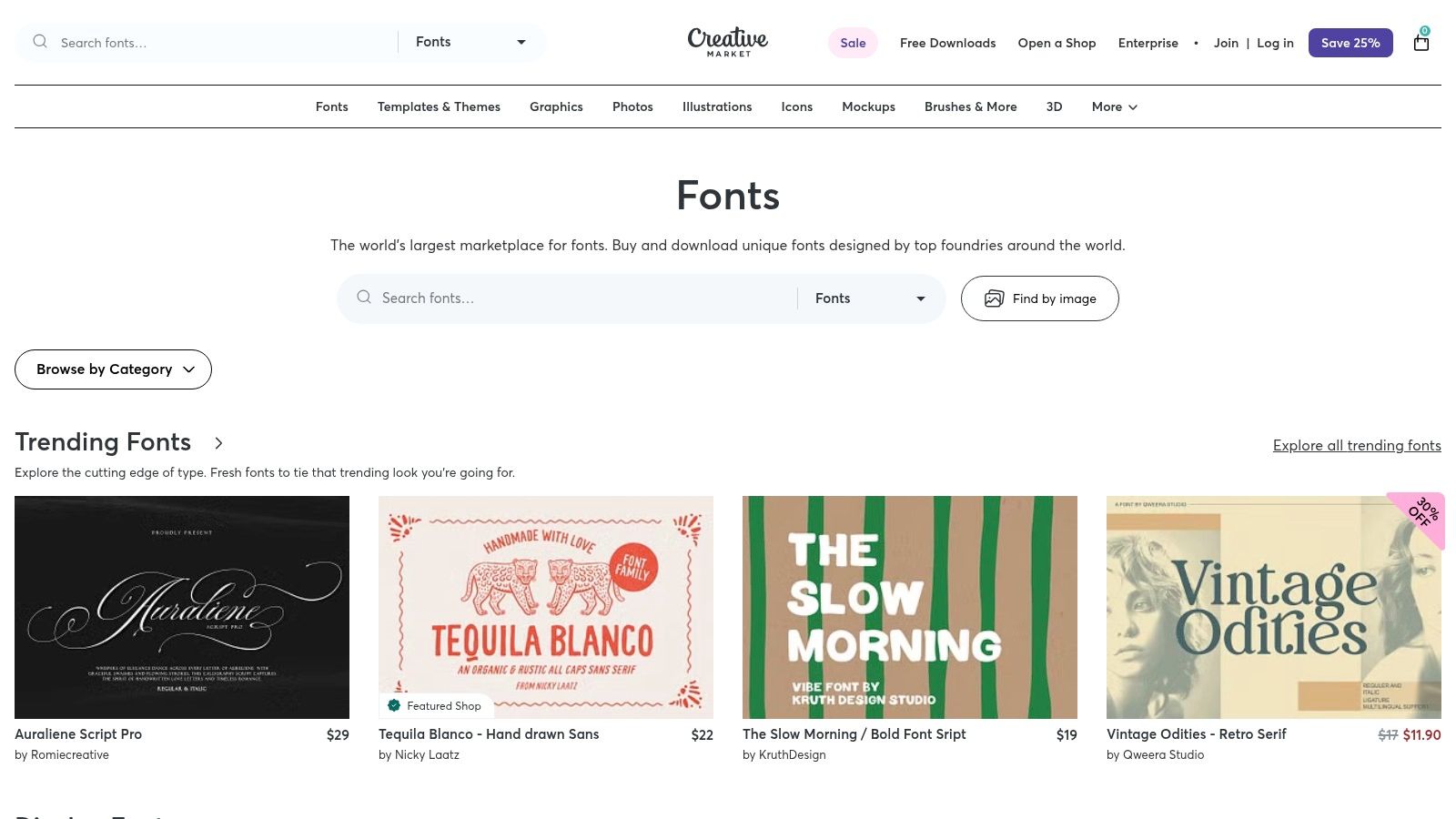
Key Features and User Experience
The platform is organised with user-friendly filters that let you search by style, property, and file type, simplifying the process of finding the perfect eye-catching font. Its clear licensing guides, separated by use-case, help ensure you purchase the correct rights for commercial YouTube use. Many font pages include extensive previews and mockups, showing how the typeface looks in a real-world context, which is incredibly useful for thumbnail design. Although it lacks a dedicated AI font generator, its curated collections and trend reports offer ample inspiration for your next project.
Pricing and Licensing
Creative Market operates on a per-product basis, allowing for one-off purchases of individual fonts or family bundles. Prices are set by the creators and can be very competitive, with frequent sales and special offers.
- Pros: Strong selection of trendy display fonts, frequent sales and bundles, and straightforward downloads.
- Cons: Licenses vary per purchase, so always verify for social media use; quality varies by creator.
Website: https://creativemarket.com/fonts
6. Fontspring
Fontspring distinguishes itself with a strong focus on simple, creator-friendly licensing. The platform's "Worry-Free" licensing model is its biggest draw, offering perpetual desktop licenses that cover most commercial uses, including YouTube thumbnails, without hidden fees or complex subscriptions. This makes it an incredibly reliable and straightforward source for creators who want to purchase a font once and use it across their channel branding without future legal concerns.
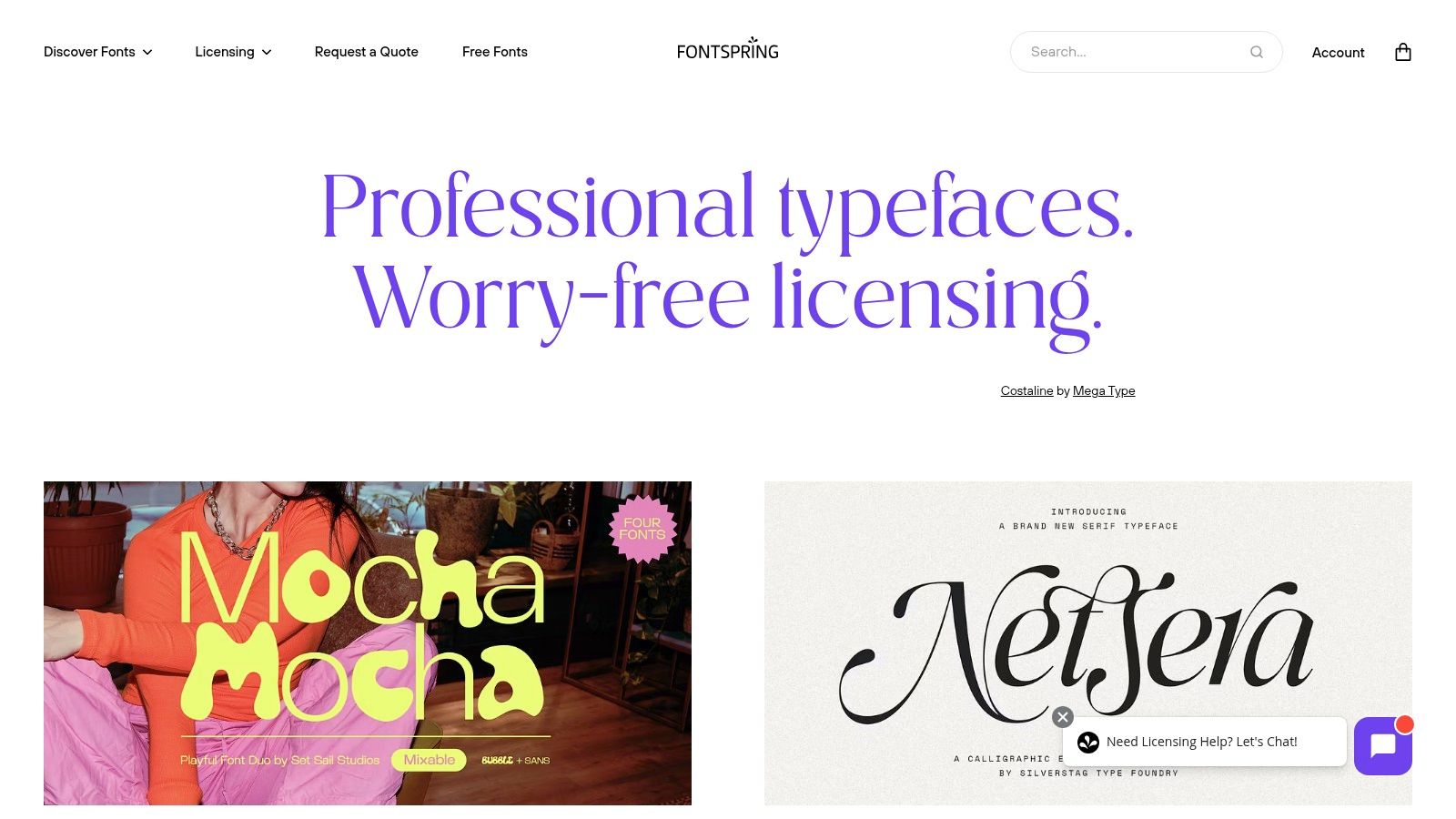
Key Features and User Experience
The user experience is clean and direct, prioritising easy navigation and transparent information. You can download demo fonts for almost any typeface, allowing you to test them in your thumbnail designs before committing to a purchase. While it lacks an integrated AI font generator, its robust search filters help you pinpoint the best fonts for YouTube thumbnails based on properties like weight and style. The responsive customer support is also highly regarded.
Pricing and Licensing
Fontspring operates on a one-off purchase model. Prices are set by the foundries, but the value comes from the clear and perpetual licensing terms included with every purchase. You pay for a font family or style once and own the license for desktop use indefinitely. Be aware that web or app usage typically requires a separate, additional license.
- Pros: Simple, perpetual licensing with no recurring fees, and a good selection from major and indie foundries.
- Cons: Smaller bundle selections compared to larger marketplaces, and additional costs for web or app licensing.
Website: https://www.fontspring.com
7. Adobe Fonts
For creators already embedded in the Adobe ecosystem, Adobe Fonts is an indispensable resource. It offers thousands of high-quality fonts seamlessly integrated with Creative Cloud apps like Photoshop and Illustrator, dramatically streamlining the thumbnail creation process. Rather than being a marketplace, it functions as a vast, curated library included with an Adobe Creative Cloud subscription, removing the friction of individual font purchases and licensing.
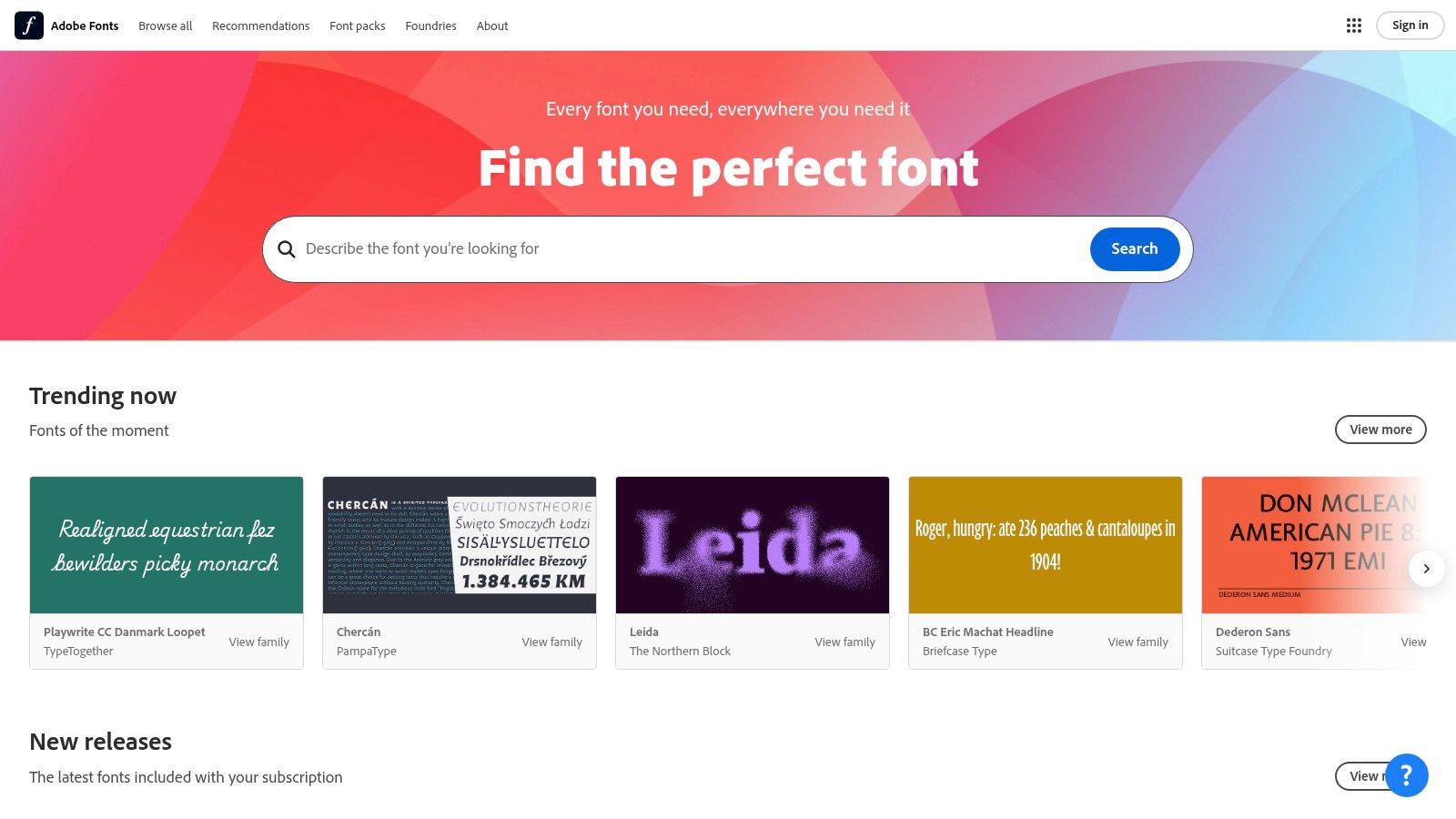
Key Features and User Experience
The platform's primary strength is its flawless integration. You can browse and activate fonts directly from the Adobe Fonts website or within your design software with a single click, making them instantly available for your project. The collection includes iconic and versatile families like Helvetica and Avenir, which are ideal for finding the best fonts for YouTube thumbnails that need a clean, professional look.
Adobe Sensei, its AI, powers intelligent font recommendations, helping you discover typefaces that pair well together. While not a direct AI font generator for creating new letterforms, this feature uses AI to guide your typographic choices, speeding up the design process.
Pricing and Licensing
Access to the entire Adobe Fonts library is included with any paid Adobe Creative Cloud subscription. This all-in-one model provides extensive value, as you gain access to a professionally curated collection without per-font fees.
- Pros: Seamless workflow within Adobe software, broad and professionally organised font library.
- Cons: Requires an active Adobe Creative Cloud subscription, and font activation is managed via the Cloud, not third-party tools.
Website: https://fonts.adobe.com
8. Google Fonts
Google Fonts is an essential and completely free resource, offering a vast library of open-source fonts perfect for content creators on a budget. As a Google-led initiative, it provides a reliable and accessible platform filled with high-quality typefaces, many of which are specifically designed for screen legibility. Its collection includes countless bold, impactful sans-serif and slab-serif options, making it a go-to for finding the best fonts for YouTube thumbnails without any cost.
Key Features and User Experience
The platform’s strength lies in its simplicity and powerful filtering tools. You can easily sort fonts by category, language, or properties like thickness and width, which is ideal for pinpointing a specific thumbnail style. The interface allows you to type custom preview text directly on the browsing page, seeing how it looks across dozens of fonts at once. Downloading and installing your chosen fonts is straightforward, with simple instructions available if you need to learn how to install fonts on your computer.
While it doesn't have a dedicated AI font generator, its intuitive browsing and robust filtering system make it easy to experiment and discover new typographic combinations for your channel.
Pricing and Licensing
Everything on Google Fonts is free for commercial use under open-source licences like the SIL Open Font License (OFL). This simple, permissive licensing is perfect for YouTube, as it removes any legal complexities.
- Pros: Completely free with straightforward commercial licensing and a large, high-quality selection.
- Cons: The most popular fonts can feel overused, potentially reducing your channel's unique visual identity.
Website: https://fonts.google.com
9. Font Squirrel
For creators on a budget, Font Squirrel is an indispensable resource dedicated to curating high-quality, free-for-commercial-use fonts. Its standout feature is that every font is manually vetted to ensure its licensing is permissive, saving you the headache of navigating complex legal terms. This makes it a safe and reliable starting point for finding bold, impactful display fonts that can make your thumbnails pop without any financial investment.
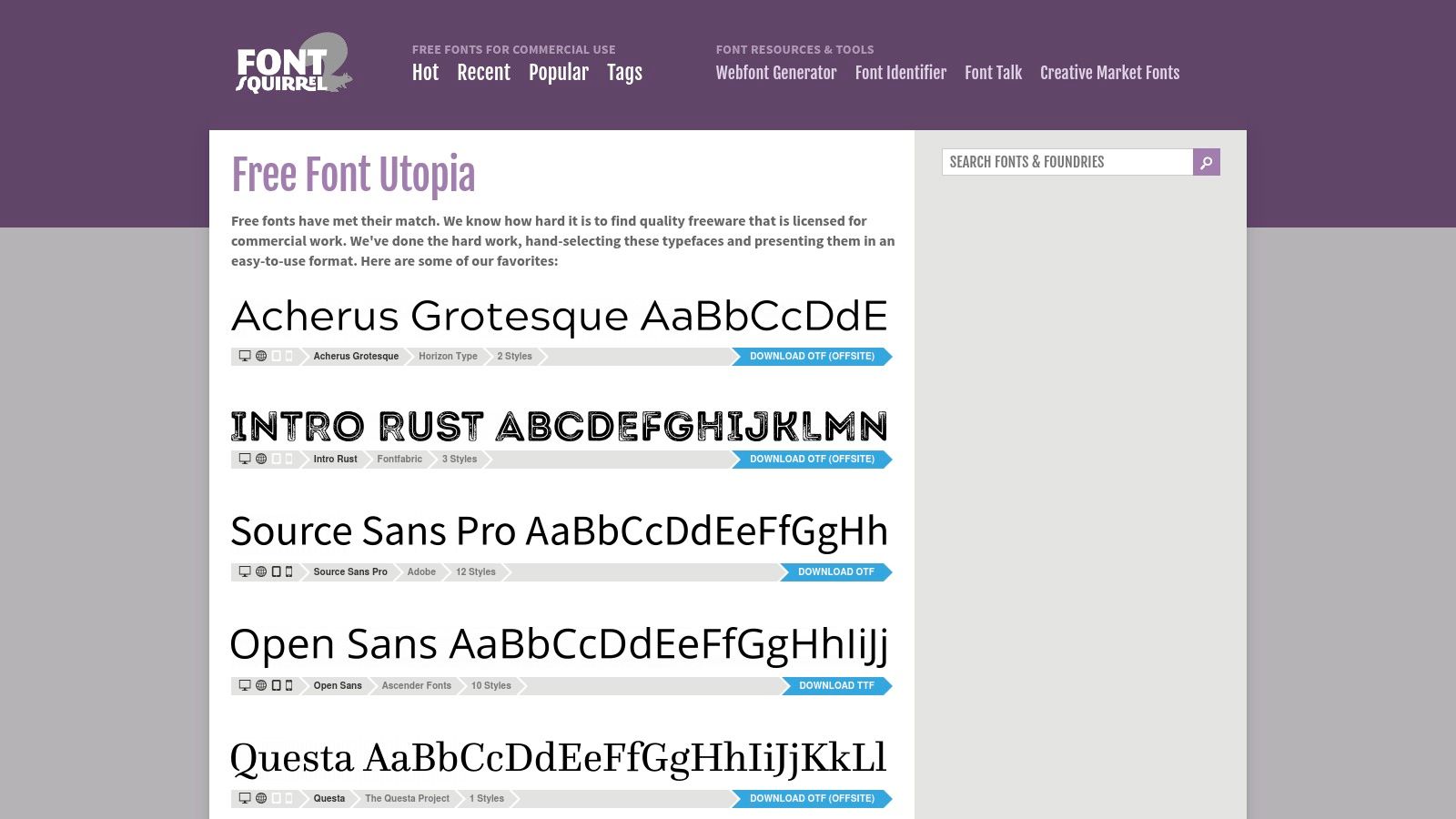
Key Features and User Experience
The platform is straightforward, with clear categories and tags that help you quickly find what you need. You can filter by classification, such as sans-serif or slab serif, to easily discover the best fonts for YouTube thumbnails that align with your channel's aesthetic. Each font page clearly displays its license, so you can download with confidence.
Font Squirrel also features a handy "Font Identifier" tool. While not strictly an AI font generator, it uses AI to identify unknown fonts from an image. This is incredibly useful when you see a style you like on another channel and want to find something similar. For more details on sourcing excellent typefaces, you can learn more about finding free fonts for designers.
Pricing and Licensing
Everything on Font Squirrel is 100% free for commercial use, which is its core value proposition. While some fonts may link out to the original foundry for download, the site does an excellent job of ensuring the licences are clear and creator-friendly.
- Pros: All fonts are free for commercial use, manually vetted for quality, and has a helpful font identifier tool.
- Cons: The catalogue is much smaller than paid marketplaces, and you must still double-check licences on the foundry's site.
Website: https://www.fontsquirrel.com
10. YouWorkForThem
YouWorkForThem is a long-standing design marketplace that offers a well-curated catalogue of fonts from both independent designers and established foundries. Its primary appeal for content creators lies in its transparent and straightforward licensing, which clearly outlines usage for digital media, including streaming and broadcast scenarios. This makes it an excellent resource for securing high-quality, impactful typefaces for your channel's branding.
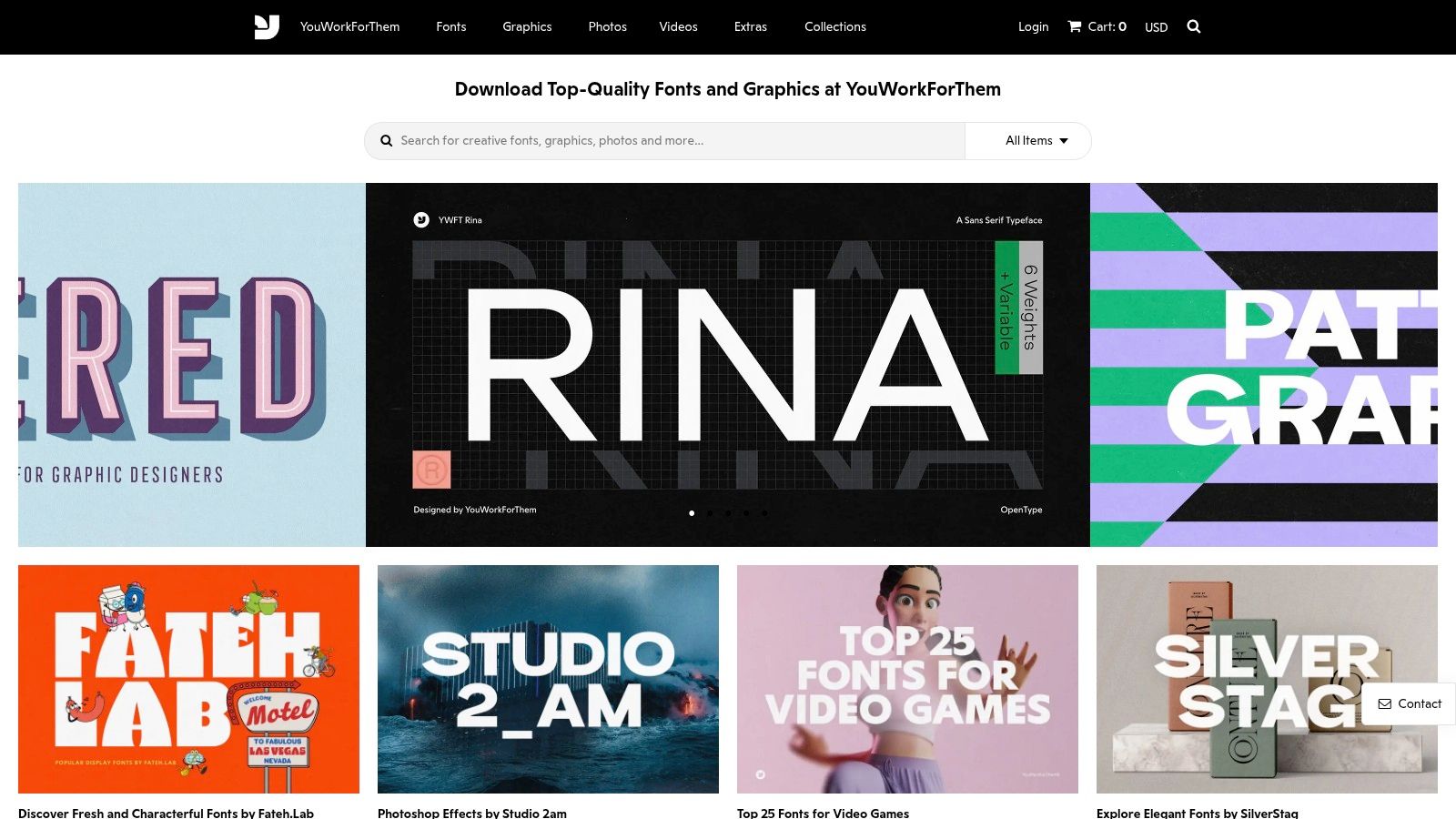
Key Features and User Experience
The platform's strength is its clear End-User Licence Agreement (EULA) pages, which detail what is permitted for desktop, web, app, and broadcast use. This clarity is invaluable for YouTubers who want to ensure they are compliant. YouWorkForThem also offers value packs and font bundles, providing a budget-friendly way to acquire some of the best fonts for YouTube thumbnails. The platform's extensive library can be paired with an AI font generator to create truly unique, attention-grabbing titles for your videos.
Pricing and Licensing
Licensing is typically a one-off purchase per font or family. While the base licence covers most standard uses, be aware that additional licences are often required for use in channels or broadcasts with audiences exceeding 250,000 viewers. This is a critical consideration for growing creators to factor into their budget as their channel scales.
- Pros: Straightforward licensing with clear broadcast thresholds and unique font aesthetics.
- Cons: Additional licence costs for large audiences and per-seat pricing for teams can increase the investment.
Website: https://www.youworkforthem.com
11. Font Bundles (Design Bundles)
Font Bundles is a deals-focused marketplace perfect for creators looking to rapidly expand their font library without a significant financial outlay. As the name suggests, its main strength lies in offering massive collections of fonts at deeply discounted prices. This approach allows YouTubers to acquire a diverse range of styles quickly, ensuring they always have a fresh, attention-grabbing typeface on hand for their next video. It operates alongside its sister site, Design Bundles, providing a one-stop-shop for creative assets.
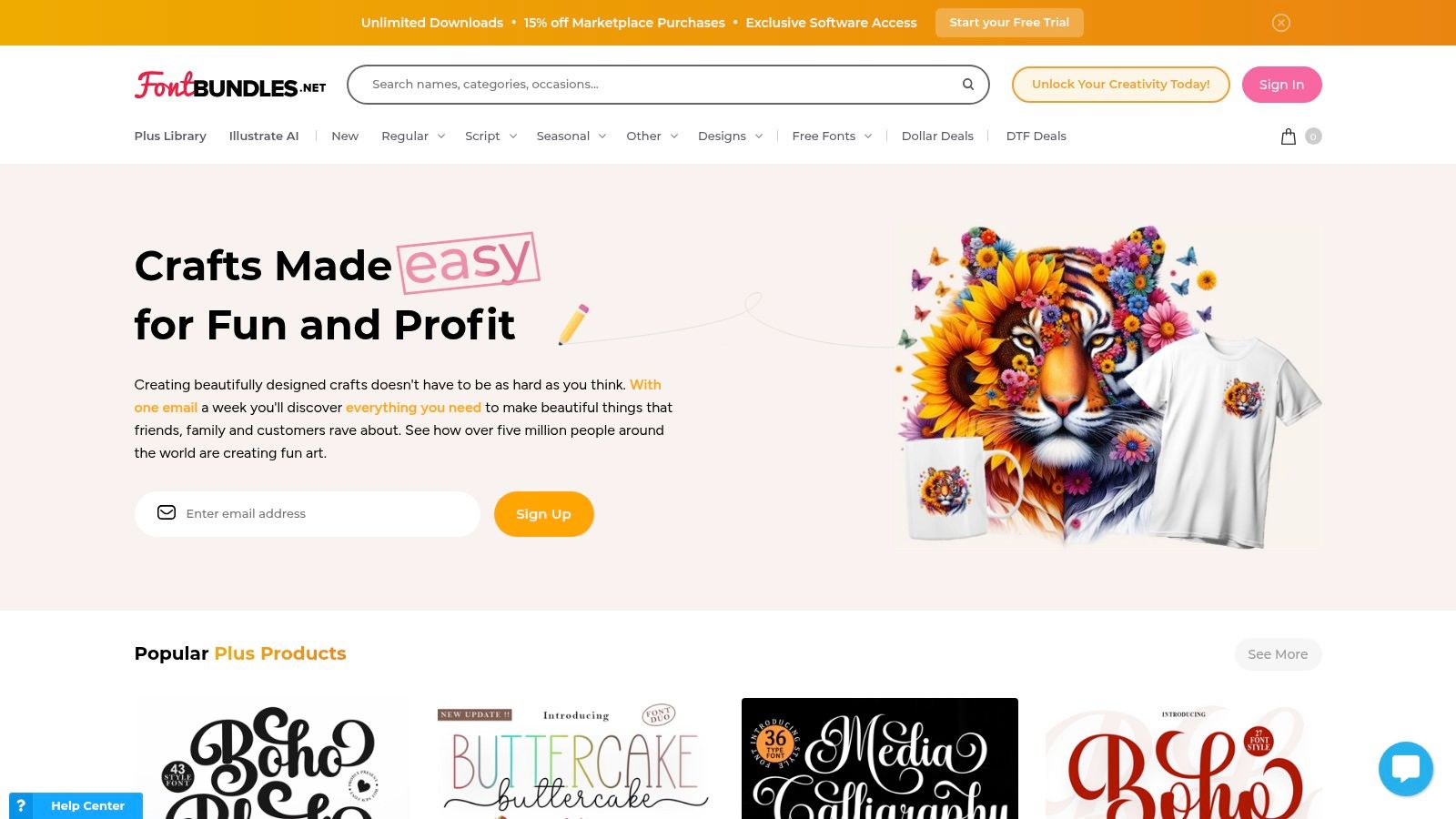
Key Features and User Experience
The platform is renowned for its frequent "Dollar Deals" and heavily discounted bundles, which often contain dozens of fonts suitable for a variety of thumbnail styles. This makes it an invaluable resource for finding the best fonts for YouTube thumbnails on a tight budget. For high-volume users, the "Plus" membership offers credits or unlimited downloads, providing exceptional value and straightforward commercial licensing.
While Font Bundles doesn't have its own dedicated AI font generator, many of the fonts it offers can be used in external AI-powered design tools to generate creative thumbnail concepts. This allows for experimentation without a large upfront investment in individual typefaces.
Pricing and Licensing
Pricing is the standout feature, with bundles offering incredible value compared to individual font purchases. The Plus membership tiers are designed for regular users, and the platform’s clear handling of VAT for UK buyers simplifies the purchasing process.
- Pros: Aggressive pricing on bundles, membership includes commercial and print-on-demand licensing, and great for budget-conscious creators.
- Cons: Font quality can be inconsistent across such a large inventory, and the membership model’s value depends on your download frequency.
Website: https://fontbundles.net
12. Canva
Canva is more than a font library; it's an all-in-one online design platform where font discovery and application happen simultaneously. It streamlines the creation process by integrating a vast collection of fonts directly into its powerful editor, complete with thousands of pre-made YouTube thumbnail templates. This approach eliminates the need for separate font management, making it an incredibly efficient tool for creators who need to produce high-quality visuals quickly.
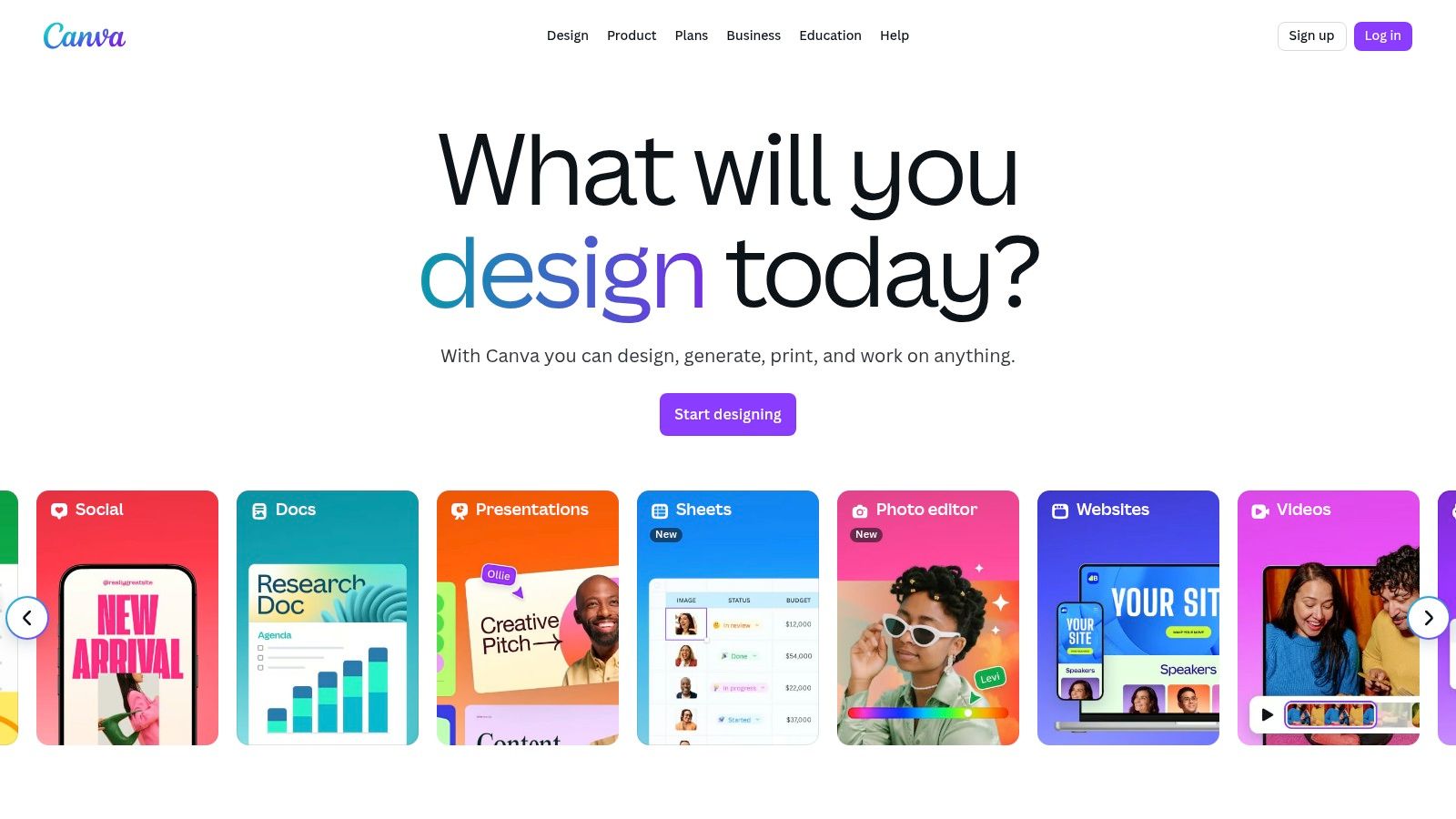
Key Features and User Experience
The platform’s core strength is its seamless workflow. You can browse its extensive font library and instantly apply options to your design, making it the fastest way to find the best fonts for YouTube thumbnails that match your visual style. Its "Magic Write" and other AI features can suggest typographic pairings and styles, acting as a built-in AI font generator to help you discover combinations you might not have considered.
For teams, the Brand Kit feature allows you to save your channel's fonts, colours, and logos for consistent branding across all designs, while cloud-based asset management simplifies collaboration.
Pricing and Licensing
Canva operates on a freemium model. A generous free plan provides access to many fonts and templates, while paid plans (Pro and Teams) unlock premium assets and advanced features like the Brand Kit.
- Pros: All-in-one design and font platform, excellent for rapid creation and team collaboration.
- Cons: Fonts are tied to the platform and cannot be downloaded for use in other software.
Website: https://www.canva.com
Top 12 Font Resources Comparison
| Platform |
Core Features/Characteristics |
User Experience/Quality ★ |
Value Proposition 💰 |
Target Audience 👥 |
Unique Selling Points ✨ |
| 🏆 AI Font Generator |
1,400+ diverse fonts, instant, free, no sign-up |
Easy for all skill levels ★★★★ |
100% free, instant access 💰 |
Casual users to pros 👥 |
AI-powered, no install, regularly updated ✨ |
| MyFonts |
Huge catalog, single/bundle purchases |
Reliable licensing ★★★★ |
Varies; some premium costly 💰 |
Designers, businesses 👥 |
Largest retail font marketplace |
| Envato Elements |
Unlimited fonts + creative assets subscription |
Smooth subscription model ★★★★ |
Great for frequent users 💰 |
Creators needing assets 👥 |
Fonts plus templates & graphics ✨ |
| Envato Market – GraphicRiver |
One-off font purchases, author pricing |
Mixed quality ★★★ |
Pay per font 💰 |
Buyers needing specific fonts 👥 |
No subscription; pay for just what you need |
| Creative Market |
Indie marketplace, flexible licenses, sales & bundles |
Varied by creator ★★★ |
Sales/bundles offer value 💰 |
Indie designers, buyers 👥 |
Trendy fonts, flexible buying options |
| Fontspring |
Perpetual “Worry-Free” licensing |
Transparent & simple ★★★★ |
One-time fees, no subscriptions 💰 |
Commercial projects 👥 |
Clear perpetual licenses |
| Adobe Fonts |
Integrated with Creative Cloud apps |
Professional, seamless ★★★★★ |
Included with Adobe CC subscription 💰 |
Adobe users, pros 👥 |
Workflow integration with Adobe apps |
| Google Fonts |
Free, open-source with broad language support |
Reliable and free ★★★★ |
Completely free 💰 |
Budget-conscious, web users 👥 |
Open licenses; large free library |
| Font Squirrel |
Curated free commercial-use fonts |
Quality vetted ★★★ |
Free commercial fonts 💰 |
Budget-conscious creators 👥 |
100% free commercial fonts |
| YouWorkForThem |
Display-focused, clear streaming/broadcast licensing |
Good licensing transparency ★★★ |
Reasonable pay-per-license 💰 |
Branding, broadcasters 👥 |
Explicit use-case licensing |
| Font Bundles |
Deep discounts on font bundles, membership tiers |
Pricing-focused ★★★★ |
Budget bundles & memberships 💰 |
Thumbnail font collectors 👥 |
Membership with unlimited downloads |
| Canva |
Design tool + integrated fonts & templates |
Fast & easy ★★★★ |
Paid plans vary 💰 |
Non-designers, teams 👥 |
All-in-one design platform with cloud assets |
Choosing Your Font: The Final Clickable Impression
Navigating the world of typography to find the best fonts for YouTube thumbnails can feel like an overwhelming task, but as we've explored, the right choice is a powerful tool in your creator arsenal. Your font is more than just text; it's a visual hook, a branding statement, and a direct line of communication with your potential audience before they even press play. Throughout this guide, we've analysed a diverse range of platforms, from the vast subscription libraries of Envato Elements and Adobe Fonts to the free, accessible powerhouse of Google Fonts, and even the unique, community-driven collections on Creative Market.
The key takeaway is that there is no single "perfect" font, only the perfect font for your specific video, brand, and target viewer. Your decision should be a strategic one, balancing readability, emotional impact, and brand consistency. A bold, impactful sans-serif like 'Bebas Neue' might be ideal for a high-energy tech review, while a more playful, rounded font could be the perfect match for a family-friendly vlog. The goal is always clarity at a glance, ensuring your title is legible on any device, from a large monitor to a small mobile screen.
Your Action Plan for Font Selection
So, where do you go from here? The next step is to move from theory to practice. Re-evaluate your channel's visual identity and ask yourself if your current font choices truly align with the message you want to send. Consider these final points before making your selection:
- Platform vs. Individual Purchase: For creators who produce a high volume of diverse content, a subscription service like Envato Elements or Adobe Fonts offers incredible value and flexibility. If you're searching for one or two specific, high-quality fonts to define your brand, a marketplace like MyFonts or Fontspring might be a more focused and cost-effective approach.
- Licensing is Non-Negotiable: Always double-check the font licence. Ensure it explicitly covers commercial use for online platforms like YouTube. This small step can save you significant legal and financial headaches down the line.
- Embrace Experimentation: Don't be afraid to test different options. Create several versions of a thumbnail with different fonts and see which one grabs your attention the most. Sometimes the most effective choice is the one you least expect. Consider leveraging an AI font generator to create unique, custom typographic options that can truly set your channel apart from the competition.
Ultimately, the best fonts for YouTube thumbnails are those that are clear, on-brand, and compelling. They work in harmony with your imagery and colours to create an irresistible, clickable package. By applying the insights from this guide and choosing your tools wisely, you can transform your thumbnails from simple placeholders into powerful drivers of views and channel growth.
Ready to create a font that's as unique as your content? The AI Font Generator can help you design custom typography that perfectly captures your brand's voice, ensuring your thumbnails are truly one-of-a-kind. Explore the future of font design and make your next video impossible to ignore by visiting the AI Font Generator today.