Ever found yourself wondering how to copy and paste italics into a social media bio or a comment? It’s simpler than you think. The easiest way is with an AI Font Generator, which cleverly creates stylised text using special Unicode characters.
Think of these characters as a universal alphabet that works almost everywhere online. This is the secret to getting your italic text to show up correctly on platforms that don’t have built-in formatting tools.
The Real Trick Behind Italic Text Online
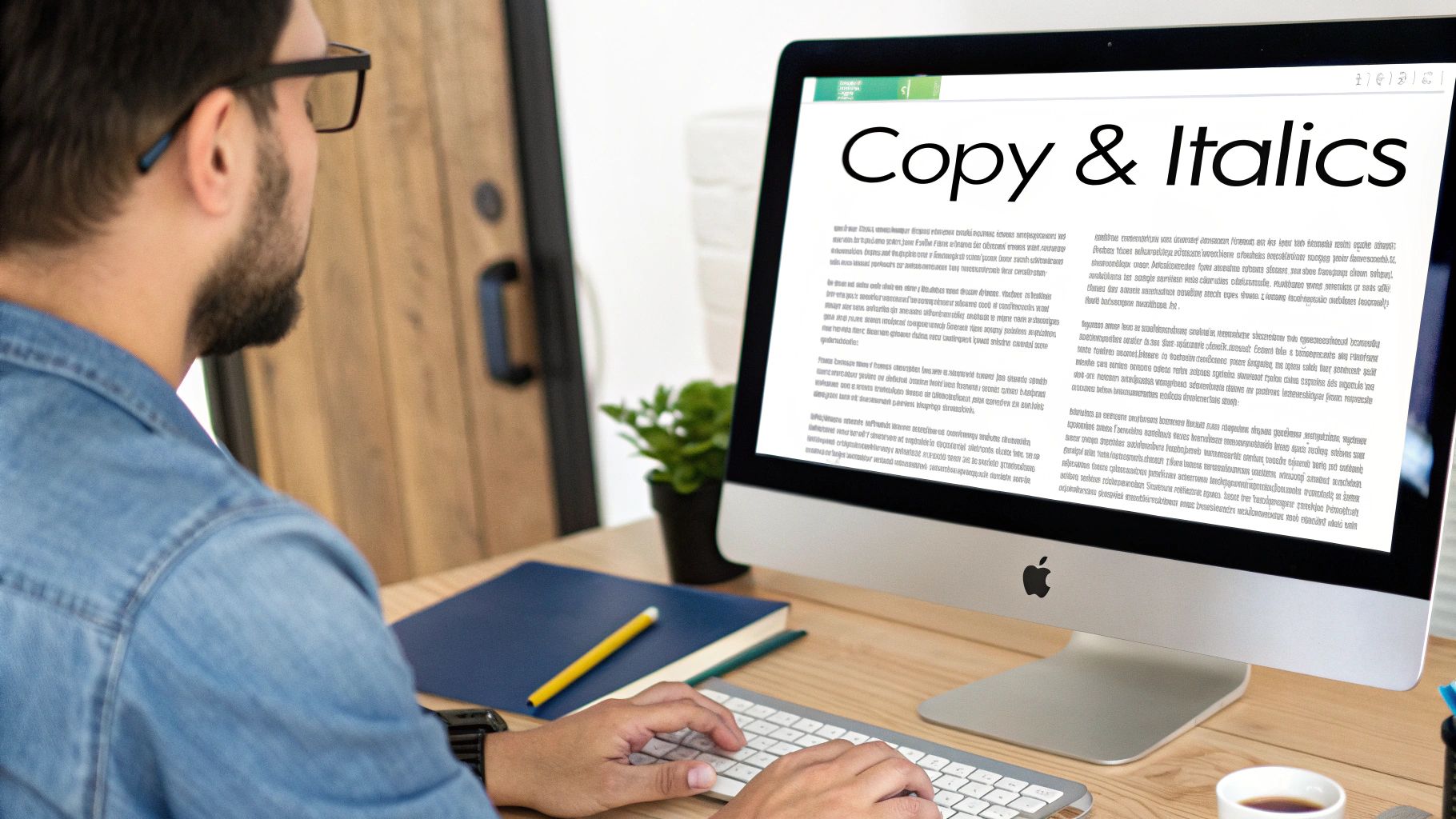
So, how do people get those slick italics in their Instagram bios or X (formerly Twitter) posts? It's not a traditional font like you’d pick in Microsoft Word. It's actually a clever workaround using Unicode, the universal standard for text characters.
Unicode is essentially a massive library of symbols that nearly every modern device can understand. Tucked away in this library are characters that look just like italic letters but are technically their own unique symbols. When you use an AI font generator, it’s not actually changing the font—it’s just swapping your regular letters for these special Unicode lookalikes.
That’s why you can copy the "italic" text and paste it anywhere. You're not pasting formatted text; you're pasting a string of symbols.
Quick Guide to Getting Italic Text
Here's a quick comparison of the two main methods for creating italic text, showing you which one is right for your needs.
| Method |
Best For |
Compatibility |
Ease of Use |
| AI Font Generator |
Social media, bios, and platforms without native formatting options. |
Very high, as it uses universal Unicode characters. |
Super easy. Just type, copy, and paste. |
| Native Formatting |
Emails, documents, and websites that support rich text (Ctrl/Cmd + I). |
Limited to platforms that support it. Doesn't work on plain text fields. |
Simple keyboard shortcut, but not universally applicable. |
Both methods have their place, but for pure versatility across the web, an AI font generator is the clear winner.
Why Does This Matter for You?
Getting your head around this is the key to using stylised text effectively online. It explains why some fancy fonts look amazing on one platform but show up as empty squares or plain text on another. It all boils down to which Unicode characters that specific platform decides to support.
With UK adults spending an average of 4 hours and 20 minutes online daily as of May 2024, standing out from the noise is more important than ever. A huge chunk of that time involves typing and reading text, making visual emphasis a powerful tool.
The real power of using Unicode characters is their versatility. Unlike standard italics that depend on the website's code, these symbols are self-contained, allowing you to add emphasis and personality to your text on almost any platform.
For designers and content creators, this opens up a whole new world of creative expression. If you're looking for more ways to make your text pop, you can check out our guide on free fonts for designers for some extra inspiration. Once you understand the basics, you can choose the right tools and styles to make a real impact.
Using AI Font Generators for Instant Style
When you need to copy and paste italics with a bit of extra personality, an AI font generator is your quickest bet. Forget fussing with formatting menus; these web-based tools are built to instantly convert your standard text into all sorts of Unicode-based styles.
The whole process is incredibly straightforward. You just type or paste your text into a box, and the generator spits out dozens of variations in seconds. You get more than just standard italics—think scripts, bolded styles, cursive fonts, and other decorative options that make your content pop.
This image gives you a quick visual of how it all comes together.
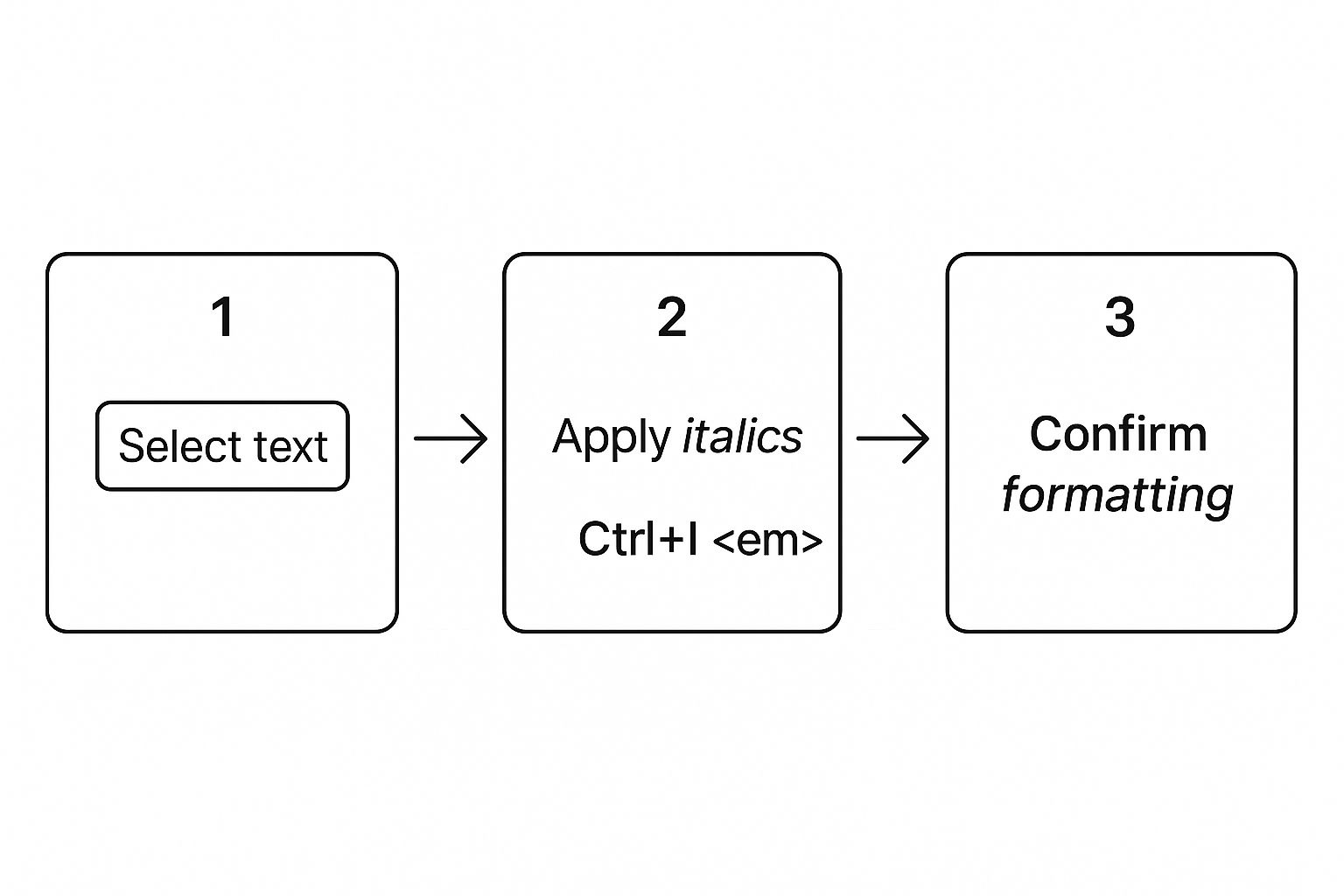
As you can see, the core idea is simple: pick your text, choose a style, and apply it. An AI font generator just automates that whole sequence for you.
How to Choose and Use a Generator
First things first, you need to find the right tool. I've found that a reliable AI font generator like https://aifontgenerator.com/ gives you a huge selection without a clunky interface. Once you land on the site, the workflow is pretty intuitive.
- Type in your text: Find the input field and enter the phrase you want to jazz up. Something like, "Crafting a standout LinkedIn headline."
- Browse the styles: The tool will automatically show your text in a bunch of different fonts. Scroll through and find an italic style that fits your brand's voice—whether you're going for professional, playful, or something more elegant.
- Copy with one click: Found one you like? Just hit the "copy" button next to it. The stylised text is now on your clipboard, ready to be pasted wherever you need it.
This method is a lifesaver for social media managers trying to whip up engaging posts on the fly. When you're drafting a Facebook post, for example, you can add emphasis to key phrases in seconds, making your content much easier to scan. With over 2 million posts going live on LinkedIn every single day, making yours visually distinct is a massive plus.
The real magic of an AI font generator is the combination of speed and variety. You get instant access to hundreds of creative text styles without needing any design skills or technical know-how. It's a simple way to elevate your digital presence.
Real-World Application and Impact
The uses go far beyond a single post. A carefully chosen italic font can turn a generic LinkedIn headline into a memorable personal brand statement. I've also seen it add a professional touch to email signatures or make key details in a project update stand out to the team.
The growing role of AI in creating content is something you can't ignore anymore, and this is just one small part of it.
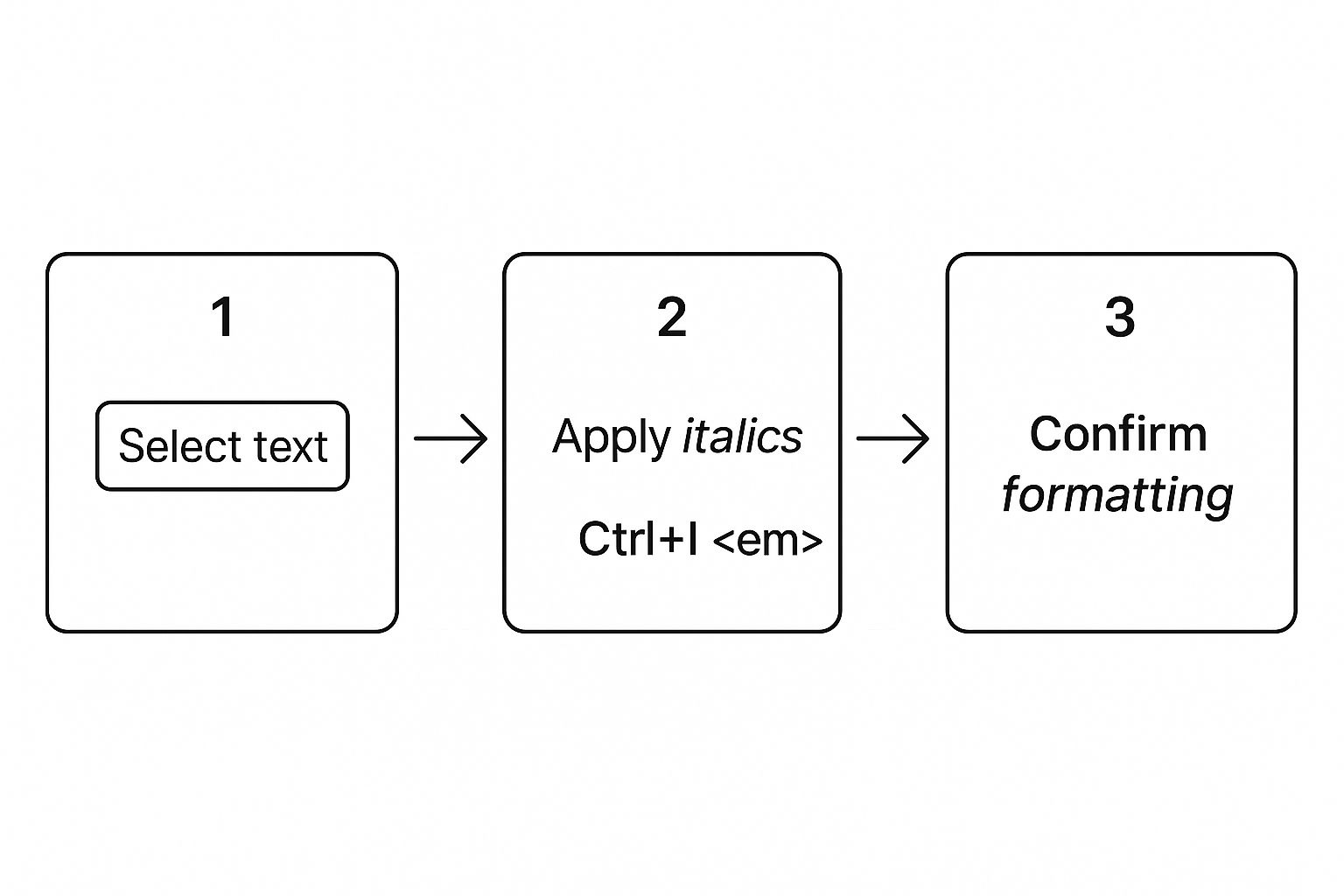
This trend shows how tools like an AI font generator are becoming a standard part of the toolkit for more effective online communication. If you want to get a better handle on the bigger picture, it's worth digging into AI-powered content creation as a whole. By getting comfortable with these tools, you can make sure your message doesn't just get delivered—it gets noticed.
A Deeper Dive into Unicode Characters

While an AI font generator is brilliant for speed and variety, sometimes you need to get your hands dirty. You might be wrestling with a picky content management system, or maybe a generated italic style just isn't showing up right. In those moments, knowing how to find Unicode characters yourself is a seriously powerful skill.
This manual approach gives you total control over your text, ensuring it plays nicely across different platforms. Think of it as looking under the bonnet to see how the engine works instead of just driving the car. It’s the pro’s go-to when you need absolute precision for your copy and paste italics.
The good news is that every major operating system has a built-in library of every character it can display—including all the special italic ones we’re after.
Finding Italics on Your Computer
On a Windows PC, this tool is the Character Map. If you’re on a Mac, you’ll be using the Character Viewer. Both do the same thing: give you a direct line to the huge Unicode library.
- For Windows users: Just pop open your Start Menu and search for "Character Map". Once it’s open, you can scroll through thousands of symbols to find the exact italic letter you need.
- For macOS users: Hit
Control + Command + Spacebar together to summon the Character Viewer. From there, you can search for what you want or browse through the categories.
It’s a more methodical process, sure. You have to find each italic letter one by one and piece your text together. But the payoff is text that’s almost guaranteed to work anywhere you put it.
Using built-in character viewers is like being a typesetter for the digital age. You are hand-picking each letter to build your text, offering a level of precision that an automated AI font generator can't always match.
A web developer, for example, might use this trick to make sure UI text renders perfectly on a legacy system that chokes on generated fonts. Or a content creator could use it to craft a unique bio for a platform that strips out most styling.
By going straight to the Unicode source, you’re cutting out the middleman. This means the characters you copy are clean, free of any extra code that could cause issues, and give you a rock-solid way to make your text stand out.
Making Your Italic Text Work Everywhere
So you’ve used an AI font generator to craft the perfect italic text. Awesome. But the real test is what happens when you paste it. Will it show up as that elegant script on your Instagram bio, or just a jumble of plain text in your Gmail signature? The truth is, it all comes down to the platform you’re using and the specific Unicode characters you’ve chosen.
Every app, email client, and website has its own way of handling the massive library of Unicode characters. A super decorative, fancy script might look incredible in the generator, but it probably uses less common symbols. When platforms like TikTok or older email clients can't recognise them, your stylish text defaults to a standard font or, even worse, shows up as a bunch of empty squares. Nobody wants that.
Maximising Compatibility Across Platforms
To make sure your copy and paste italics actually show up as intended, the trick is to lean towards simpler, more universally recognised styles. A little restraint goes a long way.
- For Social Media (Instagram, X, Facebook): These platforms are generally pretty good with Unicode. You can get a bit more creative here, but it's always smart to test your text in a draft post or a private message first. See how it looks on a few different devices before you hit publish.
- For Professional Networks (LinkedIn, Gmail): This is where you need to be more conservative. Stick to basic italic styles that look like standard fonts. Anything too over-the-top can come across as unprofessional and might not even display correctly, completely undermining your message. A dedicated LinkedIn Bold Italic tool is perfect for this, making sure your text looks sharp and renders properly.
Think about it: an italic serif style is far more likely to work in a professional email than something like a 𝒸𝓊𝓇𝓈𝒾𝓋𝑒 𝓈𝒸𝓇𝒾𝓅𝓉. The first one uses characters that most operating systems already have, while the second relies on more obscure symbols that might be missing from someone's font library. For more ideas on picking styles that work, our guide on bold italic fonts has some great tips for making an impact without sacrificing readability.
My best advice? Prioritise clarity over complexity. A simple, clean italic style will have a much higher success rate everywhere than a heavily stylised one. Always test before you post to avoid any embarrassing formatting fails.
At the end of the day, your goal is to communicate consistently. Choosing a compatible italic style ensures your message's tone and emphasis are preserved, no matter where your audience is reading it. Before you commit to a font for your brand or bio, do a quick check. Paste it into your notes app, an email draft, and a DM to a friend to confirm it looks exactly as you intended. This simple step can save you a world of formatting headaches.
Running into Problems with Italic Text? Here's How to Fix Them

It’s happened to all of us. You painstakingly copy and paste italics from an AI font generator, only to be greeted by plain text, empty square boxes (sometimes called ‘tofu’), or just a jumble of random symbols. It's frustrating, but there's a simple explanation.
The issue almost always comes down to Unicode support. The app or website you’re pasting into just doesn't recognise the specific characters in your chosen italic style. Think of it like trying to play a Blu-ray on a DVD player—the hardware isn't equipped to read the format. This is especially common with really ornate or decorative fonts from an online AI font generator.
Getting Your Italics to Display Properly
Luckily, getting things to show up correctly is usually pretty straightforward. The trick is to fall back on styles that have wider support across different devices and platforms.
Here are a couple of things to try:
- Go for a Simpler Style: If that super-fancy script font isn't working, switch to a basic sans-serif or serif italic. These styles are built from more common Unicode characters that nearly every system knows how to display.
- Try a Different Tool: Not all generators are created equal. A good AI font generator will often provide styles that are much more compatible. If one tool lets you down, hop over to another and see if its output works better.
The best fix is to catch the problem before it goes live. Always paste your text into a private message to a friend or a draft post first. This five-second check lets you see exactly how it will look and can save you the headache of a public formatting fail.
By keeping font complexity in mind and giving your text a quick test run, you can make sure your italics always look the way you intended. If one style gives you grief, chances are a slightly different one will do the job perfectly.
Got Questions About Italic Text?
Still scratching your head about how to copy and paste italics? No worries. Let's walk through some of the most common questions I hear to get you sorted.
Why Do My Italic Styles Sometimes Show Up as Boxes?
Ever pasted some cool italic text only to see it turn into a bunch of little squares? Annoying, right? This usually happens when the device or app you're using doesn’t recognise the specific Unicode characters in that font style. Those boxes (sometimes called "tofu") are just placeholders for a symbol the system can't display.
The quick fix? Just head back to your AI font generator and pick a more common italic style. The simpler, more universally recognised ones are far less likely to give you trouble.
Can I Get in Trouble for Using These Fonts for Commercial Stuff?
In almost every case, you're in the clear. Unicode characters are part of a universal standard, not copyrighted material like a font file you'd buy from a foundry. That means you can use them freely in your social media posts, marketing campaigns, and professional communications without any legal headaches.
Using Unicode for styled text is generally safe for commercial projects. Unlike font software, these characters are part of an open standard, making them a worry-free choice for branding and marketing.
Will Screen Readers Actually Understand My Italic Text?
This is a really important one. While many modern screen readers can handle common Unicode italics just fine, the super-decorative or obscure styles can cause problems. They might get read out letter-by-letter, or worse, skipped entirely, making your content inaccessible.
If you're writing for an audience where accessibility is key, it’s always best to stick to standard italics (_text_ or *text*) on platforms that support them, like WhatsApp or Discord.
When you absolutely need a special style for visual impact, try to pick the cleanest and simplest italic options from an AI font generator. It's the best way to keep your text readable for everyone.
Ready to create some eye-catching text that works wherever you need it? The AI Font Generator has over 1,400 unique styles that are a breeze to copy and paste across all your favourite platforms. Start generating your custom fonts for free.