Choosing the right fonts for games is about so much more than just putting words on a screen. It’s a core part of your game’s identity and a massive piece of your world-building puzzle. A font is like a silent narrator, whispering clues about the tone and genre to your players from the very first moment they see the title.
This guide will walk you through the entire process, from nailing the creative fundamentals to handling the legal stuff, making sure your typography elevates every second of gameplay.
Why Your Game's Font Is a Critical Design Choice

Think of your game's typography as its soundtrack. A soaring orchestral score instantly tells you you’re in for an epic fantasy adventure, while a thumping electronic beat sets the stage for a futuristic sci-fi thriller. Fonts work in exactly the same way, subtly guiding the player’s emotional journey and building a cohesive, immersive world.
A weathered, runic serif font immediately grounds players in a realm of ancient magic and mythical beasts. On the other hand, a clean, sharp sans-serif with geometric edges speaks volumes about advanced technology, sterile labs, and high-stakes space opera. These aren't just decorative choices; they're narrative tools that communicate vital information about your game’s world before a single line of dialogue is even read.
The Balancing Act of Game Typography
Picking the perfect font means striking a delicate balance between three core pillars. If you drop the ball on any one of them, you risk pulling the player right out of the world you’ve worked so hard to create.
- Artistic Expression: This is all about the font’s personality. Does it feel right for your game's art style, story, and overall vibe?
- Player Accessibility: This is pure function. Is the font legible? Can players comfortably read text for hours without straining their eyes?
- Technical Performance: This covers the nitty-gritty of how the font behaves in your game engine. Think memory usage, how it scales on different screen sizes, and whether it supports localisation.
A font should be a window into the game's soul, not a barrier to it. The best typography is often invisible, seamlessly blending into the experience and enhancing the story without screaming for attention.
From First Impressions to Lasting Impact
When you get down to it, your font is one of the first and most consistent visual elements a player sees. It’s there on the title screen, in every menu, all over the UI, and in every scrap of dialogue. A well-chosen font reinforces your game’s brand and gives it that professional, polished feel that makes all the difference.
The emergence of tools like an AI font generator is even giving developers new ways to craft completely bespoke typefaces that perfectly match their creative vision. This guide will give you the knowledge you need to make smart typographic decisions, ensuring your game's text is just as compelling as its graphics and gameplay.
The Fundamentals of Game Typography
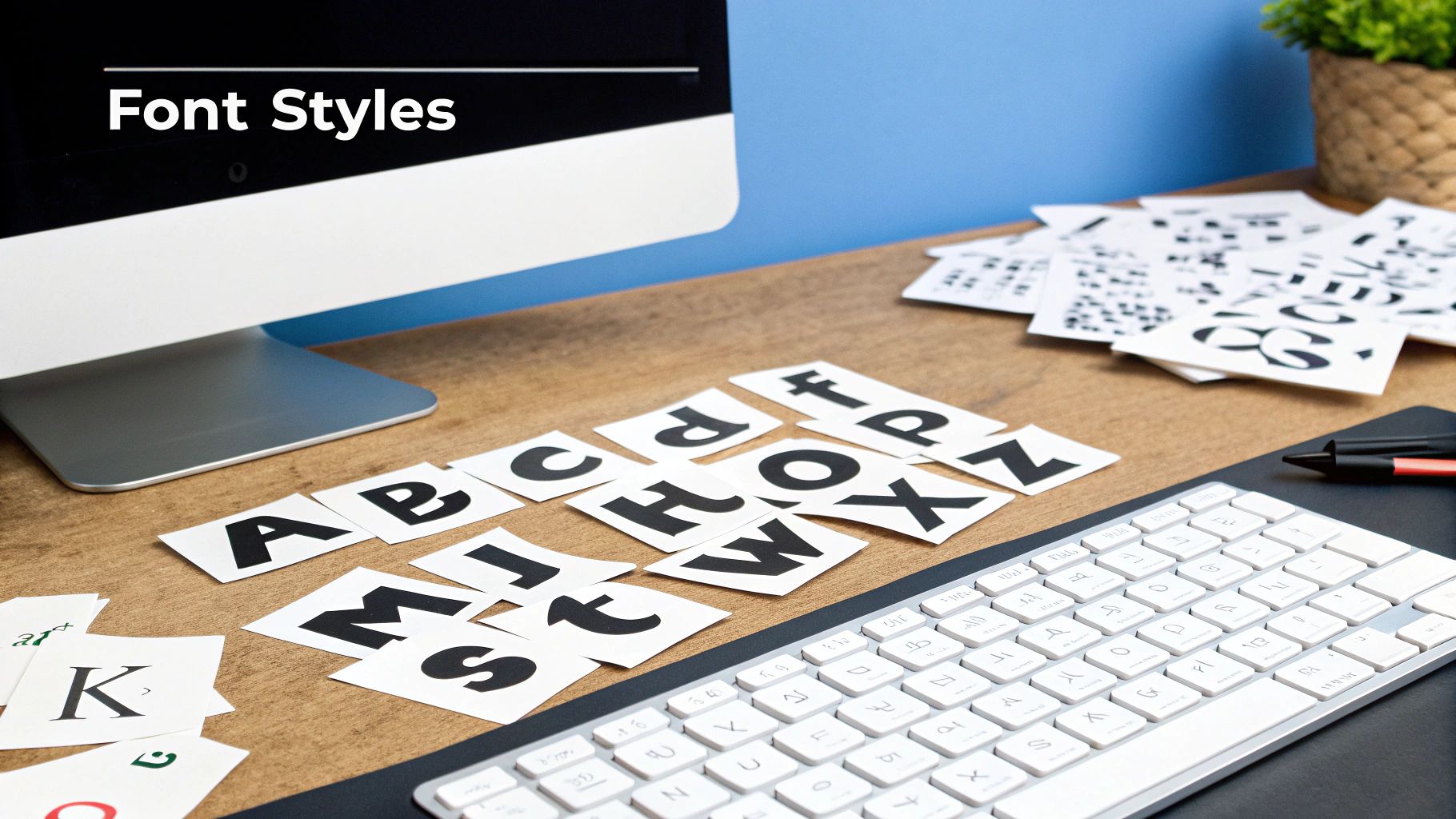
Before you even think about scrolling through the endless ocean of fonts for games, let's get back to basics. Getting the core principles right is what separates a great choice from a game-breaking one. Think of typography as the unspoken narrator of your game—if it’s clumsy or hard to understand, your players will tune out.
There are two words you'll hear thrown around a lot: legibility and readability. People often use them interchangeably, but for a game designer, they mean very different things.
Legibility is all about clarity at a glance. Can you instantly tell an ‘O’ from a ‘Q’? An ‘I’ from a lower-case ‘l’? This is the micro-level stuff, focusing purely on how well each individual character is designed and distinguished.
Readability, on the other hand, is about comfort over long stretches. Can your player get through paragraphs of dialogue or deep lore entries without getting a headache? This is the macro-level view, influenced by things like font size, line spacing, and the overall flow of the text. A font can be perfectly legible but have awful readability, causing eye strain that pulls players right out of the world you’ve built.
Legibility and Readability in Action
The rules for these two concepts are completely different depending on the context. A frantic, fast-paced shooter needs a heads-up display (HUD) that prioritises instant legibility above everything else. Players have to process their ammo count or health in a split second, so clear, no-nonsense letterforms are a must.
Now, flip that for a dialogue-heavy RPG. Here, supreme readability is king. Players could be spending hours reading character conversations, item descriptions, and quest logs. A comfortable font that flows smoothly is far more critical than one that just looks cool.
A font in a game is a tool first and an art piece second. Its primary job is to communicate information clearly. When it fails at that, even the most beautiful typeface becomes a frustrating obstacle for the player.
Finding Thematic Resonance
Beyond pure function, your font needs to have thematic resonance. Its personality has to match the vibe of your game's world. A chunky, pixelated font feels perfect in a retro 8-bit adventure, but it would feel completely wrong in a gritty, photorealistic war story.
This alignment creates a cohesive visual language, making the font feel like it truly belongs in the same universe as your art style and characters. For example:
- Fantasy RPG: Try elegant serif fonts with a calligraphic feel for quest text, paired with rugged, hand-carved styles for world maps.
- Sci-Fi Horror: Sharp, condensed sans-serif fonts with a sterile, almost clinical feel can amplify a sense of dread and isolation.
- Casual Mobile Game: Bubbly, rounded fonts with a soft, friendly look are often perfect for creating a welcoming and fun atmosphere.
The UK games market is booming, with consumer spending hitting over £7.6 billion in 2024. This shows just how high players' standards are for visual polish. For a UK audience of nearly 39 million predicted gamers, nailing that balance between thematic style and crystal-clear readability is a huge part of making a successful game. You can explore more on the UK games industry's growth at UKIE.org.uk.
Understanding the Technical Details
Finally, a quick word on the technical side. The two main font file types you’ll come across are TrueType Font (TTF) and OpenType Font (OTF). Modern game engines handle both just fine, but OTF is generally the more advanced format, able to support more characters and fancy features like ligatures. For most in-game UI, a good old TTF will do the job perfectly well.
But the most critical technical bit is scalability. Your chosen fonts must look sharp and clean across a massive range of screen sizes and resolutions—from a tiny mobile phone right up to a 4K monitor. A font that looks brilliant on your dev machine but turns into a blurry mess on a console or handheld is a rookie mistake. Always, always test your fonts on your target hardware to make sure they hold up.
How to Select and Test Fonts for Your Project
Choosing the right fonts for your game isn't like picking paint colours; it's more like casting actors for a film. Every font has a personality, a role to play, and a specific job to do. If you get it right, every piece of text—from the epic title screen down to the tiniest item description—works together to create an immersive, seamless world for your player. A little structure goes a long way here.
The first step is to get your typographic hierarchy sorted. Not all text is created equal, and you need to set clear roles for different kinds of information. This simple act of organisation brings a visual order to your game, guiding the player's eye and making your UI feel completely intuitive.
Establishing Your Typographic Hierarchy
Before you even start browsing for fonts, take a moment to map out every single text element your game will need. A solid hierarchy is your secret weapon against visual clutter, helping players absorb information without even thinking about it.
Think about these common roles:
- Primary Headers: These are for your game's title, main menu screens, and big, dramatic in-game announcements. They need to be bold, thematic, and impossible to ignore.
- Secondary Headers (Subtitles): Perfect for things like menu options, quest titles, and section breaks. They should feel like part of the same family as the primary headers, just a bit less loud.
- Body Text: This is your workhorse. It’s for dialogue, lore entries, and all those detailed descriptions. Readability is everything here—no exceptions.
- UI Elements: Think button labels, ammo counts, and tooltips. Legibility at tiny sizes is an absolute must.
Once you have this structure sketched out, you can start hunting for fonts that perfectly fit each role. This makes your choices purposeful, not just a random collection of cool-looking typefaces.
Where to Find High-Quality Game Fonts
The internet is swimming with fonts, but let's be honest, not all of them are up to snuff. For game development, you need fonts that are not only beautifully designed but, crucially, are properly licensed for commercial use. You don't want any legal headaches down the road.
A fantastic place to start is with trusted, free resources like Google Fonts.
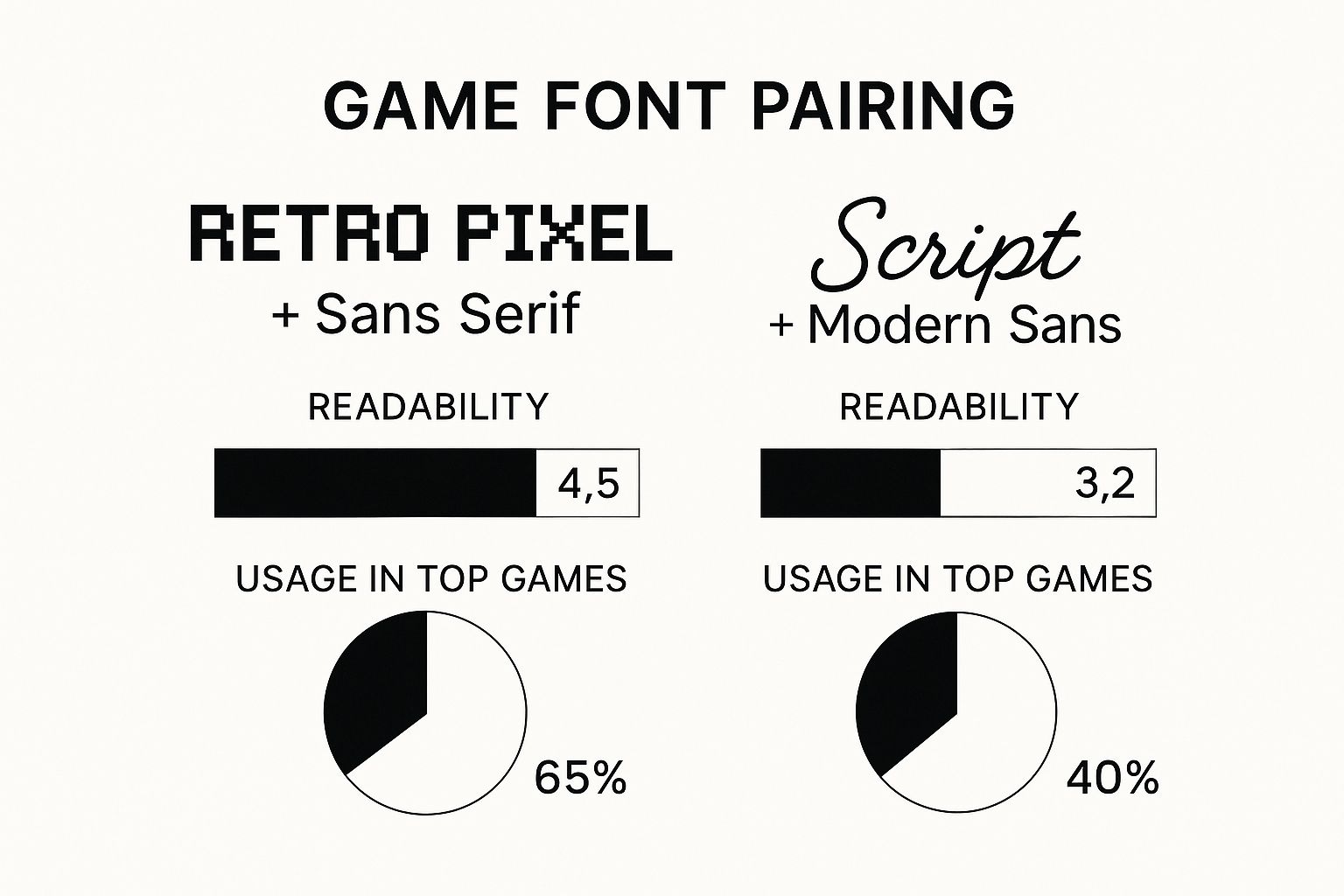
As you can see, Google Fonts has a clean interface that lets you filter and preview a massive library of open-source options, making it a powerful and reliable tool for any developer.
When you're after something more unique or highly specialised, paid foundries are the way to go, offering premium quality and much more extensive character sets. And for something truly one-of-a-kind, an AI font generator can be a game-changer. These tools can help you quickly prototype unique styles that nail your game's aesthetic, opening up a whole new avenue for creative expression.
Here's a quick look at how these different sourcing options stack up against each other.
Comparing Font Sourcing Options for Game Developers
This table breaks down the pros and cons of different font sources, helping you decide which path is best for your project's budget and creative needs.
| Sourcing Option |
Best For |
Typical Cost |
Licensing Complexity |
Key Advantage |
| Free Font Libraries (e.g., Google Fonts) |
Indie developers, prototyping, projects on a tight budget |
Free |
Low (usually open-source licenses) |
Huge selection of quality, reliable fonts with no cost barrier |
| Paid Font Foundries |
Projects needing a premium, unique aesthetic with extensive language support |
£20 - £500+ per font family |
Moderate (read the EULA carefully) |
Superior quality, unique designs, and robust character sets |
| AI Font Generators |
Rapidly prototyping bespoke styles and creating truly custom branding |
Free to subscription-based |
Varies by platform |
Unmatched speed for generating unique concepts and creative ideas |
| Custom Commissioned Fonts |
Large-scale AAA titles or brands wanting a completely exclusive typeface |
£5,000 - £100,000+ |
Low (you own the rights) |
A completely unique and ownable asset that perfectly fits the brand |
Ultimately, the best source depends entirely on your project. Many developers use a mix—a reliable free font for body text and a premium one for the main title.
The Crucial In-Engine Testing Process
Finding a font you love is only half the battle. The most critical part of the process is putting it through its paces inside your actual game engine. A font that looks stunning in a design program can fall apart completely once it's implemented in-game.
Think of your testing checklist as a series of stress tests.
A font isn't truly chosen until it has survived the battlefield of your game engine. Test it against every possible scenario—different sizes, backgrounds, and devices—to ensure it doesn't just look good, but works flawlessly.
First, prototype the font in your key UI mockups. See how it performs at a range of sizes, from massive titles down to those minuscule button labels. Does it stay clear and legible? Next, throw it against all sorts of in-game backgrounds—dark, moody dungeons, bright, blown-out skies, and busy, textured environments. If it doesn't have high contrast, players will struggle to read it.
Finally, you absolutely have to deploy a build to all your target devices. A font that looks razor-sharp on a 4K monitor might turn into a blurry, unreadable mess on a handheld console or a smaller mobile screen. Getting it on actual hardware is a non-negotiable step if you're aiming for a professional, polished finish.
Lastly, and this is a big one, check for complete character set support. As you start thinking about localisation, you need to be 100% sure the font includes every accent, symbol, and glyph required for the languages you plan to support. Finding out you're missing characters late in the development cycle is a recipe for major delays and soul-crushing headaches.
Understanding Font Licensing for Commercial Games
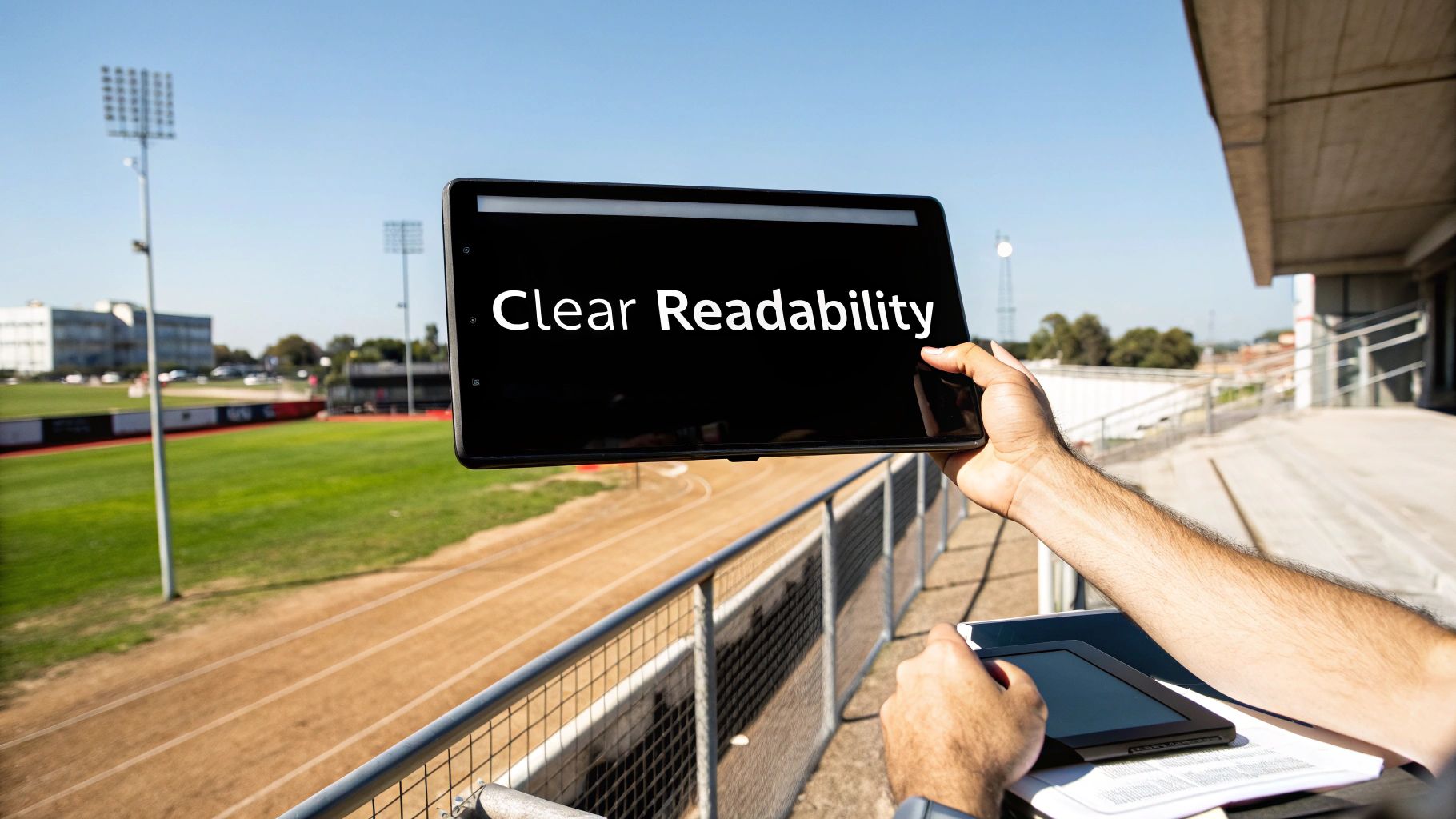
So, you've found the perfect font for your game. It looks incredible, it fits the vibe, and it was free! But hold on. Before you drop that font into your project, we need to talk about one of the most common—and costly—mistakes an indie developer can make: ignoring the font license.
This isn't just boring legal stuff; it's the rulebook that dictates how you can use a font. Think of a font license, often called an End User License Agreement (EULA), as a contract you sign the moment you hit "download." Break the rules, and you could be facing hefty fines or even a legal notice demanding you pull your game from every storefront. Imagine having to do that after years of hard work.
The trouble usually starts with a simple misunderstanding, one that has tripped up countless developers before you. It's the "free for personal use" trap.
The Personal Use vs. Commercial Use Minefield
When a font is labelled "for personal use," it means you can use it for things that won't make you money, like a school project or a birthday card for your gran. The second your game is intended for sale—or even if it's free but includes ads or in-app purchases—it becomes a commercial project. Using a personal-use font at that point is a direct violation of its license.
This is a classic rookie error. You find a cool font on a freebie site, build it into your game's UI, and everything seems fine. Then, months after launch, you get a scary-sounding email from a font foundry's legal team. It happens more often than you'd think. For a deeper look at this, check out our guide on the details of font licensing for commercial use.
Never, ever assume "free" means "free to use in my game." Always hunt down the licence agreement and read it. If you can't find a licence or the terms are confusing, just find another font. It's not worth the risk.
Decoding Common Font Licences
Don't worry, it's not all doom and gloom. Many font licences are actually built with developers in mind. Getting familiar with the most common types will save you a world of headache and let you choose fonts with confidence.
Here are a few you’ll see all the time:
- SIL Open Font Licence (OFL): This is the gold standard for game developers. Fonts under the OFL are free to use, tweak, and bundle in commercial projects. The only major rule is that you can't sell the font file itself. Crucially, it explicitly allows you to embed the font in your game.
- Apache Licence 2.0: Another fantastic open-source licence, common for fonts on platforms like Google Fonts. It gives you the green light for commercial use, modification, and distribution with very few strings attached. It’s a super safe choice.
- Desktop Licence: This is the typical licence you get when you buy a font from a foundry. It lets you install the font on your computer to use in design software like Photoshop. But be careful—it often does not cover use in an app or game. You might need to buy a separate, more expensive "App" or "Game" licence for that.
That brings us to the key concept of embedding. When you package a font file within your game so it can render text for players, you are "embedding" it. Your licence must explicitly give you permission to embed the font in a commercial application.
The OFL and Apache licences do this by default. However, many paid desktop licences will require you to purchase an extension or a completely different licence to cover embedding. Always check the EULA for this clause before you fall in love with a font.
How to Implement and Optimise Fonts in Game Engines
Choosing the perfect font is a huge step, but the real test is getting it to work inside your game engine. Let's be honest, a poorly implemented font can be a performance hog and create a clunky player experience, completely wrecking all your careful design work. It takes a bit of technical know-how to bridge the gap between a beautiful font file and a flawless in-game asset.
Thankfully, modern game engines are loaded with powerful tools designed to make this whole process a lot smoother. Whether you’re team Unity or team Unreal Engine, you’ve got access to sophisticated text rendering systems that give you incredible control over both looks and performance. Getting to grips with these is the key to creating crisp, efficient text that just works.
Working with Text in Unity and Unreal
For anyone developing in Unity, TextMeshPro is the undisputed champion. It offers advanced control over text styling, layout, and rendering quality that leaves Unity's basic UI Text component in the dust. It’s specifically built to generate razor-sharp text at any resolution, which is an absolute must-have for multi-platform games.
Just look at this screenshot of TextMeshPro in action—it’s packed with features for creating dynamic and visually stunning text.
The interface makes it obvious how developers can apply gradients, outlines, and textures on the fly. You can turn simple text into a polished design element without having to create separate image files for everything.
Over in the Unreal Engine world, developers use the Unreal Motion Graphics UI Designer (UMG) to handle their text. UMG is a powerhouse for creating rich, interactive user interfaces where fonts can be easily customised and animated. Both systems provide a rock-solid foundation for high-quality typography in your game.
Font implementation isn’t just about making text show up on screen; it’s about making it perform. Every draw call and every kilobyte of memory you save on fonts is more budget you can pour into gameplay, graphics, and other critical features.
Optimising Fonts for Peak Performance
Performance is everything. This is especially true on mobile or consoles where every drop of processing power counts. One of the most effective tricks for optimising fonts for games is to use a font atlas, sometimes called a bitmap font. Instead of loading an entire font file with thousands of characters you’ll never use, a font atlas is a single texture sheet containing only the specific characters your game actually needs.
This approach massively cuts down on memory usage and slashes the number of draw calls—that’s the number of times the engine has to tell the graphics card to draw something. Fewer draw calls mean better frame rates and a smoother ride for the player. The good news is that tools like TextMeshPro often create these atlases for you automatically, making optimisation pretty straightforward.
The adoption of such flexible font integration is a major reason for Unity's dominance in the UK's gaming scene. With over 70% of mobile games using Unity and a 34% mobile gaming penetration rate in the UK, efficient text rendering is a critical factor for success.
Tackling Localisation and Large Character Sets
Supporting multiple languages throws another wrench in the works. A font that looks perfect in English might not even have the characters needed for Polish, Cyrillic, or Japanese. This is where managing your character sets becomes absolutely vital.
Loading a single, massive font file that includes glyphs for every language under the sun is a terrible idea. It’s incredibly inefficient and will bloat your game's file size. The smart move is to create separate font atlases for each language.
- Dynamic Font Atlasing: Some systems can actually generate font atlases on the fly, adding characters only as they pop up in the game. This is a brilliant solution for games with lots of user-generated text.
- Static Language-Specific Atlases: For games with pre-written dialogue, you can generate a unique, compact font atlas for each supported language when you build the game.
Before you dive in, it’s a good idea to make sure all the font files you need are properly set up on your development machine. For a quick walkthrough, you can read our guide on how to install fonts for Windows. By carefully managing your character sets, you can offer a fully localised experience to players around the world without killing your game’s performance.
Common Questions About Fonts in Game Development
Even the best-laid plans hit a few snags, and that’s especially true when you’re wrangling fonts for your game. I've seen these same questions pop up time and time again, so I’ve put together some straight-talking answers to help you sidestep the common pitfalls.
Think of this as your go-to cheat sheet for typography. It’s here to solve those nagging little problems that can bring your workflow to a grinding halt.
Which Font Format Is Better: TTF or OTF?
Honestly, for most game dev scenarios, this is one of those details you don’t need to lose sleep over. Both TTF (TrueType Font) and OTF (OpenType Font) are widely supported by modern engines like Unity and Unreal Engine.
Technically, OTF is the newer, more powerful format. It can pack in fancy extras like ligatures and stylistic alternates, which are brilliant for creating a standout title screen or some slick marketing materials. But for the bulk of your in-game UI—dialogue, menus, tutorials—a standard TTF file is absolutely fine and guarantees maximum compatibility.
The bottom line? The font’s design, its legibility, and its licence are a million times more important than the file extension. Just make sure you test your chosen font in-engine to see how it renders.
How Do I Ensure My Font Is Readable on Mobile Screens?
This one’s a biggie. Making text readable on small screens isn't just a nice-to-have; it's non-negotiable. If players can't read your UI, they can't play your game.
Your best bet is to prioritise fonts with a large x-height (that’s the height of a lowercase ‘x’) and open, clear letterforms. These features are your secret weapons for maintaining clarity when the text gets tiny. Steer clear of anything too decorative, condensed, or whisper-thin for functional UI text.
Always test on actual mobile devices—not just simulators. A font that looks perfectly crisp on your 27-inch monitor can easily turn into an unreadable smudge on a phone. And if you can, build in text scaling options. Your players will thank you for it.
Can I Use a Font from a Free Font Site?
Tread very, very carefully here. So many of those "free" font sites are a legal minefield for game developers. Most of the fonts are licensed for “personal use only,” which means putting them in a commercial project—even a free-to-play game with ads—could land you in a world of legal hot water.
Always, and I mean always, read the End User License Agreement (EULA) before you even think about downloading. If you can’t find a clear commercial licence, the answer is no. Don't risk it.
Stick to reputable sources like Google Fonts or bite the bullet and purchase a proper commercial licence from a foundry. It’s a small price to pay to protect your project and your peace of mind. An AI font generator can also offer unique styles, but be sure to check its specific terms of service regarding commercial use.
What Is Kerning and Why Does It Matter?
Ever seen a game title where the letters look... weirdly spaced out? That’s usually a kerning problem.
Kerning is the art of adjusting the space between specific pairs of letters to make them look more natural and balanced. It’s absolutely vital for big, bold text like your game’s title, where awkward gaps between letters like ‘A’ and ‘V’ or ‘T’ and ‘o’ can look amateurish.
While it’s less noticeable in small blocks of UI text, bad kerning can give your entire game a subtle, unpolished feel. Most professional fonts come with kerning data already built-in; just double-check that your game engine is set up to actually use it. It’s one of those tiny details that makes a huge difference to the final quality.
Ready to create a font that's as unique as your game? The AI Font Generator lets you generate stunning, custom font images in seconds. With over 1,400 styles, you can craft the perfect look for your titles, logos, and branding without any design skills. Start creating for free today at https://aifontgenerator.com.