Let’s be honest, staring at a blank canvas every time you need to create a social media post is a recipe for burnout. It’s a huge time-suck. This is where social media design templates come in. Think of them as your brand’s visual playbook—reusable layouts that make sure every single graphic you post is consistent, professional, and instantly recognisable. They’re not just a shortcut; they're a strategic tool for building your brand in a ridiculously crowded feed.
Why Templates Are Your Brand's Secret Weapon

Picture your brand’s content as a sports team. If every player showed up in a different outfit, it would look chaotic and amateur, right? That’s exactly what happens when you design social media posts from scratch every time. Your message gets lost in a sea of visual inconsistency.
Social media design templates are the team uniform. They provide a solid framework with your pre-set colours, logos, and layouts locked in. This means whether you're sharing a quote, a new promotion, or an Instagram Story, every piece of content clearly and proudly belongs to your team.
Creating a Cohesive Identity
In today's visual-first world, a strong, consistent look isn't just a nice-to-have—it’s the bedrock of brand recognition. When your audience is scrolling endlessly, a cohesive look makes your content jump out from the noise. That repetition builds familiarity, which in turn builds trust.
The perks of this approach are pretty clear:
- Builds Brand Recall: When your visuals are consistent, people remember you. They start to recognise your content in a split second.
- Boosts Professionalism: A unified look across all your channels projects the image of a well-run, credible business that pays attention to the details.
- Simplifies Content Creation: Templates take the guesswork out of design. You and your team can stop fiddling with layouts and focus on crafting a killer message.
Standing Out in a Competitive Market
Having a polished presence is even more crucial in super-active markets like the UK. By 2025, an estimated 79% of the UK population—that's around 54.8 million people—will be on social media. This massive audience has turned these platforms into vital marketing battlegrounds, with the social media advertising market set to hit a staggering £9.95 billion in revenue.
Using templates ensures your brand’s message is delivered with professional consistency to this enormous and engaged audience. If you want to dive deeper, you can learn more about the latest UK social media trends and why they’re so important for your brand.
A great template doesn't just save time; it creates a visual language. It tells your audience who you are before they even read a single word, making it one of the most powerful tools in your marketing arsenal.
The Four Core Benefits of Using Templates

Let’s be honest, using social media design templates isn't just about saving a few minutes here and there. It’s a genuine strategic shift that can completely overhaul your content creation workflow for the better. Think of these pre-made layouts as a powerful framework that delivers some pretty hefty advantages, changing the game for how you manage your brand's look and feel online.
So, let's break down the four key benefits that make templates an absolute must-have in any marketer's toolkit.
First up, and arguably the most important, templates are the ultimate guardians of brand consistency. In the endless scroll of social media, having a consistent visual style is what makes your content instantly recognisable. Templates lock in your essential brand elements—your logo, your specific colour palette, and your chosen fonts—making sure every single post, story, and banner feels like it belongs to the same family. That kind of unwavering uniformity is what builds trust and recall with your audience.
Maximise Your Efficiency and Output
The second major win is a massive surge in efficiency. Just think about all the time you've spent agonising over layouts or hunting for the perfect font for a single post. Social media design templates completely wipe that process off your to-do list. Instead of burning hours to build one graphic from scratch, your team can churn out a whole week's worth of top-notch content in the same amount of time.
This streamlined workflow frees up your most valuable resource—time—so you can focus on what actually moves the needle: writing killer copy and actually talking to your community. It moves the focus away from repetitive design chores and onto smart, strategic marketing.
By standardising the design foundation, templates allow creativity to flourish where it has the most impact—in the message itself, not in the repetitive setup of each visual.
Elevate Your Professional Image
Thirdly, templates give you a polished, professional appearance without the eye-watering price tag of a design agency. For small businesses, startups, and solo entrepreneurs, this is a total game-changer. High-quality templates are made by professional designers, giving you direct access to well-balanced layouts, current aesthetics, and visual hierarchies that just work.
This instant upgrade in your visual quality helps your brand project more authority and credibility in a seriously crowded feed. It means you can put forward a sophisticated image that rivals bigger competitors, effectively levelling the playing field and helping you pull in the customers you really want.
Empower Your Entire Team
Finally, templates essentially democratise design. Let’s face it, not everyone on your team is a graphic designer, and they shouldn't have to be. Templates empower anyone—from your social media manager to a marketing assistant—to create gorgeous, on-brand visuals with total confidence. They act like guardrails, preventing common design blunders and ensuring quality control, no matter who is behind the keyboard. You can even use an AI font generator to create a unique font that everyone can use consistently.
This accessibility breaks down creative bottlenecks and makes content production a genuinely collaborative and scalable task. It’s a beautifully simple way to ensure every single person on your team can contribute to a consistent and eye-catching brand presence online.
Choosing the Right Template Platform for You
Not all sources for social media design templates are created equal. Picking the right one is like choosing the perfect tool for a job—you wouldn't use a sledgehammer to hang a picture frame, would you? The best platform doesn't just give you pretty layouts; it offers a library that clicks with your brand’s voice, your audience's tastes, and the unique demands of each social network.
Think of it this way: a high-energy, fast-cut video template might absolutely crush it with a Gen Z audience on Instagram Reels, but it would feel completely out of place on LinkedIn. For a professional network like that, a clean, data-driven infographic template would do a much better job of getting your message across and building your authority.
Aligning Templates with Your Audience
Really getting to know your audience's visual preferences is everything. For brands in the UK, this means digging into the demographics for each platform. Take Instagram—it's a huge deal here, with nearly 34.7 million users as of January 2025.
A massive 29.7% of those users are aged 25-34, and women make up a dominant 55% of the user base. This has a huge influence on the styles that work best, especially in sectors like retail and lifestyle. If you want to dive deeper, you can explore more insights on UK social media demographics to really sharpen your strategy.
This data isn't just trivia; it shows why choosing templates that resonate culturally and demographically is so important.
To give you a clearer picture of what's hot right now, here's a quick look at the most popular template types across different platforms.
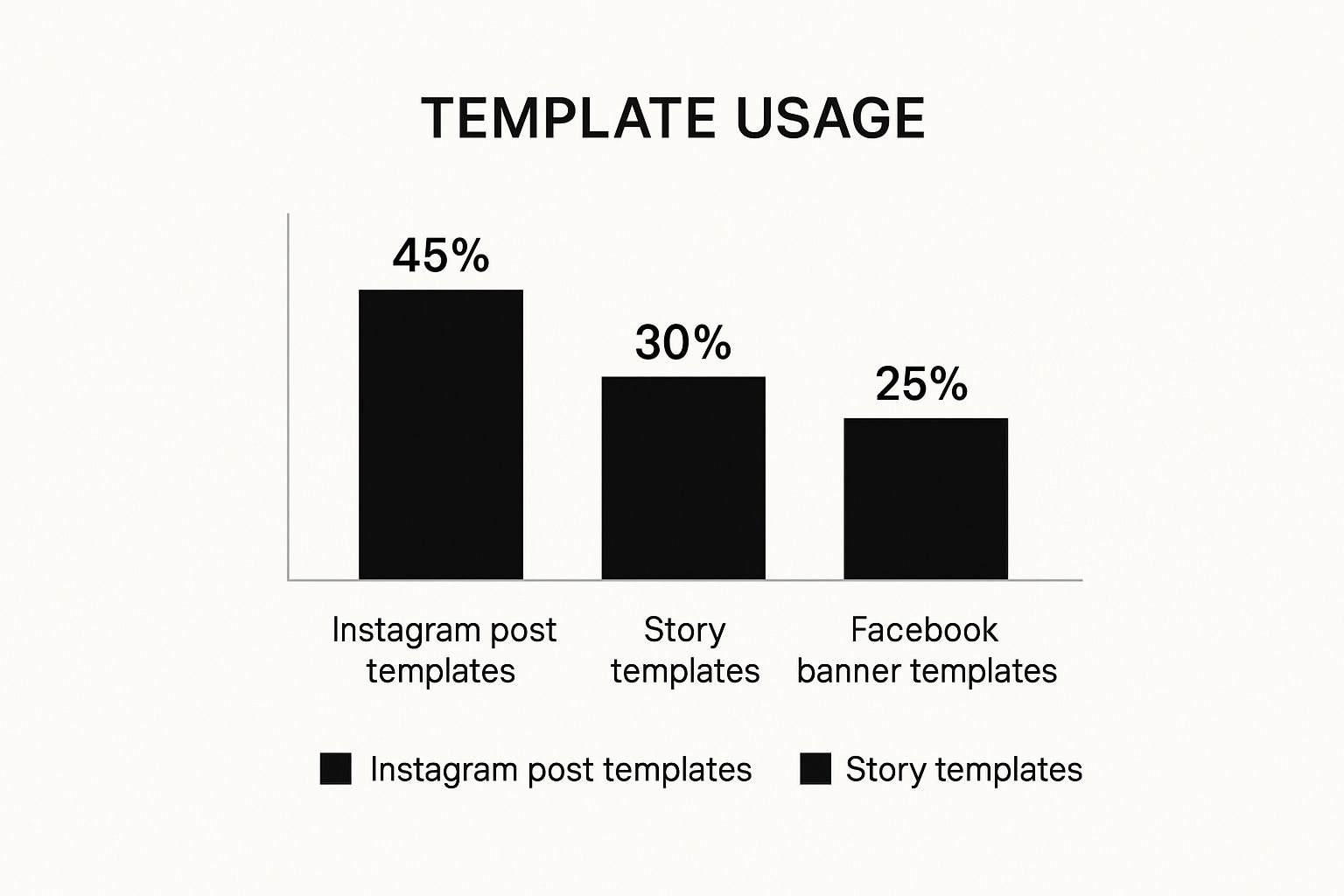
As you can see, standard Instagram post templates are the clear winner, with Story templates right behind. It's no surprise, really—it just confirms how visually driven the platform is.
Comparing Popular Social Media Template Platforms
To help you make the right call, let's stack up some of the most popular platforms out there. Each one has its own strengths, depending on your team's skills, budget, and creative ambitions. Whether you're a one-person show or part of a big marketing team, the right tool can make all the difference. And for a truly unique look, keep an eye out for platforms that let you play with an AI font generator to create one-of-a-kind typography.
Here's a breakdown to help you find your perfect match.
| Platform |
Best For |
Key Features |
Pricing Model |
| Canva |
All-around ease of use and a massive template library. |
Drag-and-drop editor, team collaboration, millions of assets. |
Freemium (Free & Pro tiers) |
| Adobe Express |
Users seeking powerful editing tools and AI features. |
Advanced image editing, Adobe Fonts, AI-powered suggestions. |
Freemium (Free & Premium tiers) |
| VistaCreate |
Small businesses needing both digital and print designs. |
Large free template selection, brand kit creation on free plan. |
Freemium (Free & Pro tiers) |
| Snappa |
Occasional users who want full access without a subscription. |
All features available on the free plan, limited by downloads. |
Free (with download limits) & Paid |
| AI Font Generator |
Brands wanting a completely unique and custom typeface. |
Generates exclusive font styles, ensures brand distinction. |
Varies (often free options) |
Ultimately, the best platform is the one that feels intuitive to you and empowers you to create content that looks fantastic without eating up all your time. Take a couple for a spin and see which one clicks.
How to Customise Templates for Maximum Impact

A great social media template isn't the finished masterpiece; it's the perfectly primed canvas. The real magic happens when you start customising, transforming a generic layout into something that is unmistakably yours. This is about more than just swapping out a photo—it’s about injecting your brand’s very soul into the design.
By taking a few deliberate steps, you can make every template feel like it was custom-made from the start. This is how you stop just creating content and start building a visual identity that people remember.
Integrate Your Core Brand Elements
First things first: get your brand's uniform on. This means consistently using your specific brand palette, logos, and typography across everything you create. A consistent colour scheme is one of the fastest ways to build recognition, making your posts instantly familiar as your audience scrolls.
Next up, your typography. The fonts you choose say a lot about your brand's personality. Are you modern and minimalist? Traditional and elegant? This is where you can really start to stand apart from the crowd.
For a truly unique look, consider using an AI font generator. These tools let you create a bespoke typeface that no other brand has, making your designs one-of-a-kind. When your font is exclusive to you, your message becomes instantly recognisable. And if you're making videos, choosing the best fonts for YouTube thumbnails is a must for grabbing attention and boosting click-through rates.
Master Visual Hierarchy and Space
Once your core elements are in place, it’s time to polish the layout. Good design is all about guiding the viewer's eye to the most important information first. This is what we call visual hierarchy.
You can create this path by playing with the size, colour, and placement of different elements. Make your headline the star of the show, followed by the key details, and then your call to action. It creates a clear, logical flow for anyone looking at your design.
And whatever you do, don't underestimate the power of negative space (or white space, as it's often called).
Negative space is the 'breathing room' around your design elements. It prevents your graphic from feeling cluttered and overwhelming, which improves readability and helps your key message stand out with greater clarity and impact.
A well-organised template uses this space strategically to create a clean, professional look that’s easy to digest. Paying attention to these little details is how you turn a basic template into a killer piece of communication that not only looks great but performs brilliantly.
Picking Your Go-To Tool for Social Media Design
Not long ago, creating slick graphics was a job reserved for seasoned pros. Now? Powerful design tools have blown the doors wide open, making it possible for just about anyone to produce stunning visuals. These platforms are the engines behind millions of social media design templates, giving brands of all shapes and sizes the raw materials to build a memorable online identity. Knowing the key players helps you pick the right sidekick for your creative battles.
Leading the charge is Canva, a design powerhouse that truly put professional-grade visuals in everyone’s hands. Its simple drag-and-drop editor and absolutely massive template library have made it the default choice for everyone from solo creators to massive corporations. The platform’s meteoric rise shows just how vital template-based design has become, both here in the UK and across the globe.
The numbers alone are staggering. By 2025, Canva is projected to have 220 million active users worldwide, a mind-boggling jump from 130 million just a year earlier in 2024. With around 800,000 teams on its premium plans and nearly 95% of Fortune 500 companies using the platform, it’s crystal clear that scalable, easy-to-use templates are no longer a nice-to-have—they're essential. The Social Shepherd has a great breakdown of Canva's explosive growth if you want to dive deeper into the stats.
Beyond the Big Name
While Canva often hogs the spotlight, it's certainly not the only game in town. Adobe Express has stepped up as a serious contender, backed by the creative software giant itself. It brings more advanced editing features to the table, integrates seamlessly with Adobe Fonts and Stock, and packs some seriously clever AI features that can suggest design tweaks or even generate unique graphics from a simple text prompt. An AI font generator feature in tools like this can also help create unique typography.
This makes Adobe Express a fantastic pick for anyone wanting a bit more creative horsepower without getting bogged down by the complexity of professional software like Photoshop. It hits that sweet spot between simplicity and power.
Choosing a design tool isn’t about finding the 'best' one out there. It’s about finding the best one for you. Think about your team's skills, your budget, and what you’re trying to achieve. The right platform should feel like a creative partner, not another complicated piece of software to learn.
Other Players Worth a Look
Beyond the top two, a whole ecosystem of tools has sprung up, each with unique strengths that might be a perfect match for your workflow.
- VistaCreate: A brilliant option for small businesses. VistaCreate offers a surprisingly generous free plan that lets you create a brand kit and gives you 10GB of storage, making it super easy to keep your look consistent.
- Snappa: Perfect for the occasional user. Snappa’s free plan gives you access to every feature and all their assets; you’re just limited by how many things you can download each month.
- AI Font Generator Tools: If you want to stand out, nothing beats a truly custom typeface. An AI font generator lets you create a font that's completely yours. If that sounds intriguing, check out our guide on getting started with free fonts for designers to see what’s possible.
Ultimately, taking a few of these tools for a spin is the best way to find the one that clicks. The right platform will not only make your design process smoother but will also help you create social media content that truly shines.
Common Questions About Design Templates
Even with all the benefits, jumping into the world of social media design templates can bring up a few nagging questions. It’s only natural to wonder if you’re making the right move for your brand. Let's tackle some of the most common worries head-on and get you feeling confident enough to use templates like a pro.
We’ll break it all down with clear, straightforward answers to help you sidestep the usual traps and get the best possible results.
Will Using Templates Make My Brand Look Generic?
This is the number one fear, and it's a totally valid one. The last thing you want is for your content to blend in with a dozen other brands who happened to download the same layout.
But here’s the thing: a template isn't a finished product. It's a starting point. The real secret to dodging that generic look is all in the customisation.
Think of it like this: two chefs can start with the same basic pasta recipe. But the one who adds their own unique spices, fresh herbs, and a signature sauce will create a dish that’s entirely their own. Your brand elements are those secret ingredients.
To truly make a template yours, you have to:
- Bring in Your Brand Palette: Don't stick with the default colours. Swap them out for your specific brand hex codes to make it instantly recognisable.
- Use Authentic Imagery: Ditch the generic stock photos. Replace them with high-quality, real images of your team, your products, or your happy customers.
- Master Your Typography: Use your designated brand fonts. For a truly distinct feel, an AI font generator can even create a bespoke typeface that guarantees no one else has a look quite like yours.
How Do I Ensure My Templates Look Good on Mobile?
This is a big one. With most of us scrolling through social media on our phones, a design that looks incredible on a desktop can quickly become an unreadable mess on a small screen. Mobile-first thinking isn't just a suggestion; it's a necessity.
The golden rule here is simplicity and clarity. Keep your designs clean and uncluttered. Stick to bold, legible fonts, and make sure your text is large enough to be read without anyone having to pinch and zoom. Always, always test your templates on your own phone before hitting publish. See how it actually looks and feels in a live feed.
A great mobile-first template puts readability ahead of complexity. If someone has to squint to read your message, you've already lost them. Go for immediate impact with minimal visual noise.
What Are the Biggest Mistakes to Avoid?
Getting the hang of templates is pretty straightforward, but a few common slip-ups can easily undermine all your hard work. Knowing what these traps are is the first step to avoiding them entirely.
Here are the top errors to watch out for:
Visual Clutter: This is a classic mistake. Overloading a template with too many elements—text, icons, images—just overwhelms the viewer and buries your core message. Let your design breathe by embracing negative space.
Inconsistent Branding: This happens when you bounce between different styles and colours from one post to the next. Stick to your brand kit like glue. That visual consistency is what builds brand recognition over time.
Using Poor-Quality Assets: A gorgeous template can be instantly ruined by a pixelated logo or a blurry photo. Always use high-resolution images and graphics to keep things looking sharp and professional.
Ignoring Licensing: Using fonts or images without the proper permissions can land you in serious legal hot water. Always double-check your asset licenses. To get a better handle on this, you can learn more about font licensing for commercial use in our detailed guide.
By steering clear of these common pitfalls, you can make sure your social media design templates are always working hard for your brand, helping you create stunning, effective content every single time.
Ready to create typography that makes your brand unforgettable? With the AI Font Generator, you can design stunning, copy-and-paste font images in seconds. Explore over 1,400 unique styles and make your social media content stand out. Try it for free today!