Let’s be honest, we’re all a bit tired of Arial and Helvetica. There's a whole universe of creative expression waiting beyond those default options, and a free font generator online is your ticket in. These tools, especially the newer AI font generators, have completely changed the game, making custom typography something anyone can get their hands on. You no longer need to be a seasoned typographer to create a font that perfectly captures the vibe you're going for.
Why Unique Typography Matters More Than Ever

In a world overflowing with digital content, standard fonts just don’t cut it anymore. They get lost in the noise. A unique typeface, on the other hand, acts like a visual signature for your brand or project. It gives it a personality, setting you apart from the sea of sameness. It's not just about looking good; it's a seriously powerful way to communicate.
This is exactly where an AI font generator becomes your best friend. These platforms have made it ridiculously simple to create bespoke fonts that connect with a specific audience or match a particular artistic style. Whether you’re a small business owner designing a new logo or an artist searching for unique lettering, the power to generate a custom font is a total game-changer. For artists in particular, experimenting with different fonts for art can take a piece from good to truly unforgettable.
The explosion in popularity of these tools makes perfect sense. Here in the UK, our high internet adoption has only accelerated the demand for online creative platforms. As of January 2025, the UK had a staggering 67.8 million internet users—that’s a 97.8% penetration rate. This digital-first mindset has paved the way for tools like a free font generator online to become mainstream. If you're curious, you can dig into more of the UK’s digital trends over on Metricool.
Your font is the first impression your words make. A custom font ensures that impression is memorable and authentic, speaking volumes before a single word is even read.
This guide is all about showing you how to tap into the power of a free font generator online. We'll walk through everything from the basic concepts to creating and using your very own custom typeface.
How to Choose the Right AI Font Generator

With a flood of new AI tools popping up, picking the best free font generator online can feel a bit overwhelming. The secret is to look past the slick marketing and really dig into what the tool can do for your specific project. Trust me, not all platforms are built the same, especially when it comes to creative control.
Your first stop should be the customisation options. A top-tier AI font generator won't just ask for a prompt and spit something out. It should give you granular controls to really shape the final design.
Here’s what I always look for:
- Weight & Slant Controls: Can you tweak how bold or italic your font is? This is non-negotiable for creating a font family that’s actually usable.
- Serif & Style Modifiers: Does the tool let you add, remove, or mess with the serifs? You need options to fine-tune the vibe, whether you’re aiming for something sleek and modern or classic and traditional.
- Character Generation: Make sure the generator produces a full character set. I’m talking numbers, punctuation, and special symbols—not just the A-Z alphabet. Nothing’s worse than a font that’s missing a question mark.
The best AI font generator is one that acts as a creative partner. It should offer powerful AI suggestions that you can then refine with precise, intuitive controls. It's about collaboration, not just automation.
Evaluate Technical Output and Usability
Beyond the fun creative stuff, the technical side of things is just as critical. A stunning font is completely useless if you can’t get it into the right format for your work.
For most professional projects, you’ll need standard file types. I always check that an AI font generator can export in OTF (OpenType Font), TTF (TrueType Font), and WOFF (Web Open Font Format). This ensures you're covered for both desktop software and websites. The user interface matters, too; a clean, intuitive layout just makes the whole creative process smoother and way more enjoyable.
It also helps to see how AI is being used in the wider design world. For instance, tools like Wix Artificial Design Intelligence (ADI) show how complex design tasks can be simplified with a user-friendly interface. The best font generators are heading in that same direction—powerful but simple to use.
Comparing Key Features of Online Font Generators
Choosing the right tool can make or break your project. This table breaks down what I consider the most important features when I'm evaluating a new AI font generator.
| Feature to Consider |
Why It Matters for Your Project |
What to Look For |
| Customisation Controls |
This is your creative freedom. Without it, you’re just getting a generic font. |
Look for sliders or toggles for weight, slant, serifs, and other style elements. |
| File Export Formats |
You need your font to work everywhere—print, web, and various design apps. |
Ensure it offers OTF, TTF, and WOFF formats at a minimum. |
| Full Character Set |
A font is more than just letters. Missing symbols make it unusable for professional work. |
Check that it generates numbers, punctuation, and common special characters. |
| User Interface (UI) |
A clunky, confusing interface kills creativity and wastes time. |
A clean, intuitive layout with a real-time preview of your changes is ideal. |
| Licensing Terms |
You need to know if you can actually use the font for commercial projects. |
Look for clear, easy-to-understand licensing information. Commercial use is a must. |
| Generation Speed |
Waiting forever for a result slows down your workflow and iteration process. |
A good tool should deliver results in seconds, not minutes. |
Ultimately, the best AI font generator for you is one that fits your workflow and gives you the right balance of AI-powered speed and hands-on creative control. Don't be afraid to try a few out before settling on one.
Creating Your First Font with an AI Generator
Alright, enough theory—this is where the real fun starts. Getting hands-on with a free font generator online, especially an AI font generator, is surprisingly straightforward. It’s less about having a deep technical background and more about being able to describe your creative vision using a few simple words.
Let's walk through a real-world scenario. Imagine you're developing a new artisanal coffee brand. You need a font that feels classic without being stuffy, and clean without being sterile. A perfect starting point for your prompt could be something like: “a vintage font with a modern, minimalist twist.” This gives the AI a clear roadmap, asking it to blend two distinct styles into something new.
The first batch of results from the AI font generator will give you a handful of visual interpretations of that prompt. Don't expect a perfect match right out of the gate. Think of these initial designs as a designer's first round of sketches. You might get four or five different concepts, each exploring a unique combination of old-school serifs and clean, modern letterforms.
Refining Your Initial Concepts
Once you've got those first concepts, it's time to start polishing. This is where you put on your art director hat. Most modern generators come equipped with a bunch of sliders and adjustment tools that give you direct control over the font’s personality.
For our coffee brand, maybe one of the concepts has beautiful, elegant letter shapes, but it just feels a bit too thin and delicate. No problem. Just slide the ‘Weight’ adjuster up to give the letters more presence. Or perhaps another concept has a great modern vibe, but you want to inject a touch of classic flair. You could try toggling on a ‘Serif Style’ to add some subtle, bracketed serifs.
This visual shows just how a simple idea can be tweaked and refined using these tools to create a polished final font.
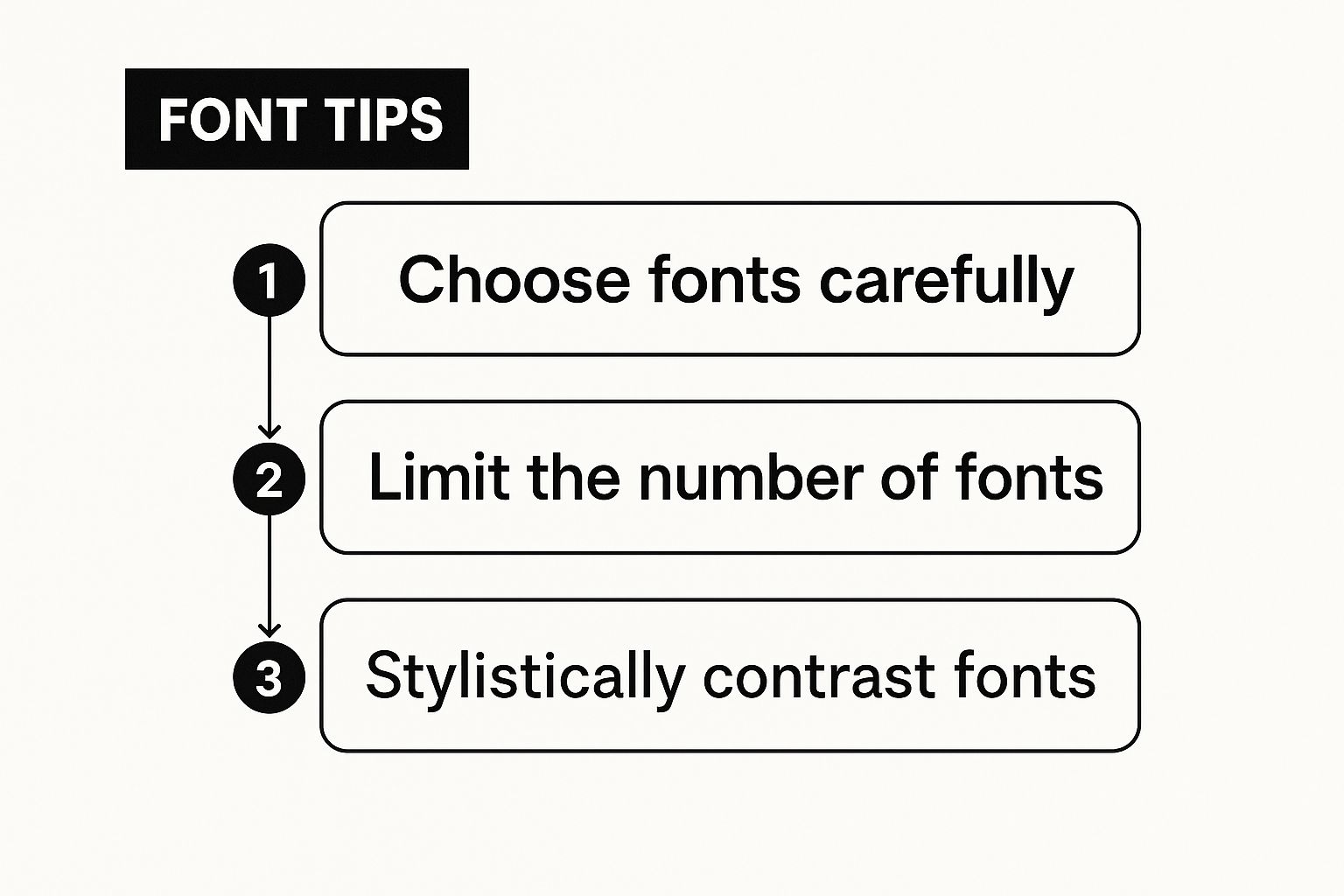
As you can see, the creative process is really a loop: generate, evaluate, and refine until the font truly captures the vision you had in mind.
Iterating Towards the Perfect Font
The secret to getting a fantastic result is iteration. Every little adjustment you make feeds new information back to the AI. After you’ve tweaked the weight and serifs, hit regenerate. The AI will now churn out fresh variations based on your updated preferences, inching you closer to your ideal design with every cycle.
Think of it like a conversation. You give the AI an idea, it gives you a response, and you guide it with specific feedback. The more you iterate, the more the font becomes uniquely yours.
You can keep this back-and-forth going as long as you need. Maybe you adjust the 'Slant' to give the letters a slight forward lean for a more dynamic feel. Or you could play with the ‘Character Width’ setting to make the font more condensed and space-efficient—perfect for things like packaging labels.
This iterative process is the most powerful part of a good AI font generator. It turns what used to be a highly technical task into an engaging and accessible creative journey, empowering anyone to produce a professional-quality typeface that’s a perfect match for their project.
Getting Your AI Font Just Right
An AI generator gives you a fantastic starting point, but the real magic is in the details. Taking that initial design and polishing it is what separates a decent font from a truly professional one. This is where you add the human touch, perfecting the little nuances an algorithm might miss.
Think of the AI's output as a perfectly shaped block of clay. Now it's your turn to carve in the fine details, adjusting how characters interact to make sure every letter pair sits together just right.
Mastering Kerning and Spacing
One of the first things to tackle is kerning—the art of adjusting the space between specific pairs of letters. Any good AI font generator will give you tools to tweak these pairings, so you can fix any awkward gaps or overlaps. For example, the space between an 'A' and a 'V' needs to be much tighter than between an 'H' and an 'N' to feel balanced.
Getting the kerning right makes your font incredibly readable and just plain nice to look at. Proper spacing creates a natural rhythm, making it effortless for the eye to follow along. Many tools have visual editors that let you nudge letters closer or further apart until they feel perfect.
Professional typography is often invisible. When kerning is done well, the reader doesn't even notice the spacing—they just experience smooth, effortless reading.
This kind of attention to detail is becoming easier to achieve than ever. In the UK, for instance, the rise of digital design tools shows a growing appreciation for polished aesthetics. While there isn't much specific data on any single free font generator online, the huge popularity of platforms like Adobe Fonts points to a big demand for user-friendly typography resources. Their massive collections are a great place to see how much professional typography can influence design.
Exploring Ligatures and Consistency
Beyond just spacing, it’s worth exploring ligatures. These are special characters that cleverly combine two or more letters into a single glyph, like the classic 'fi' or 'fl' combinations. A quality ai font generator might let you create or modify these, adding a sophisticated, handcrafted feel to your typeface.
Finally, step back and look at the big picture. Is everything consistent? Do all the characters share a similar visual weight and style? Does the 'e' feel like it belongs in the same family as the 's'? Making these small tweaks to create a cohesive look across the entire character set is what gives your font that final layer of professional polish. This is how you transform an AI's suggestion into your own unique creation.
Getting Your New Font Ready to Use
Alright, you’ve used the AI font generator and crafted the perfect typeface. Now it's time to get it out of the browser and into your actual projects.
The download part is usually a piece of cake. You'll get a ZIP file, and inside you'll find the font in common formats like TTF (TrueType Font) or OTF (OpenType Font). These are the files you need.
Once you’ve unzipped the folder, getting the font installed on your computer is just a couple of clicks away. On most systems, you can simply double-click the font file and hit the 'Install' button. Just like that, it’s available across your entire system, ready for all your desktop apps.
Putting Your Font to Work
With your new font installed, you can fire up your favourite design software. Whether you're a fan of Adobe Photoshop, Figma, or Canva, your custom creation should now pop up in the font list right alongside the old classics like Arial and Times New Roman.
If you're on a Windows machine and need a little help, we've got a straightforward guide on how to install fonts for Windows that walks you through it.
For all the web designers out there, using your font on a site involves a little bit of CSS. You’ll want to use the @font-face rule in your stylesheet to link to the font files. For the web, it's best to use formats like WOFF or WOFF2, as they’re optimised for faster loading times.
A Quick Pro Tip: Always give your new font a test run in different programs and browsers. Every now and then, little compatibility quirks can show up, and it’s much better to spot them early on before your design goes live.
Got Questions About AI Font Generators? We've Got Answers
Jumping into the world of AI font generation is exciting, but it's natural to have a few questions pop up. From my experience, a handful of queries come up time and time again. Let's clear them up so you can create with total confidence.
Can I Use These Fonts for My Business?
This is probably the #1 question I hear. It’s tempting to grab a cool new font from an AI font generator and slap it on your latest commercial project, but hold on a second. While many AI-generated fonts are fine for business use, you can't just assume.
Always, always check the platform's terms of service or licensing page first. It’s a simple step that can save you a world of legal trouble down the road. If you want to get into the nitty-gritty, our guide on font licensing for commercial use is a fantastic resource.
What's the Deal with All These File Formats?
Okay, let's break down the alphabet soup of font files. It's actually pretty straightforward once you know what they're for.
- TTF (TrueType Font) and OTF (OpenType Font) are your workhorses for anything on your desktop. Think Adobe Photoshop, Microsoft Word, or any other software you've installed.
- WOFF (Web Open Font Format) is built specifically for the web. It's optimised to load quickly on websites, so your pages stay speedy.
Here’s the rule of thumb I always follow: If it’s for an app on your computer, use TTF or OTF. If it’s for a website, use WOFF. Sticking to this ensures everything looks great and works smoothly.
Can I Tweak the Fonts Myself?
Absolutely! But you'll need the right tools for the job. Once you download your font from an AI font generator, you can take it into a dedicated font editor to really make it your own.
Software like FontForge (which is free!) or the more professionally-oriented Glyphs lets you get under the hood. You can adjust every single curve, point, and line of a character, giving you complete control to perfect the design.
Ready to stop wondering and start creating? With the AI Font Generator, you can design your own stunning, one-of-a-kind fonts in just a few clicks. Dive in and try it for free today at https://aifontgenerator.com.