Learning how to whip up a custom font used to be a real headache. Now, thanks to the explosion of AI font generators, it’s become ridiculously easy. Forget wrestling with complex design software; you can now spin up unique typefaces from simple text prompts, turning a cool idea into a working font in just a few minutes. The technical walls have officially come down.
Your Guide to AI-Powered Font Creation
Not long ago, creating a font was a job left to seasoned typographers with years of practice. It was a painstaking, manual process of drawing bézier curves for every single letter. Today, an AI font generator gives you a direct line from concept to creation, opening up a whole new world for designers, marketers, and anyone building a brand.
This isn't just about convenience, though. It’s a fundamental shift in how we think about visual identity. A unique font can become the very soul of your brand, setting the right tone and making your content instantly recognisable. Think of it as your brand’s voice, but in a visual style.
The Power of Personalised Typography
A custom font lets you show off some personality in a way that tired old standards like Arial or Times New Roman just can't. Whether you need something quirky for a social media campaign or a sharp, sophisticated serif for your corporate look, an AI font generator can give you a fantastic starting point that actually matches your vision. This kind of personalisation is no longer a "nice-to-have"—it's essential for standing out.
The hunger for unique branding elements is only getting stronger. Just look at the UK's custom printing market, a key slice of the UK's massive £23 billion print industry. Projections show this market climbing to around £24 billion by 2030, all driven by the need for visuals that don't look like everyone else's. You can get more insights on the UK's custom printing market outlook over at VC Print.
Why AI Changes the Game
So, what’s the big deal with an AI font generator? It really boils down to a few key things:
- Speed: You can pump out dozens of font concepts in the time it would take to sketch a few letters by hand. Seriously.
- Accessibility: You don't need a deep, encyclopaedic knowledge of typography or expensive software to get going.
- Inspiration: An AI font generator can throw some wonderfully weird and creative results your way, pushing your design ideas into completely new territory.
The real magic of using an AI font generator isn't just how fast it is; it's about the creative rabbit holes it lets you go down. It gives you the freedom to experiment with styles you’d never have thought of, breaking you out of your usual design ruts to find something genuinely original for your brand.
Choosing the Right AI Font Generator for Your Vision

Picking the right AI font generator is probably the most critical decision you'll make when you first dive into creating fonts with AI. Let's be honest, not all generators are built the same. Some are fantastic for churning out quick, quirky results for a social media post, while others give you the fine-tuned control you need for professional typography. Your project’s end goal should steer your choice right from the start.
Think about it this way: are you creating a brand identity for a new independent coffee shop? You’d want something that feels handcrafted, warm, and maybe a little irregular. For that, you’ll need an AI font generator that nails script or decorative styles and lets you get creative without rigid rules.
On the other hand, if you're working with a tech start-up that needs a crisp, super-legible sans-serif for their app, your priorities shift entirely. Suddenly, precise control over letter weight, spacing, and geometric perfection becomes non-negotiable.
Key Factors to Consider
Before you jump into a platform, take a minute to think through what really matters for your project. A little bit of foresight here will save you a world of frustration later on.
- Creative Focus: What’s the tool’s specialty? Some platforms are absolute wizards at producing artistic, calligraphic fonts. Others are geared towards functional, workhorse typefaces perfect for long blocks of text.
- User Interface (UI): How easy is it to actually use? If you’re just starting, a beginner-friendly interface with clear prompts is your best friend. More experienced designers might crave advanced settings and a more complex toolkit.
- Export Options: Can you even get the font in a format you can use? Make sure the AI font generator exports standard file types like OTF, TTF, and WOFF. These are essential for both desktop software and web use.
For anyone just dipping their toes in, trying a free online font maker is a brilliant way to get a feel for the process without spending a penny. Our guide can point you to some solid options for experimentation.
Comparing Popular AI Font Generators
With so many tools popping up, choosing the right AI font generator can feel a bit overwhelming. This table breaks down a few popular options to help you see which one might be the best fit for your specific needs, whether you're a hobbyist or a professional designer.
| Generator |
Best For |
Key Features |
Pricing Model |
| Fontjoy |
Quick Pairing & Inspiration |
Generates font combinations using machine learning, visual contrast sliders. |
Free |
| Calligraphr |
Digitising Handwriting |
Transforms scanned handwriting into a fully functional font, template-based. |
Freemium |
| Fontself Maker |
Designers in Adobe CC |
Integrates directly into Illustrator & Photoshop, drag-and-drop creation. |
One-time purchase |
| AI Font Generator |
Fast, Varied Styles |
Prompt-based generation for a wide range of creative and functional styles. |
Subscription/Credits |
Each of these generators brings something unique to the table. If you're looking for inspiration on how to pair existing fonts, Fontjoy is excellent. If you want to turn your own handwriting into a typeface, Calligraphr is your go-to. It really comes down to what you're trying to achieve.
Pricing Models and What They Really Mean
The cost structure of an AI font generator can make a huge difference to your workflow. Most platforms run on a freemium or subscription model, and it's crucial to understand what you’re getting at each price point.
Don't just look at the price tag; evaluate the value. A free tool might be perfect for a one-off project, but a subscription service often provides access to a wider range of character sets, advanced editing features, and crucial commercial usage rights that are non-negotiable for business projects.
A free tier might let you generate the basic A-Z alphabet but keep things like kerning adjustments or numbers behind a paywall. A subscription, meanwhile, could unlock unlimited generations, team collaboration tools, and priority support.
Always, always check the licensing agreement—especially for commercial use. You need to be certain you have the legal right to use your creation in logos, ads, and products. The perfect AI font generator is the one that lines up with your creative vision, your skill level, and your budget.
Bringing Your Font Idea to Life with AI Prompts
Alright, this is where the magic happens. Using an AI font generator isn't some sterile, one-click process. Think of it more like a conversation between you and the machine—and the quality of your font depends almost entirely on how well you articulate your ideas. You're the director, and the AI is your artist. The clearer and more evocative your instructions, the closer you'll get to the typeface you're picturing in your head.
You don't have to start with something complex. A simple prompt like "geometric sans-serif" gives the AI a solid foundation to build on. But the real creativity starts when you add layers of detail. For instance, taking that initial idea and evolving it to "a geometric sans-serif font with subtle art deco influences and slightly rounded terminals" gives the AI so much more to work with.
Crafting Effective Text Prompts
Honestly, mastering prompt writing is the key to unlocking what an AI font generator can really do. It's less of a science and more of an art, blending technical terms with a bit of creative flair. Instead of just naming a font category, try describing its personality.
- Evoke a Mood: Adjectives are your best friend here. "A friendly, bubbly script font for a children's book" will give you something wildly different from "an elegant, sophisticated script font for a wedding invitation."
- Reference Historical Styles: Dropping in a design movement or historical era is a brilliant shortcut. A prompt like "a chunky, brutalist-inspired display font" or "a delicate Victorian serif with high contrast" instantly gives the AI a massive visual library to draw from.
- Specify Physical Qualities: Think about the texture you're imagining. Is it clean or rugged? Prompts like "a rugged, stamped-ink sans-serif" or "a clean, laser-cut stencil font" can lead to some wonderfully unique results.
The best prompts I've seen almost always balance a clear structural request with a creative or emotional descriptor. This ensures the font is not just functional but also has a genuine point of view, turning a simple idea into a design with real character.
If you want to get really good at this, it's worth looking at how people guide AI in other creative fields. The principles are often the same. For a deeper dive, checking out resources on how to master prompt writing for AI creations can offer some surprisingly useful insights that translate directly to font generation.
This diagram gives you a sense of the classic workflow, taking a hand-drawn concept and turning it into a usable digital font.
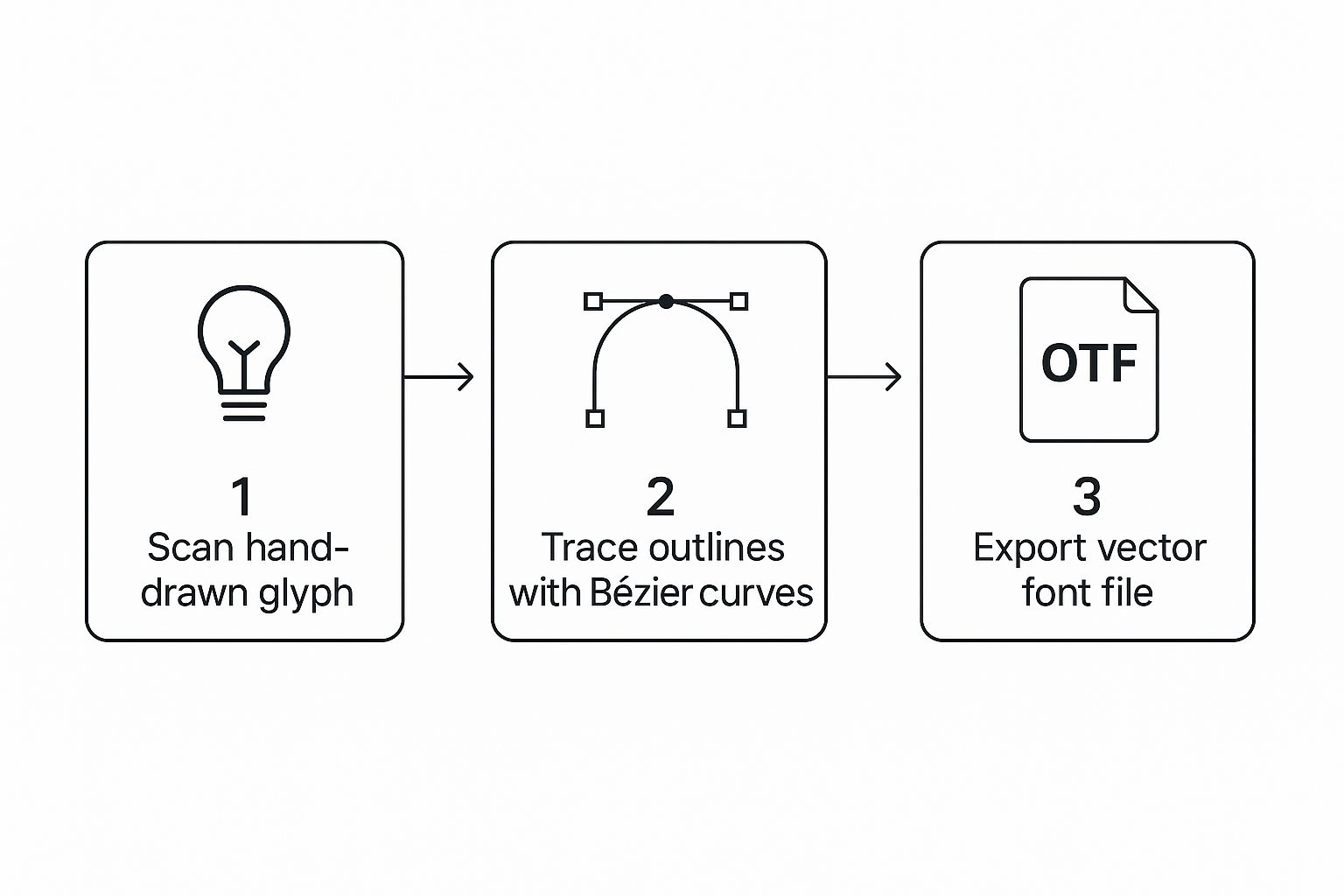
This journey from a sketch on paper to a polished vector file is exactly what modern AI tools are helping to speed up.
Reviewing and Iterating Your Designs
Don't expect perfection on the first try. In fact, the first batch of results you get from the AI font generator should be seen as your starting point, not the final product. The generator will probably spit out several variations based on your prompt. Now it’s your job to sift through them, pick out the strongest concepts, and decide what to refine.
This back-and-forth process is what designing a custom font is all about. Maybe one version has the perfect letter 'g' you were hoping for, while another completely nailed the overall weight and spacing. Don't be afraid to Frankenstein these ideas together, feeding them back into new, more specific prompts.
You might follow up with something like, "Refine variation 3 to have a heavier stroke weight and more consistent character width." This constant feedback loop is how you'll turn a rough AI-generated concept into a polished, usable typeface.
And the demand for this kind of unique typography is only growing. The global font market is projected to hit USD 1.56 billion by 2033, and the UK is a major player in that, with creative hubs in London and Manchester constantly pushing for fresh custom designs.
Refining Your AI-Generated Typeface Like a Pro

An AI font generator is a fantastic starting point. It gets you a solid creative foundation in minutes, but let's be honest—the raw output is rarely the finished article. The real craft begins when you roll up your sleeves and start refining. This is where you transform an interesting concept into a polished, professional typeface that just works.
Your first pass should be all about the character set's core elements. You'll often spot things like inconsistent letter weights, awkward spacing, or glyphs that don't quite look like they belong to the same family. These are common quirks with AI-generated fonts, and thankfully, many generators have built-in editors to tackle these right away.
But for true, granular control, you'll want to export the font and pull it into proper vector editing software. This is how you perfect every curve and angle, getting your custom font ready for any application you can throw at it.
Mastering Kerning and Spacing
Poor kerning—the specific space between pairs of letters—is one of the fastest ways to spot an amateur font. An AI font generator might not instinctively know how to handle the optical space between characters like 'A' and 'V' or 'T' and 'o', which can lead to ugly gaps or letters crashing into each other.
Manually tweaking these pairs is essential for readability and a professional look. The goal is to create a consistent rhythm across the text, ensuring no single letter combination distracts the reader's eye.
- Hunt Down Problem Pairs: Start by typing out words known to cause trouble, like "Wave," "To," "Lyon," or even "rythmn." These will quickly show you where your kerning needs the most love.
- Trust Your Eyes, Not Just the Numbers: Kerning is more art than science. While the numerical values are precise, your final judgement should always be visual. I like to squint at the text; it blurs the letters and makes any awkward white spaces pop right out.
- Adjust Tracking for Overall Vibe: Beyond individual pairs, think about the overall letter-spacing, or tracking. Nudging the tracking tighter or looser can completely change a font's personality, taking it from airy and elegant to compact and powerful.
Achieving Stylistic Consistency
Consistency is what makes a bunch of letters feel like a cohesive typeface. The AI font generator might give you a brilliant 'g' and a fantastic 'R', but if they look like they were designed for two different fonts, the whole thing falls apart. You're aiming for a unified visual language.
This means checking that stroke weights, serif styles, and character heights all feel related. For instance, if you've made a serif font, do the serifs on the 'n' match the ones on the 'h'? Is the crossbar on the 'A' at the same height as the one on the 'H'? These little details matter.
A well-refined font isn’t about every letter being a clone; it’s about every letter feeling like it belongs to the same family. It's that shared DNA—the consistent angles, curves, and weights—that creates a truly harmonious result.
A great tip is to find a "golden character" in the AI's output—one letter that perfectly nails the vibe you're going for. Use that glyph as your North Star, tweaking all the others to align with its design characteristics.
And finally, always, always test your font at different sizes. A design that looks incredible as a massive headline might become an unreadable mess in a small paragraph on a phone screen. Put it through its paces in real-world scenarios to make sure it’s not just beautiful, but truly functional.
Exporting and Using Your New Custom Font
You’ve done the creative part—prompting, tweaking, and perfecting your design. Now for the really satisfying bit: getting your font out of the AI font generator and into the real world. This is the final step, where your creation becomes a functional file that computers, design software, and websites can actually understand and use.
The file format you pick is a bigger deal than you might think. Each one is built for a specific job, kind of like different containers optimised for different environments. Getting this choice right means your typography will look sharp and load quickly, whether it’s on a printed brochure or a client’s website.
Choosing the Right Font File Format
At first, the alphabet soup of font files—OTF, TTF, WOFF2—can feel a bit technical, but it’s pretty straightforward once you know what each one is for. Your project’s final destination is what dictates the format you’ll need.
Here’s a quick rundown of the most common ones:
- OTF (OpenType Font): This is the powerhouse format, a fantastic all-rounder. It supports advanced features like ligatures and alternate characters, making it the go-to for professional graphic design and desktop publishing.
- TTF (TrueType Font): Think of this as the universally compatible option. It works perfectly across both Windows and macOS systems, making it ideal for standard documents and general desktop use.
- WOFF2 (Web Open Font Format 2.0): When it comes to the web, this one is the undisputed champion. It offers incredible compression, which means your font files are smaller. Smaller files mean faster page load times—a massive win for user experience and even SEO.
Installing and Implementing Your Font
Once you’ve downloaded the right file, getting it onto your computer is usually a breeze. On most systems, it’s as simple as double-clicking the font file and hitting the 'Install' button. If you need a bit more guidance, we have a whole guide on how to install fonts on Windows.
Getting your font to show up on a website takes a little more legwork with CSS. You’ll use what’s called the @font-face rule in your stylesheet. This little piece of code tells browsers where to find your font file and how to apply it to your text.
The goal here is seamless performance everywhere. A font that looks incredible in your design software but slows your website to a crawl is a design failure. Always put the user experience first by exporting the correct, optimised format for every single application.
As you start using your font online, it pays to keep an eye on modern typographic trends. For instance, in 2025, the UK digital marketing scene has fully embraced variable fonts. Their efficiency and creative flexibility are perfect for a world where mobile internet usage has long since overtaken desktop. These fonts don't just improve page speeds; they adapt beautifully across different devices, a critical factor for any new web project.
And if your plan is to share your custom font with the world—or even sell it—you’ll need to know how to handle digital products. There's a great guide on how to sell digital downloads and succeed that can walk you through the steps of turning your design into a commercial product.
Got Questions About AI Font Generation? Let’s Clear Things Up

Jumping into the world of custom fonts always brings up a few questions. It’s totally normal. Getting the right answers helps you design with confidence, making sure your new typeface isn’t just beautiful but also legal and effective.
Do I Own the Copyright to a Font I Make with AI?
This is probably the most important question on everyone’s mind. The short answer? It depends entirely on the terms of service of the AI font generator you’re using. Some generators will hand you full commercial rights, while others might ask for an active subscription to use the font in any business-related projects.
The legal side of AI-generated work is still evolving, so it’s absolutely crucial to read the licensing agreement before you start using your new font. A few minutes of reading now can save you from major legal headaches later on. If you want to dig deeper, checking out a guide on font licensing for commercial use is a great way to understand exactly what your rights and responsibilities are.
How Long Does It Really Take to Make a Font with an AI Generator?
An AI font generator is incredibly fast, spitting out a basic character set in just a couple of minutes. That’s a massive head start compared to doing it all by hand. But the real magic—and the real work—happens in the refinement process that follows.
For a quick personal project, you might spend an hour or two tweaking things until they’re just right. But if you're building a complete font family for a professional brand, with all the different weights and perfect kerning, you could be looking at several days of detailed work. The AI font generator handles the heavy lifting, but the final polish is all you.
The speed of AI gets you to the starting line almost instantly. But the time you invest in polishing the details is what elevates your font from a quick concept to a truly professional-grade asset.
What Common Mistakes Should I Watch Out For?
When you’re new to making custom fonts, it’s easy to stumble into a few common traps. Just knowing what they are can make a huge difference in your results.
- Dodgy Kerning: This is a classic. Unnatural spacing between letters, like "VA" or "ry", just looks awkward and screams amateur.
- Inconsistent Styles: Another tell-tale sign of an inexperienced designer is when stroke weights or character styles are all over the place. It makes the font feel disjointed.
- Forgetting to Test for Legibility: So many designers get excited about their creation and forget to test how it holds up at small sizes. Always, always check how your font looks as body text on a mobile screen to see if it’s actually usable in the real world.
Ready to bring your unique typographic vision to life? With the AI Font Generator, you can create stunning custom fonts in seconds, choosing from over 1,400 styles perfect for any project. Start designing for free today at https://aifontgenerator.com.