An AI signature generator is a pretty clever tool that uses artificial intelligence to create unique, handwritten-style signatures just from a bit of text. Unlike those basic tools that just slap a generic script font on your name, these generators—often part of a larger ai font generator suite—actually analyse countless real handwriting styles. The result? A signature that genuinely reflects your personal or brand identity.
How AI Signature Generators Are Changing Digital Identity

Ever seen an email signature that looks so effortlessly stylish and personal and wondered how they did it? The magic behind it is often an AI signature generator. These platforms use smart algorithms to craft signatures that are miles ahead of anything you could find in a standard font library.
This tech is a massive leap from the old text-to-image converters. Instead of just applying a pre-made font, the AI generates endless variations by tweaking things like stroke thickness, letter spacing, and stylistic flourishes. This gives you a level of customisation that feels genuinely human and authentic. It's all about creating a digital mark that's as unique as your own handwriting.
The Rise of Personalised Digital Assets
The growing use of AI in business points to a wider trend: a move towards automation and personalisation. For instance, recent data shows that a whopping 39% of UK businesses are already using AI, with a good chunk of them fully on board. This increasing comfort with AI tools is paving the way for more specialised applications, like signature and font generators, to become a normal part of our digital toolkit. You can find out more about the current state of AI adoption in UK businesses right here.
But this shift isn't just about looking good; it's about building a consistent and memorable brand presence. An AI-generated signature can be a surprisingly powerful branding tool across all sorts of digital platforms.
- Email Communication: It adds a professional yet personal touch to every single message you send.
- Digital Documents: Use it to sign off on reports, invoices, and proposals for a polished, official finish.
- Creative Projects: It works brilliantly as a watermark for photography or even a simple logo for a side project.
By learning from huge datasets of human handwriting, an AI can produce a signature that captures nuance and style in a way that static fonts just can't. It bridges that gap between digital efficiency and personal expression.
Ultimately, an ai font generator takes this whole idea a step further, letting you create an entire typeface based on your writing style. But for now, a custom signature is the perfect starting point for giving your digital identity a serious upgrade.
Choosing the Right AI Signature Tool for Your Needs
With so many AI signature generator and ai font generator tools out there, picking the right one can feel a bit like searching for a needle in a haystack. The trick is to ignore the flashy marketing and focus on what the tool can actually do for you.
First up, take a look at the style variety. Some tools offer a handful of basic scripts, which might be fine for simple use. Others, however, give you a whole library of options—from slick and professional to artsy and casual. But what really matters is how much you can tweak the design. Can you adjust the slant, play with the line thickness, or alter the spacing? That’s what turns a generic signature into something that feels uniquely yours.
This is also where an ai font generator comes in, taking that personalisation to a whole new level. If that sounds interesting, you can dig deeper into how to make custom fonts and see just how far you can take it.
Free vs. Premium: What’s the Real Difference?
The free versus paid debate usually boils down to features and how you plan to use the signature. A free generator is perfect if you're a student wanting to add a bit of flair to your emails or just experimenting with your personal brand. No need to spend money when you're just getting started.
But if you're a creative professional, a freelancer, or a small business owner, a premium tool is almost always the smarter choice. The paid versions pack a punch with features that easily justify the small investment.
The biggest things setting them apart are usually the output quality and the licensing. Premium tools almost always give you high-resolution PNGs and scalable SVG files, plus the commercial rights you absolutely need for professional branding.
Let's break down the key differences in a bit more detail.
AI Signature Generator Feature Comparison
When you're weighing your options, a side-by-side look can make the decision much clearer. Here’s a quick comparison of what you typically get with free versus premium tools.
| Feature |
Free Tools |
Premium Tools |
| Output Quality |
Often limited to low-resolution PNGs. |
High-resolution PNGs and scalable SVGs. |
| Customisation |
Basic controls like size and colour. |
Advanced editing, including slant, thickness, and curves. |
| Style Variety |
A small selection of pre-set styles. |
Extensive library of diverse, high-quality styles. |
| Commercial Use |
Typically for personal use only. |
Includes a commercial licence for business use. |
| Support |
Limited or community-based support. |
Dedicated customer support. |
| Ads & Watermarks |
May include ads or watermarks on downloads. |
Ad-free experience with clean, watermark-free files. |
Ultimately, a free tool is a great way to dip your toes in the water. But for anyone serious about their brand, a premium AI signature generator or ai font generator offers the quality, flexibility, and legal coverage that make it a worthwhile investment.
Crafting Your Perfect Signature with AI
Alright, let's move from the abstract to the practical. Getting your signature made with an AI signature generator is actually a surprisingly fun and creative process. It all kicks off with your input. You can go the simple route and just type your name, letting the AI do its thing, or you can get a bit more hands-on by sketching a rough idea with your mouse or on a touchscreen.
Once you’ve given it that starting point, the tool spits out a whole gallery of options. We're not just talking about a list of different fonts here; you get a collection of unique, algorithmically designed signatures, each with its own vibe. You’ll see everything from graceful, flowing scripts to sharp, confident designs.
Fine-Tuning Your Design
After you've browsed the first batch of suggestions, the real magic begins: customisation. This is where you can tweak the little details to make sure the signature perfectly matches your personal style or brand identity. Most good tools will have sliders and controls to adjust different aspects, letting you dial in the exact look you want.
For instance, bumping up the stroke weight a little can give your signature a sense of authority, which is perfect for a business professional. On the other hand, a thinner, more delicate line might be a better fit for a creative artist. The trick is to play around with these settings until it just feels right—like a true extension of you.
This infographic gives you a quick look at the typical flow for polishing up an AI-generated signature.
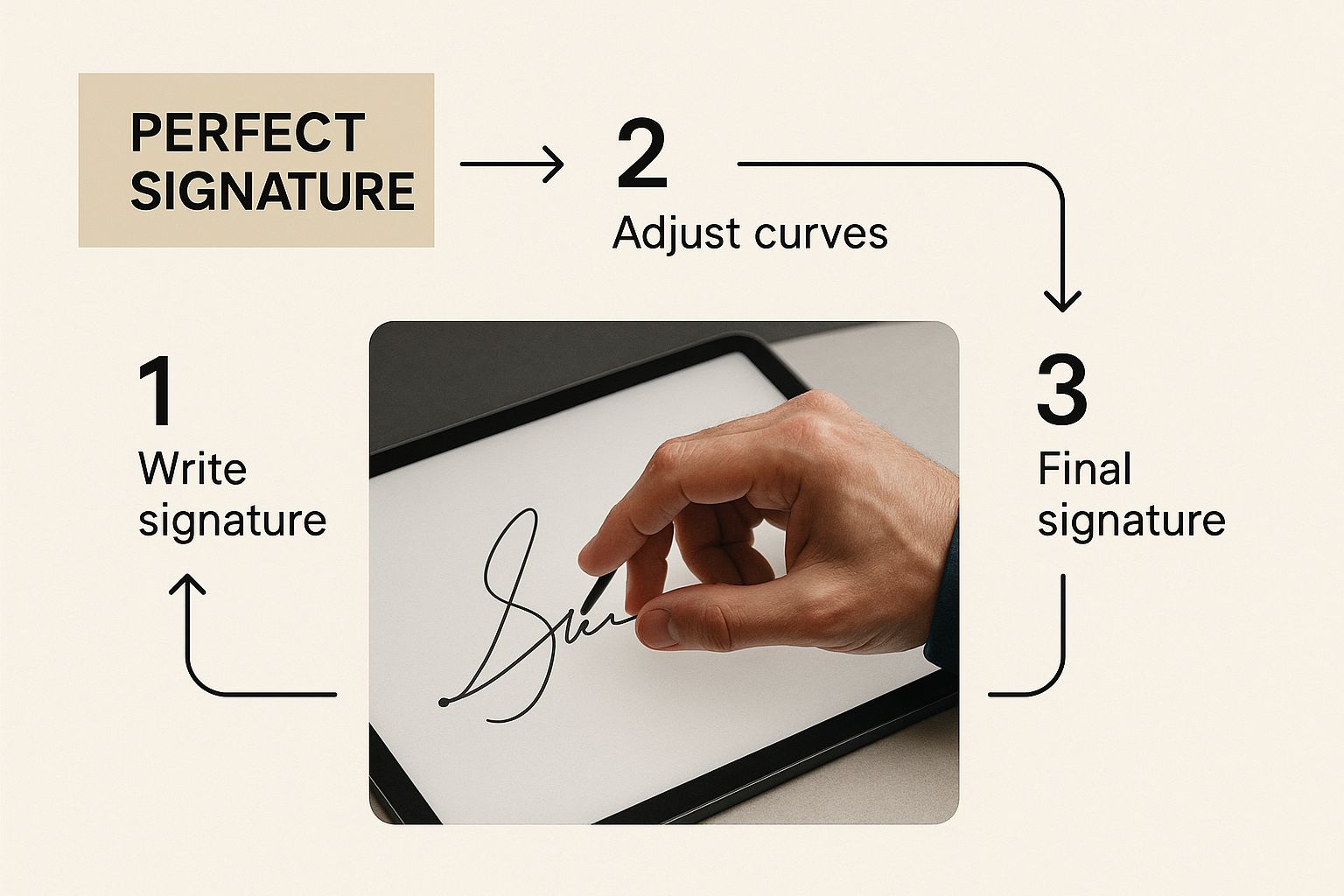
As the image shows, even small tweaks on a digital interface can transform a basic design into a completely polished and personalised signature.
Adding a Personal Flourish
Beyond the basic adjustments, keep an eye out for options that let you add stylistic flourishes. A small loop on the final letter or a slightly more dramatic slant can turn a standard signature into something truly memorable. This is where the AI’s ability to generate subtle, unique variations really comes into its own.
Think of the AI as your personal calligrapher. It lays down the skilled foundation, but you’re the creative director, guiding it towards a final piece that perfectly captures your style.
While an AI signature generator is laser-focused on a single name or phrase, don't forget that an ai font generator can apply this same idea to an entire alphabet. This allows you to build a complete, cohesive typeface based on your unique handwriting, which is fantastic for maintaining brand consistency across the board.
What If You Could Turn Your Handwriting Into a Font?
An AI signature generator is brilliant for crafting that one perfect, professional sign-off. But what happens when you want that unique flair to carry through everything you write? That’s where things get really interesting. Forget a single signature—an ai font generator lets you create an entire, custom typeface straight from your own handwriting.
Think about it. You could create documents where every single letter, from 'A' to 'Z', has the exact look and feel of your personal style. For anyone working on branding projects, this is a massive win. Instead of just tacking a branded signature onto the end of an email, the entire message can live and breathe your brand's identity.
Crafting Your Own Digital Writing Style
Getting started is a lot simpler than you might think. You'll usually give the AI a handful of your handwriting samples. The tool gets to work, analysing all the little quirks—the way you form your letters, the spacing, how you connect them. From there, it builds out a complete character set with uppercase and lowercase letters, numbers, and all the punctuation you'd need.
This goes way beyond just looking good; you're creating a digital asset that is completely and uniquely yours. And it seems like more and more people are getting comfortable with this kind of creative tech. In fact, projections suggest that by July 2025, over 20.2 million people in the UK will be using AI tools. It's a huge jump that shows just how woven into our lives this tech is becoming. As more people get on board, specialised tools like an ai font generator are only going to get more popular. You can actually see the full picture of AI usage statistics to get a sense of the trend.
For designers and creatives, this is an incredible opportunity. You can create a font that nobody else in the world has, giving your client work or personal projects an original feel that you just can't get from a stock font.
At the end of the day, you're essentially "training" an AI to be your personal digital scribe. If you're ready to take that next step, our guide on the AI font generator walks you through everything you need to know to turn your handwriting into a fully working font. It’s the perfect move for anyone who wants to make their digital communication truly their own.
Putting Your New AI Signature to Work
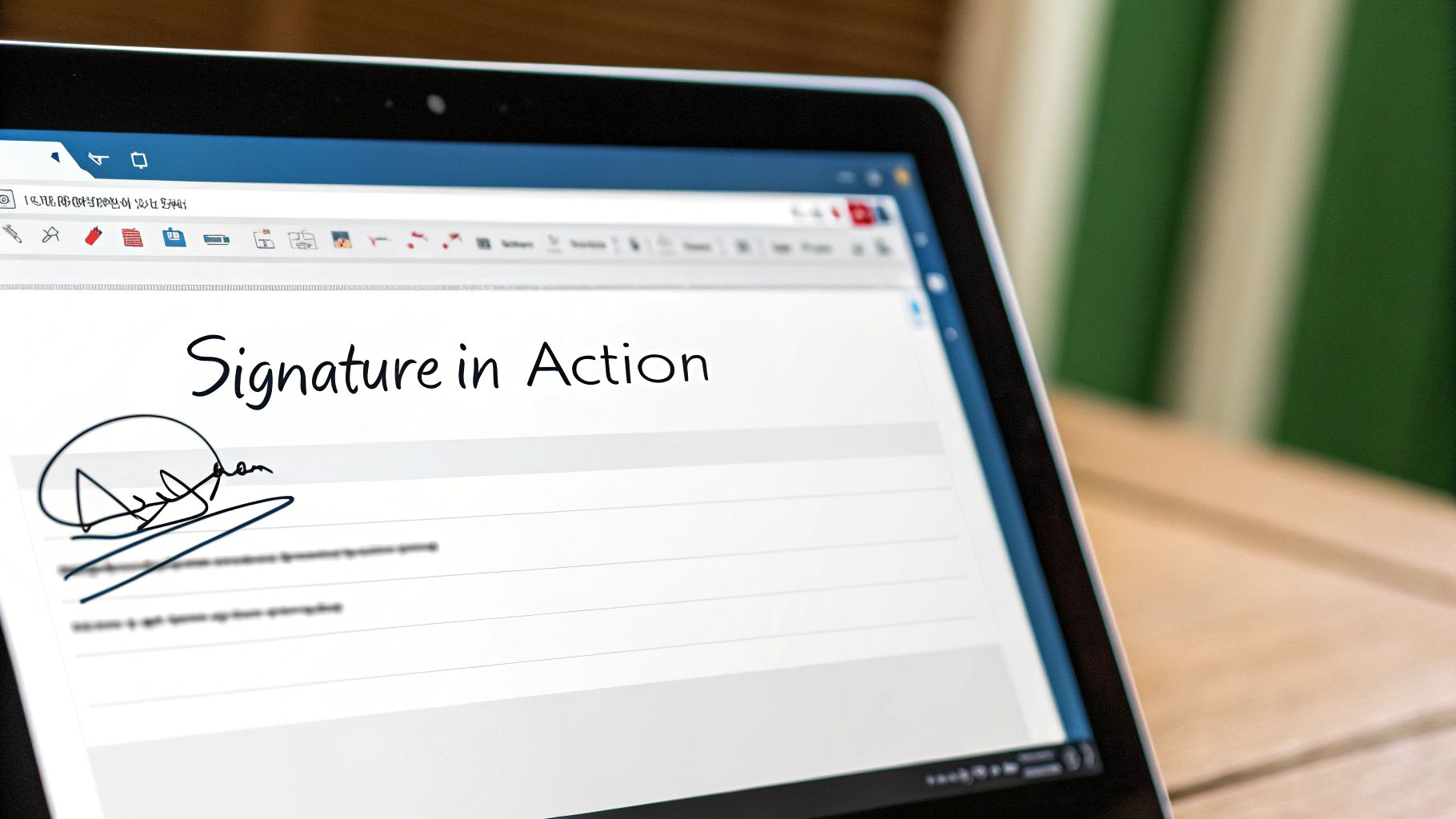
So, you’ve got a fantastic new signature from an AI signature generator. What now? The most obvious home for it is your email client. Adding it to Gmail or Outlook is a no-brainer; it instantly gives your messages a polished, personal touch that sets you apart from the usual plain-text sign-offs.
Of course, its usefulness extends far beyond emails. Your new digital signature is perfect for signing official documents. You can easily drop it into PDFs, contracts, and Word documents to add a layer of authenticity and professionalism. It's a simple trick to maintain a consistent brand image across all your communications.
Creative Ways to Use Your Signature
But don't just stop at professional correspondence. Think of your signature as a versatile branding tool that you can get really creative with.
Here are a few ideas to get you started:
- Digital Artwork: Sign your digital paintings or designs to claim your work with a unique, artistic mark.
- Photography Watermark: Overlay your signature on photos. It protects your images while adding a stylish credit.
- Simple Logo: Got a side hustle or a personal project? A well-designed signature can double as a simple, elegant logo.
This is where the real magic happens. Your signature evolves from just a name into a recognisable piece of your personal or business identity.
If you’ve gone a step further with an ai font generator, you can integrate that custom typeface across your entire system. To get started, you can learn how to install fonts for Windows and begin using your personalised style everywhere.
A Few Common Questions About AI Signatures
Jumping into the world of AI-generated assets always sparks a bit of curiosity. I get it. From the technical nitty-gritty to how you can actually use your new signature, getting a few things cleared up helps you move forward with confidence. Let's tackle some of the most common questions I hear.
Is an AI-generated signature legally binding?
This is probably the biggest question, and the answer is a straightforward no. A signature you create with a typical AI signature generator is really for aesthetics and branding—it’s not legally valid. Think of it as a digital version of your physical autograph, perfect for adding a personal touch to emails or documents.
For things like contracts or official agreements, you absolutely need to use a dedicated electronic signature service. Platforms like DocuSign or Adobe Sign are built for this. They follow specific regulations and provide critical security features like user authentication and a full audit trail, which a standard ai font generator or signature tool just aren't designed to do.
What else can I do with this technology?
Beyond a simple signature, many people wonder just how far they can push the personalisation. Can you create an entire font from your own handwriting? Yes, you can, and that’s where a dedicated ai font generator is brilliant. It analyses samples of your writing to create a complete typeface that you can install and use everywhere, giving you a truly unique digital identity.
A Quick Tip on File Formats: When you save your creation, the format matters. A PNG with a transparent background is your go-to for websites and documents because it sits cleanly on top of any background colour. For design work, like a logo, SVG is the better choice. It’s a vector file, meaning you can scale it to any size—from a tiny icon to a giant billboard—without it ever losing quality.
How do I actually use my new signature?
Getting your signature where it needs to go is pretty simple. Most email clients (like Gmail or Outlook) have a dedicated settings area for signatures. You can usually just upload the PNG image file directly.
For Word documents or PDFs, it’s just as easy. Use the 'Insert Image' function to place the signature file, then you can resize it and position it exactly where you want it. It’s a small step that adds a surprisingly professional flair to your work.
Ready to create a signature that actually feels like you? The AI Font Generator offers over 1,400 styles to help you craft the perfect digital signature in seconds, and it’s completely free. Get started at https://aifontgenerator.com.